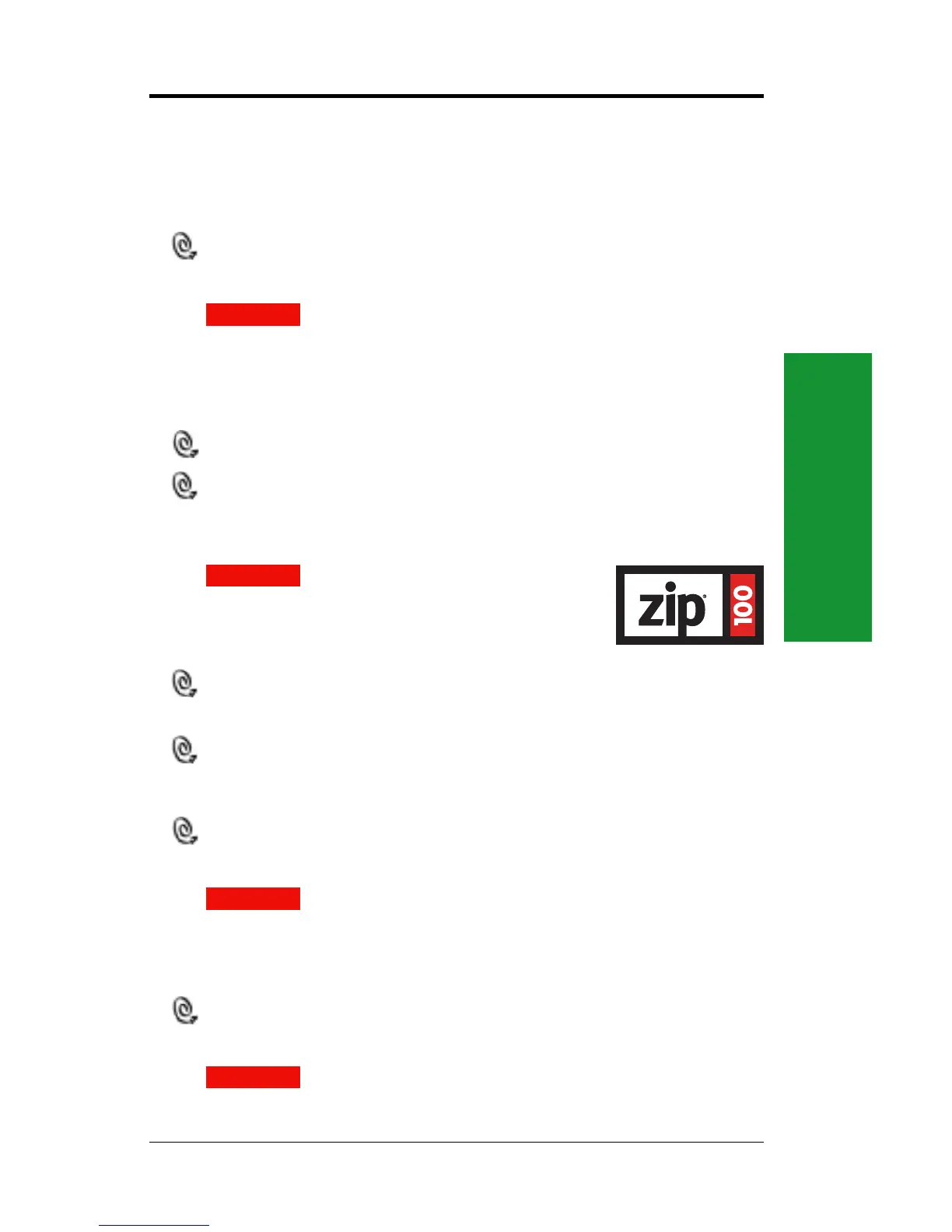Using Your Drive
13
Zip
®
Tips
Here are a few tips you’ll want to keep in mind to care for
your Zip drive and disks!
Always make sure the power supply is connected to the drive
before inserting a Zip disk.
CAUTION If a disk is inserted without the power supply
connected, and power is then applied, it could damage the drive.
If you accidentally insert a disk when the power supply is not
connected, eject it using the manual eject procedure described on
page 11, then connect the power supply and reinsert the disk. M
Never force a Zip
®
disk into or out of the drive.
Never use ordinary 3.5” floppy diskettes or floppy head-cleaning
disks in your Zip
®
drive. They will cause severe damage to the
drive.
CAUTION Never put anything into your Zip
drive except 100MB Zip disks with this symbol:
Using disks that do not have this symbol may
cause damage to your drive or loss of data. M
For best results, operate your Zip drive on a level surface when a
Zip disk is inserted and in use.
Avoid exposing the Zip
®
drive and Zip disks to dust, direct
sunlight, high temperature, moisture, or magnetic fields, such as
from monitors and some speakers.
Before disconnecting, shutting off the power, or moving your
Zip drive, always remove the Zip disk.
CAUTION Remove disks from the Zip USB drive before
disconnecting from the computer to avoid losing data.
Disconnecting the Zip USB drive from the computer while it is busy
transferring data may cause damage or loss of data. M
When connecting your Zip USB drive, use only the USB data
cable that came with the drive.
CAUTION Do not use USB extension cables with your Zip USB
drive. Data loss may result. M
