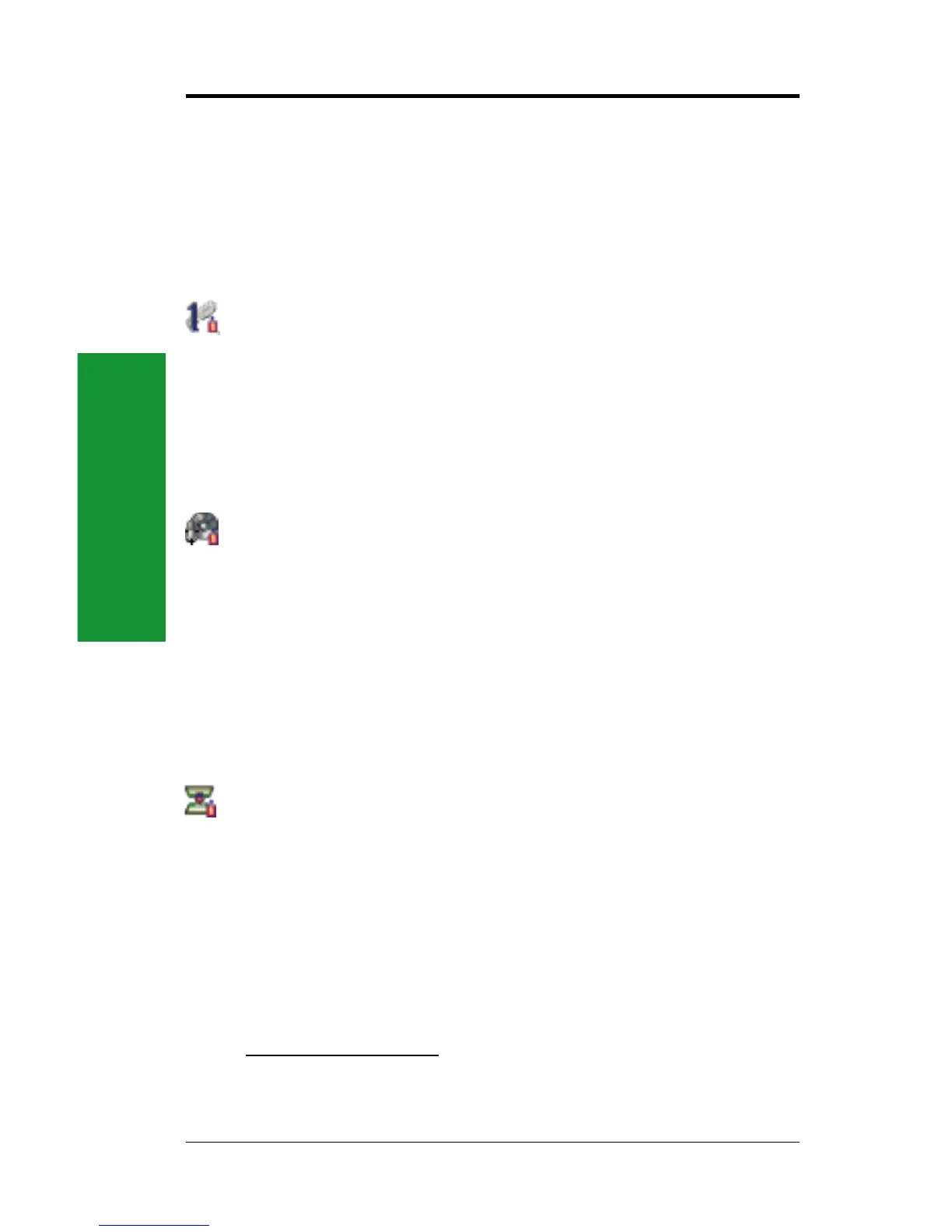Using Your Drive
14
IomegaWare
™
Software
The IomegaWare software package* includes tools and programs
designed to help you take advantage of all the features of your Zip
®
drive. You can use Iomega software to format, copy, and protect your
Zip disks, back up your hard drive, set options for your Zip drive,
and more. The IomegaWare software package includes:
1-Step Backup/Restore (Windows 98)
1-Step Backup easily backs up data files from your hard drive to Zip
®
disks. (1-Step Backup does not back up all of your operating system
files or files that are in use.) When you need to restore a backup,
double click the 1-Step Restore icon. For information on using 1-Step
Backup/Restore, see IomegaWare
™
Quick Help in the IomegaWare
folder or click the Help button that is available when the program is
running. 1-Step Backup/Restore is available for Windows 98.
RecordIt
™
Software
RecordIt software allows you to record audio tracks from a compact
disc to a Zip disk and take those recordings anywhere you take your
Zip drive. The Audio Mic In feature allows you to record from a
microphone, making it easy and convenient to record meetings or
dictate a memo. RecordIt software is available for Windows 98 and
Mac OS.
M IMPORTANT! RecordIt software is intended for non-infringing use
only. Digital recording of music must be done within the bounds of the
personal use statute of international copyright law. M
Copy Machine
Copy Machine allows you to make a copy of a Zip
®
disk using a single
Zip drive. On PCs, Copy Machine can also be used to copy files from
one drive on your system to another (for example from the hard drive to
your Zip drive). Note that Copy Machine cannot copy files that are in
use. Copy Machine is available for Windows 98 and Mac OS.
*The Iomega software package shipped with your drive includes the programs
described in this section. The programs that work on your system will vary
depending on your operating system.
