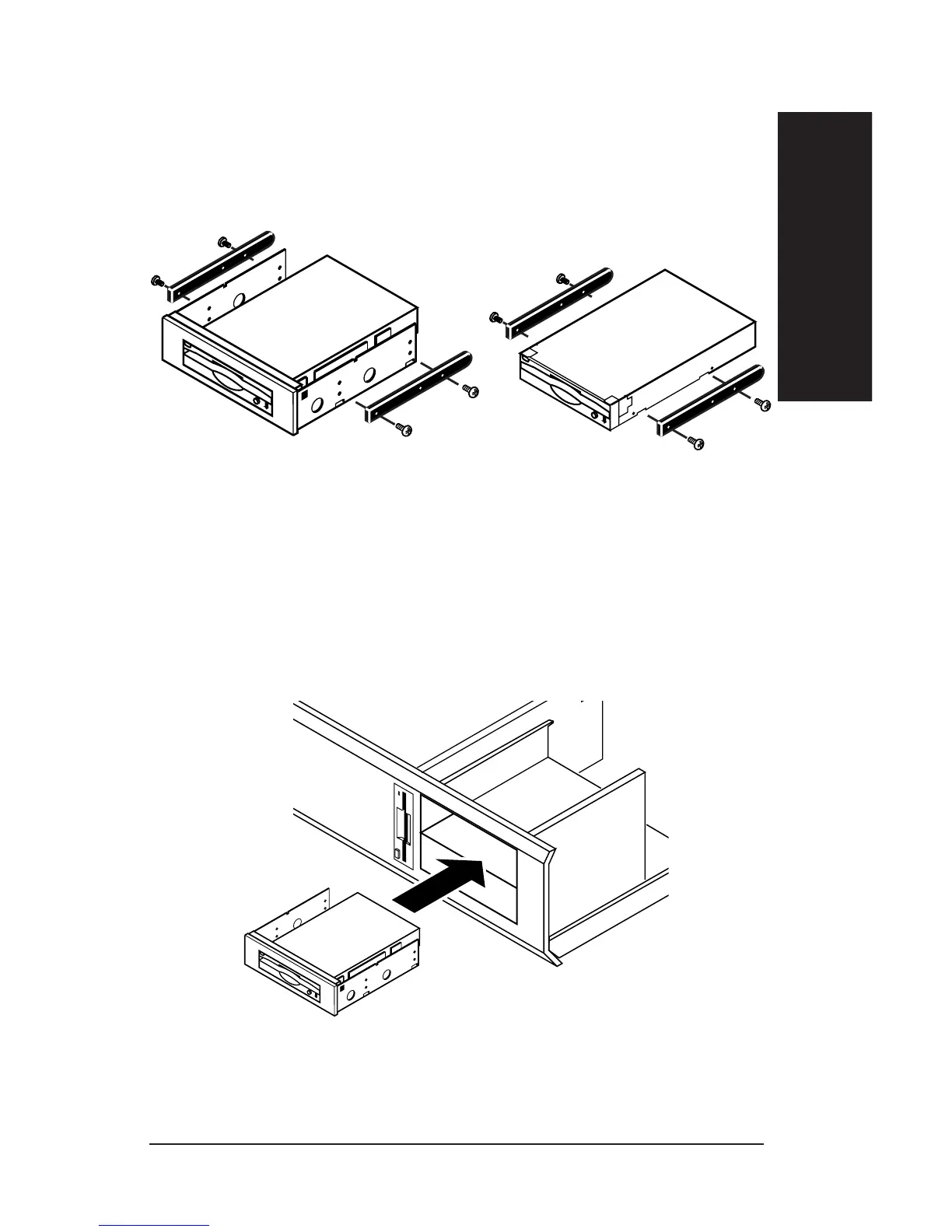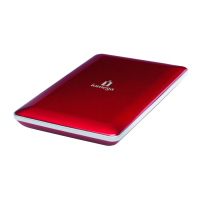Check mounting requirements: Your drive bay
may require side rails.
M HINT: Use the same mounting hardware as on similar drives in your
system. See your computer dealer for any special hardware. M
3
1
/2-inch Bay
5
1
/4-inch Bay
Slide the Zip Insider into the drive bay.
M NOTE: You may want to secure your drive now to hold it in place
while connecting cables. M
8
9
5
Installation Guide