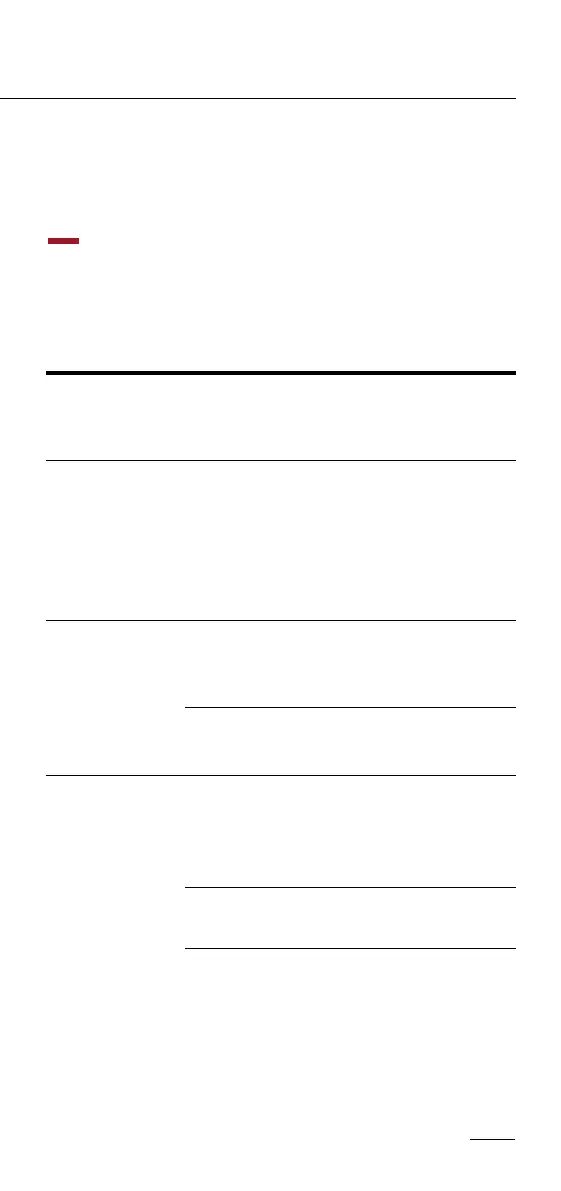ION F10 850VA
User Guide
13
LED ALARM CONDITION
On O Normal
Flash Beep 1 me In
Every 30 Seconds
Ulity Failure - The UPS is providing
baery power to outlets.
Flash Beep 1 me In
Every 2 Seconds
Ulity Failure - The UPS is providing
baery power. The rapid beeps
indicate the baery will run out of
power shortly.
On/Flash Beep 1 me In
Every 0.5 Second
Overload - Occurs when connected
equipment exceeds the rang of the
unit. Turn the UPS o and unplug at
least one piece of equipment from
the UPS.
Troubleshoong
PROBLEM POSSIBLE CAUSE SOLUTION
The outlets stop
providing power to
equipment. Circuit
breaker buon is
projecng from the
side of the unit.
Circuit breaker has
tripped due to an
overload.
Turn the UPS o and
unplug at least one piece
of equipment. Reset
the circuit breaker by
depressing the buon, and
then turn the UPS on.
The UPS does not
perform expected
runme.
Baery not fully
charged.
Recharge the baery by
leaving the UPS
plugged in.
Baery is slightly worn
out.
Contact Technical Support.
The UPS will not
turn on
The on/o switch is
designed to prevent
damage by rapidly
turning it o and on.
Turn the UPS o. Wait 10
seconds and then turn the
UPS on.
The baery is worn out. Contact Technical Support.
Mechanical problem Contact Technical Support.