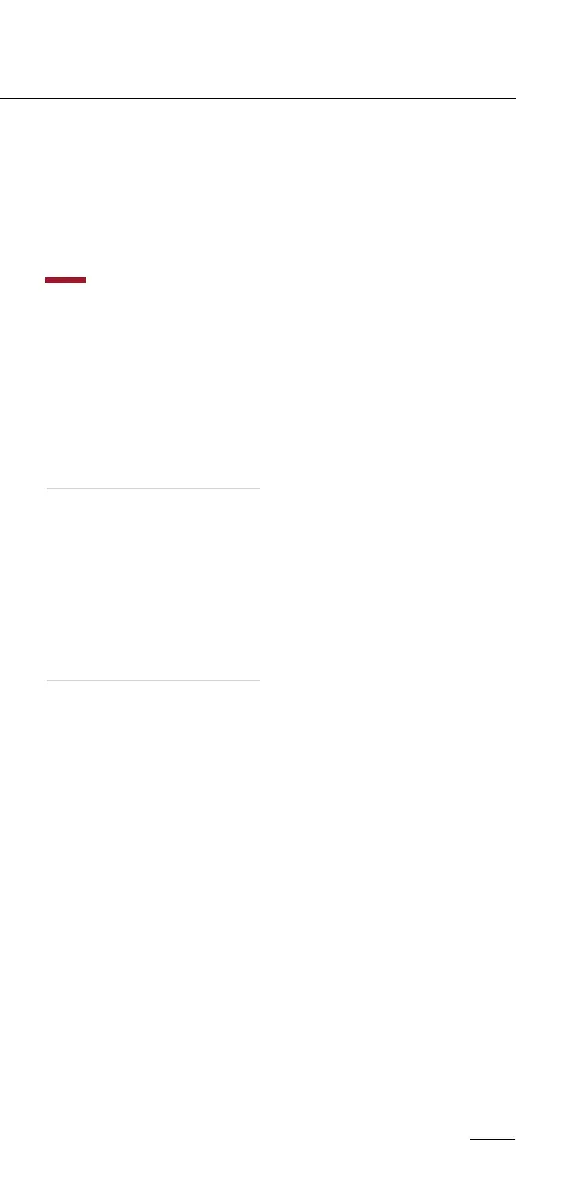ION F10 850VA
User Guide
5
Installing your
UPS system
The UPS must be connected to a grounded AC power outlet
with fuse or circuit breaker protecon. DO NOT plug the UPS
into an outlet that is not grounded. If you need to de-energize
this equipment, turn o and unplug the UPS.
The baery can energize hazardous live parts inside even
when the AC input power is disconnected.
To prevent the risk of re or electric shock, install in a
temperature and humidity controlled indoor area, free of
conducve contaminants. (Please see specicaons for
acceptable temperature and humidity range).
To reduce the risk of electric shock, do not remove the cover.
There are no user serviceable parts inside.
To avoid electrical shock, turn o the unit and unplug it from
the AC power source before installing a computer component.
Do not use with or near aquariums! To reduce the risk of re,
do not use with or near aquariums. Condensaon from the
aquarium can come in contact with metal electrical contacts
and cause the machine to short out.
Do not use with laser printers! The power demands of laser
printers are too large for a UPS.
The box should contain the following:
UPS Unit
User Manual
UNPACKING
The ION F10 UPS ensures consistent power to your
computer system and its included soware will
automacally save your open les and shutdown your
computer system during a ulity power loss.
OVERVIEW
1. Make sure that the total Volt-Amp (VA) requirements
of your computer, monitor, and peripheral equipment
does not exceed rated capacity of 850VA/490 was.
2. Ensure that the equipment plugged into the baery
power-supplied/surge outlets does not exceed the
UPS unit’s rated capacity. If the rated unit capacies
are exceeded, an overload condion may occur
and cause the UPS unit to shut down or the circuit
breaker to trip.
HOW TO DETERMINE THE
POWER REQUIREMENTS
OF YOUR EQUIPMENT
