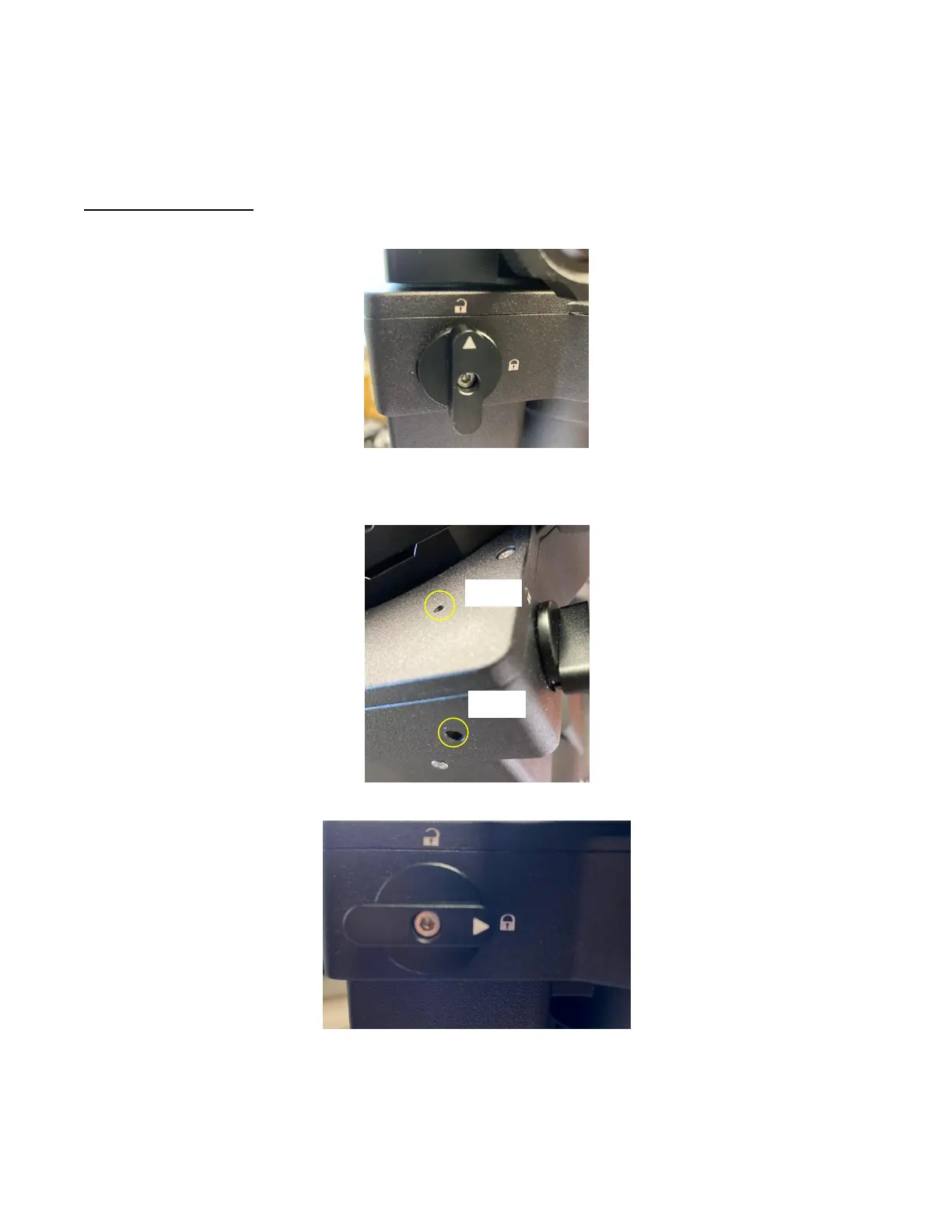Appendix E. Gear Meshing Adjustment
CEM70 gear is designed adjustable by customer although in most cases not necessary. If you
experienced DEC/RA motor stall occasionally, or there is free play between the worm and gear, follow
this instruction to adjust the gear meshing.
Tool needed: 2mm and 3mm hex keys.
To Adjust DEC Gear:
Disengage DEC gear switch
Rotate DEC saddle to exposure the small hole (3mm in diameter) that is blocked by the dovetail saddle.
Another larger hole (5mm) is located on the side of the DEC gear housing. There is a set screw inside
the 3mm hole which locks the gear meshing adjustment screw, which is inside the larger hole.
Engage the worm/gear by turn the gear switch to locking position.
Insert the 2mm hex key into the small hole on the top. Gently turn the hex key until you feel it is
engaged to the set screw inside. You may turn the gear switch further in the lock position if the wrench
can’t engage the set screw. Turn the set screw half a turn counterclockwise to release it.