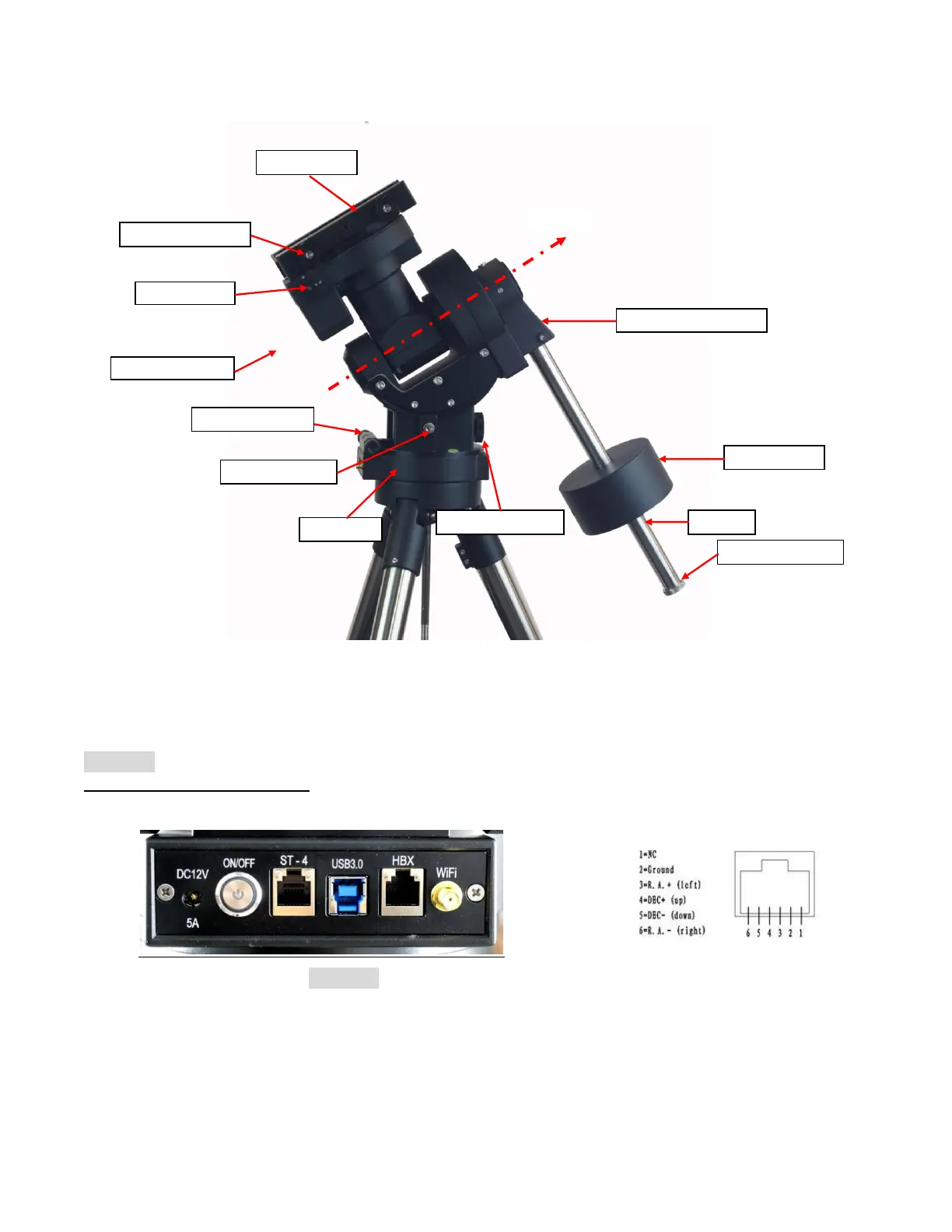2.2. Identification of Parts
Figure 1.CEM70 mount assembly
2.3. CEM70 Mount Ports
CEM70G
On Mount Base Main Panel:
The main cable connection ports of a CEM70G are shown in Figure 2:
Figure 2. Ports on a CEM70G mount base
Figure 3. ST-4 port wiring
DC 12V 5A: DC power socket to power the mount (2.5mmX5.5mm, 5525)
ON/OFF: Power Switch
ST-4:Autoguide port
USB3.0: USB3.0 port for mount computer control, iPolar, iGuider and 3XUSB3.0 hub on
dovetail saddle connection
HBX (Hand Box): For connecting to an 8407+ Hand Controller
WiFi: Mini coaxial cable connector for WiFi antenna
Dovetail Saddle
Dovetail Locking Knob
DEC Gear Switch
RA Axis
CW Shaft Mounting House
CW Shaft
CW Shaft Safety Lock
Counterweight
Mount Base
AZI Adjustment Knob
Base Mounting Screw
ALT Adjustment Knob
ALT Locking Clamp