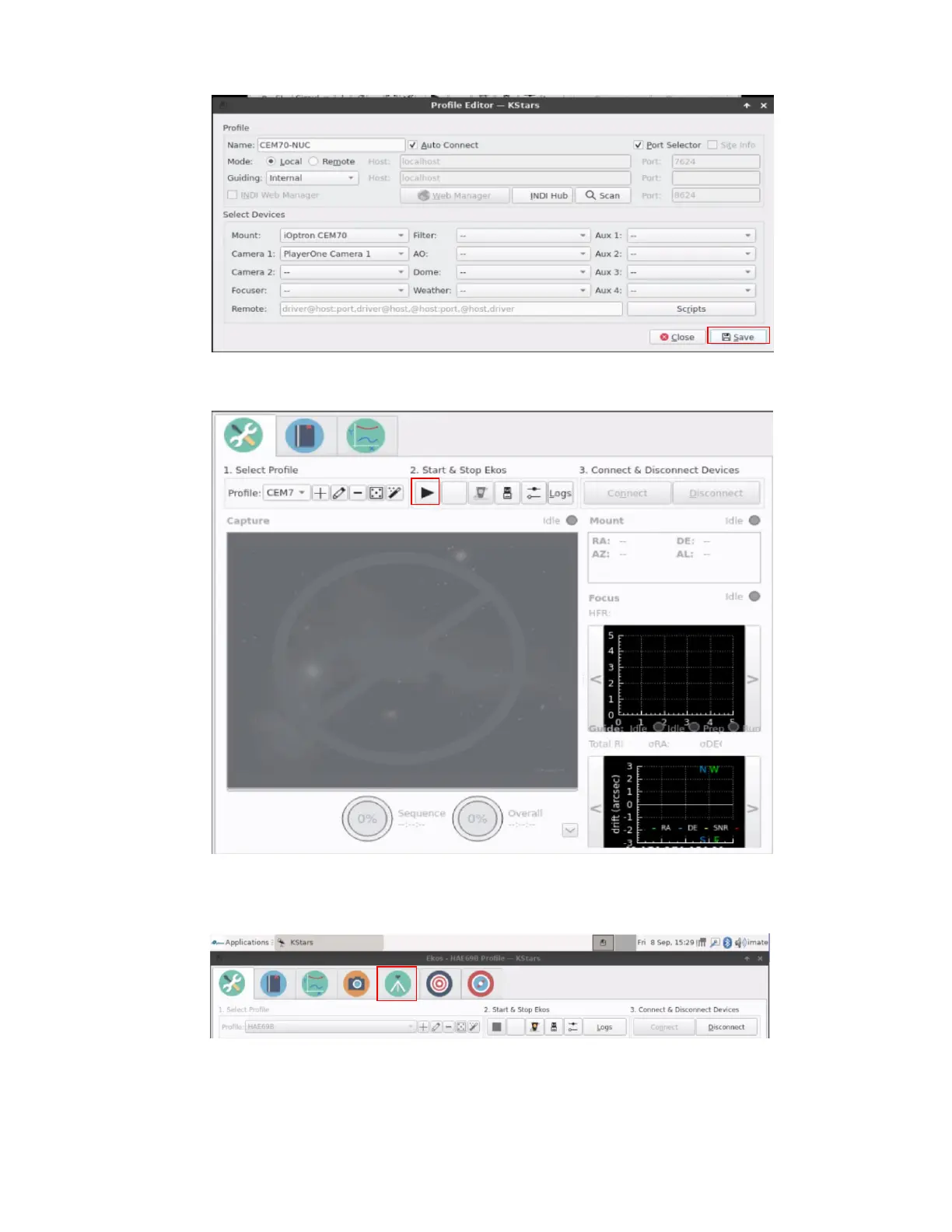You have to add at least one camera here; even you do not have the camera attached. Click Save to save
the profile. You may add/change other devices later.
13. Click Arrow button to start the Ekos. It should connect to the CEM70-NUC and the camera, if it is
connected to one of the USB ports.
14. Click on Tripod sign to bring up the Mount Control of the Primary Train.
15. Click on Mount Control button to bring up the control pad. Now you can slew the mount.