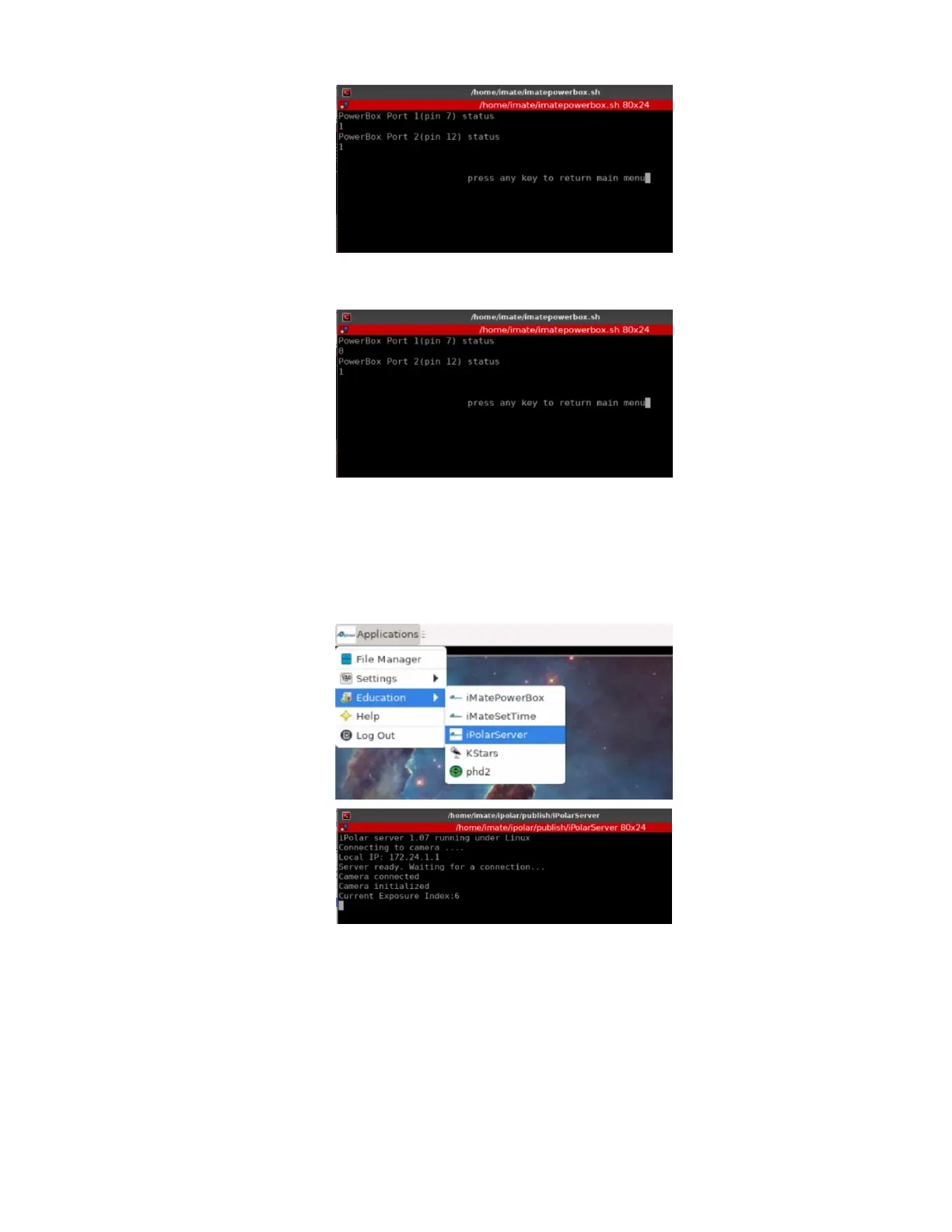Enter 5 to check the DC1 and DC2 status. “1” is ON and “0” is OFF.
Enter 1 or 2 to turn DC1 power OFF/ON. Enter 3 or 4 to turn DC2 power OFF/ON. Here “1” is entered
and the power box DC1 is turned off.
Enter 0 to Exit iMatePowerBox program.
2.4.2. iPolarServer
Plug your iPolar into one of the iMate USB port. From iOptron Applications pull down menu to select
Education =>iPolarServer. The iMate will connect to iPolar camera. After camera is connected, you can
perform polar alignment using an iOS App.
This option only works for iOS. Please download iOS NoMachine to use this function.
2.4.3. Advanced Applications of the iMate
Since iMate is uses Open Source Architecture and KStars/Ekos, one can easily find application support
from KStars website. There are also a lot of YouTube tutoring videos available on line.