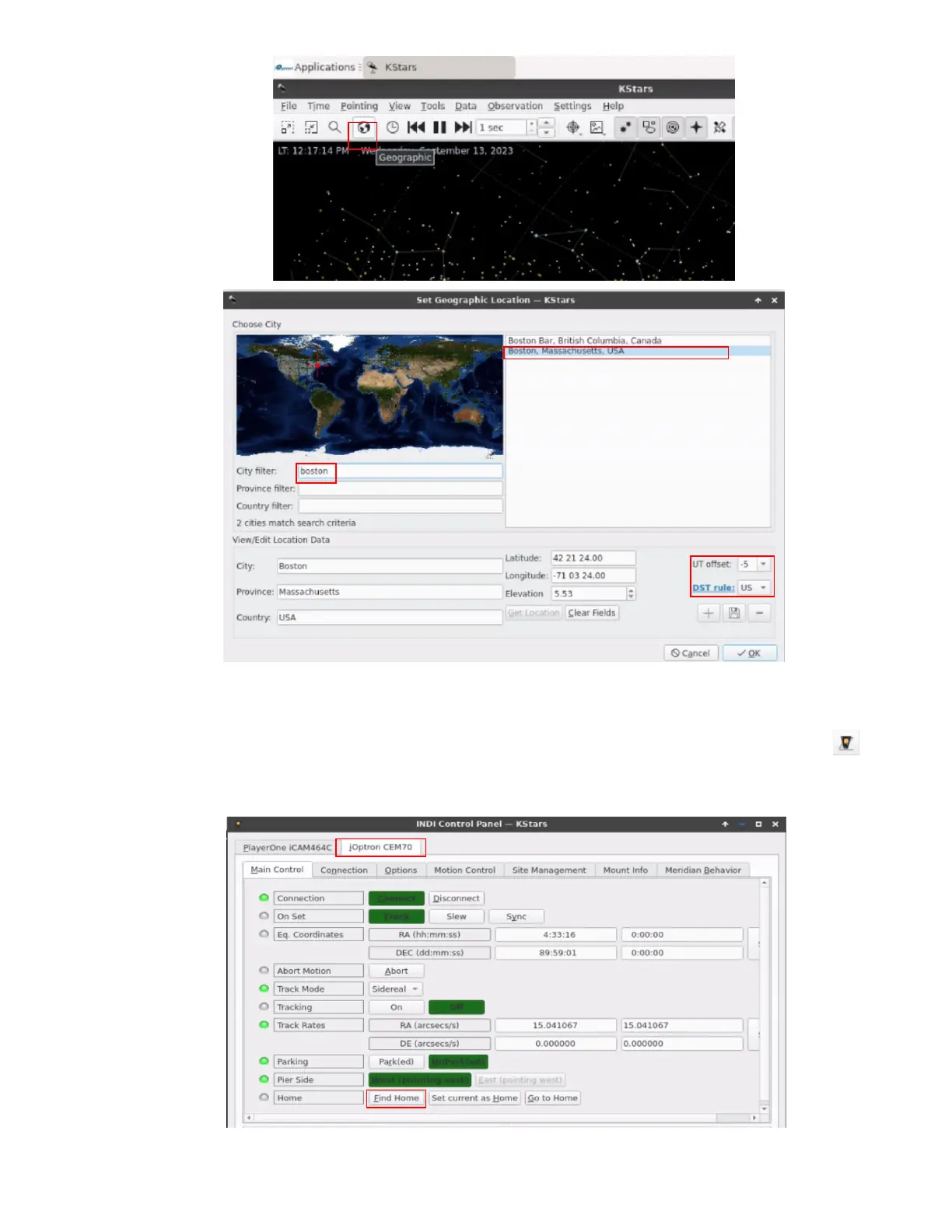2.3.3. Set up Zero Position
From KStars, select Tools=>Ekos. Click Arrow button to start the Ekos. This will bring up the INDI
Control Panel. It will show all connected devices. This panel can be activated by clicking on INDI icon .
Click on Find Home from iOptron CEM70. The mount will perform Searhing Zero Position and return to
Zero Position. The Home status will turn to green.