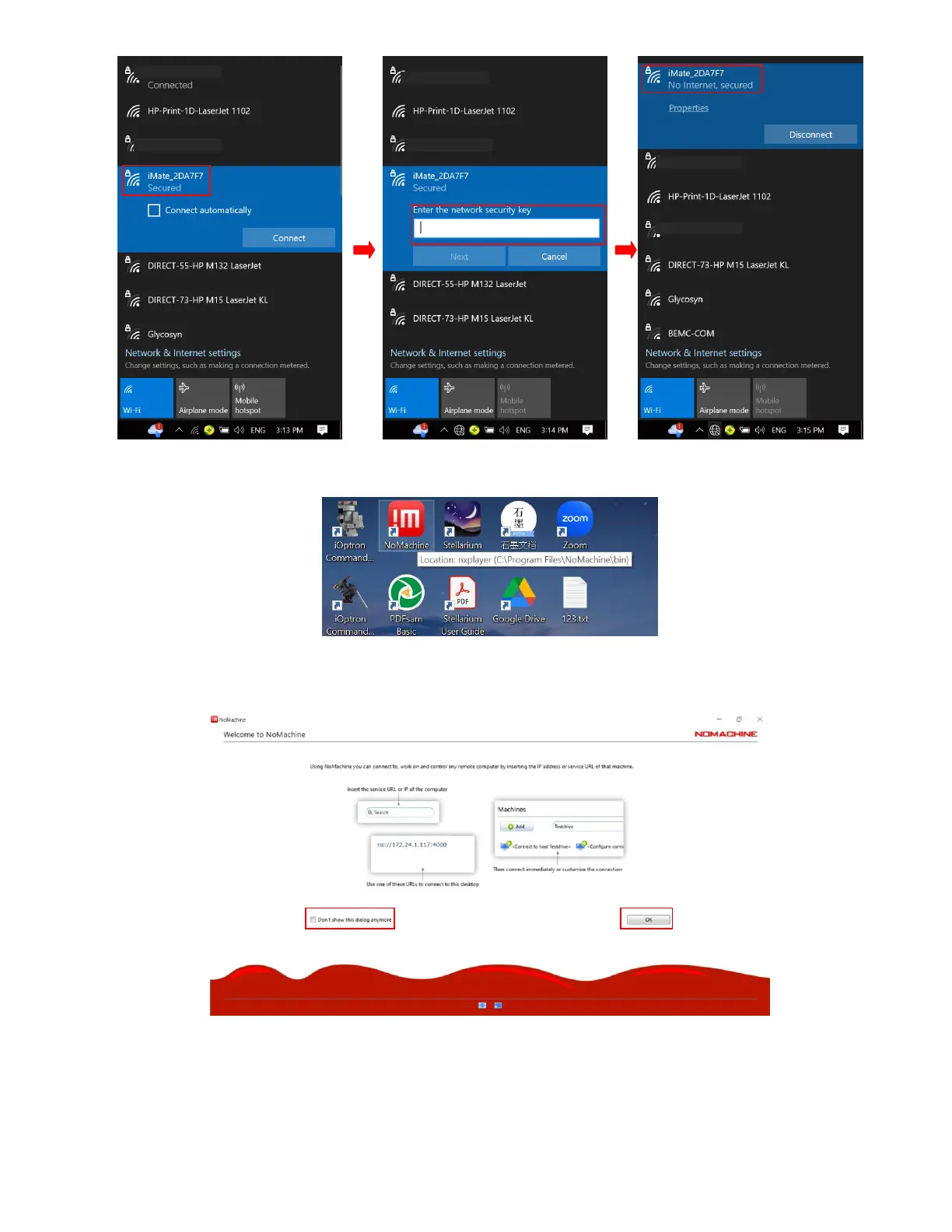3. Click NoMachine shortcut to run the software
4. Click OK on welcome screens. You may also check the box before “Don’t show this dialog anymore” to
skip this screen next time running the software.
5. If the mount is powered on, the “iMate” server will be appeared on the screen. Click on iMate icon, then
click OK on next “Verify host identification” screen.