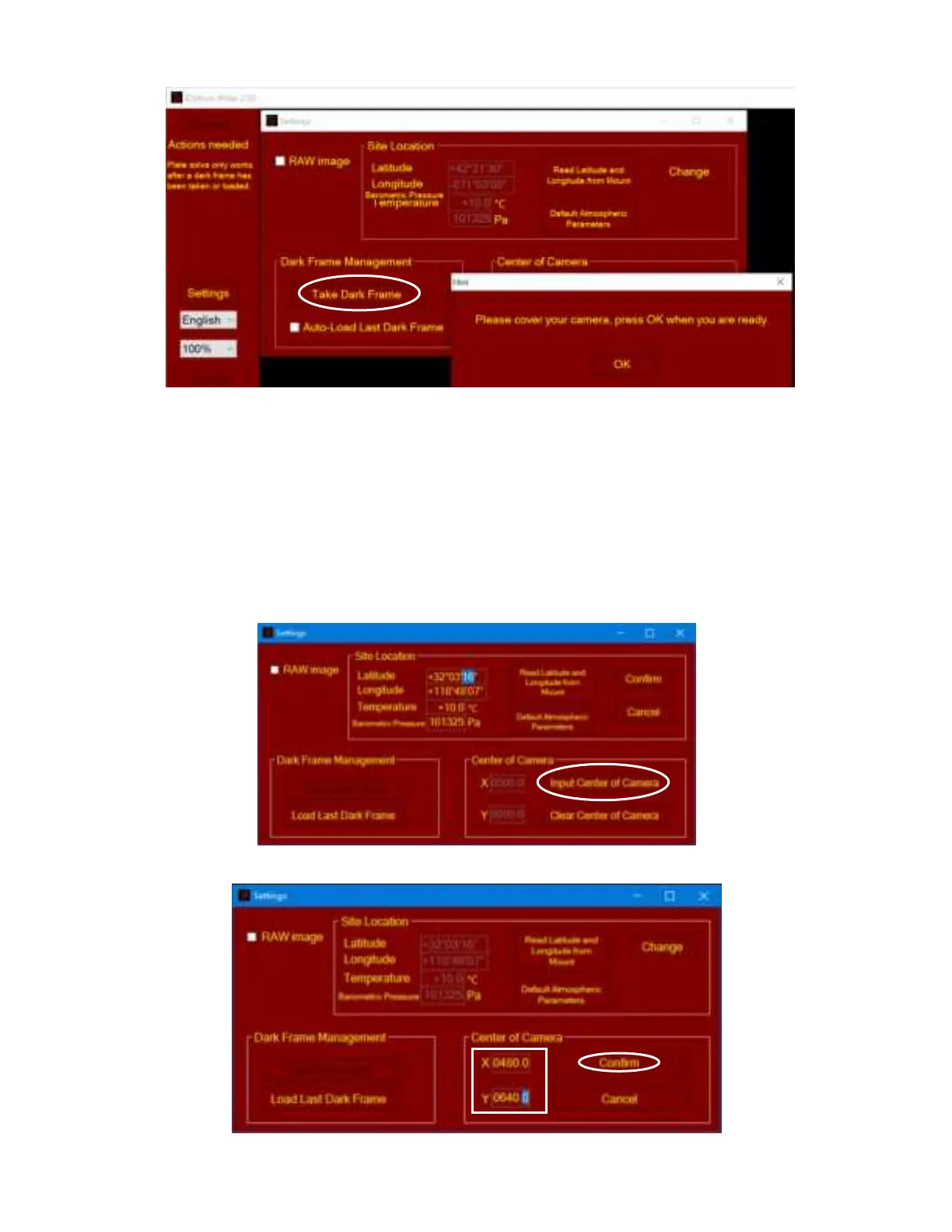6
You may check Auto-Load Last Dark Frame box to load the dark frame automatically. However, we
recommend to take the dark frame when performing polar align. If the software does not plate solve,
please retake the Dark Frame.
3.6. Set Camera Center
For most mounts, you DO NOT need to perform this step to set the Center of Camera. It is only
needed if an iPolar cannot be rotated with the mount RA axis, such as SkyTracker and SkyTracker
Pro.
Click on Input Center of Camera,
Enter 0480.0 in X and 0640.0 in Y, then click Confirm.