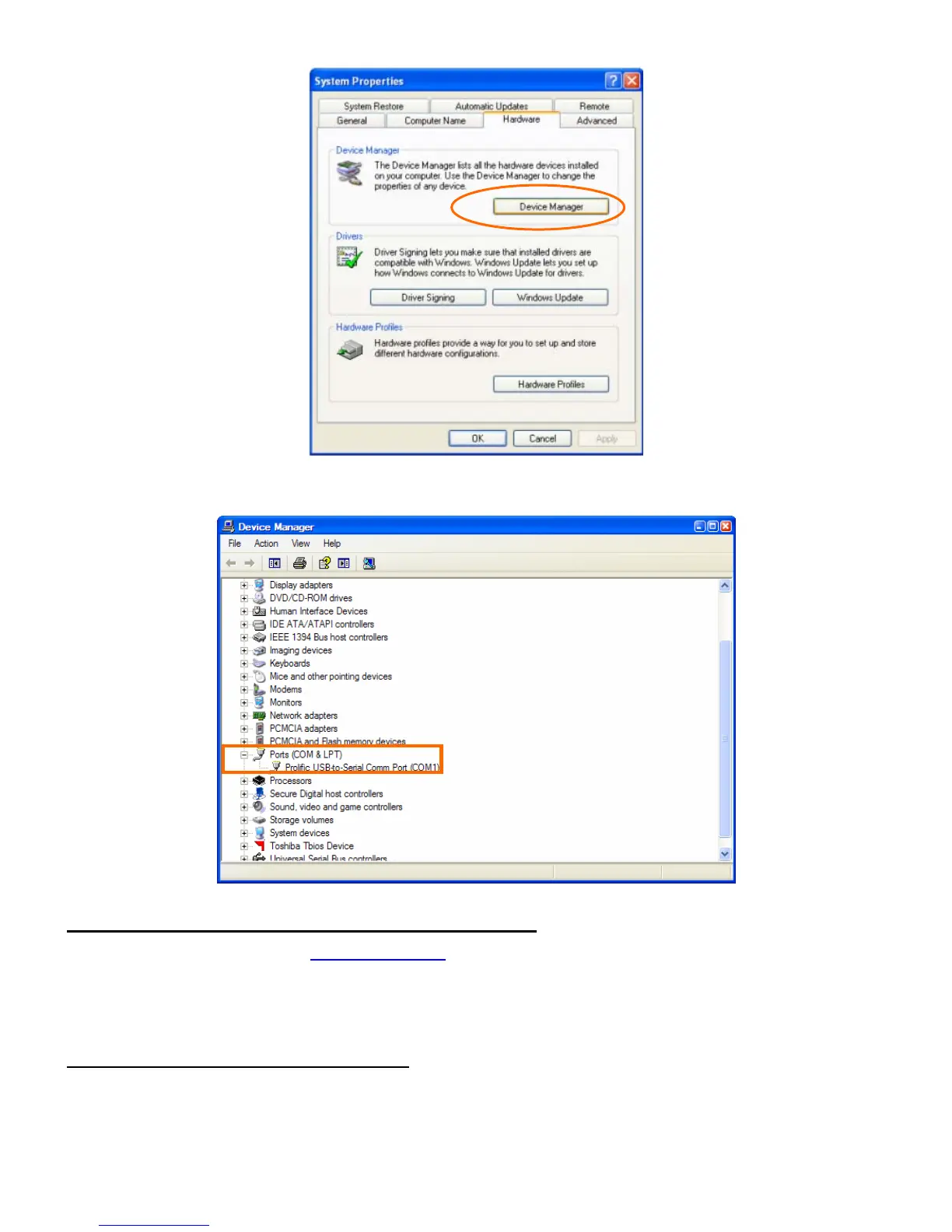29
Double click on Ports(COM & LPT), find out the COM number and write it down (in the following figure, the
USB2COM converter uses a Prolific chipset and the assigned port number is COM1)
3. Download software and firmware from iOptron wbesite:
Go to iOptron website, www.iOptron.com
, click on Download tab. Locate iEQ Mount Firmware
under Software/Firmware Upgrades catalog on the left part of the screen, and click on it.
Download and save Upgrade Utility software and Go2Nova 8408 Hand Controller firmware.
4. Upgrade 8408 hand controller firmware:
(1) Connect 8408 hand controller to the HBX port of a SmartEQ mount. Make sure the mount power is
OFF;