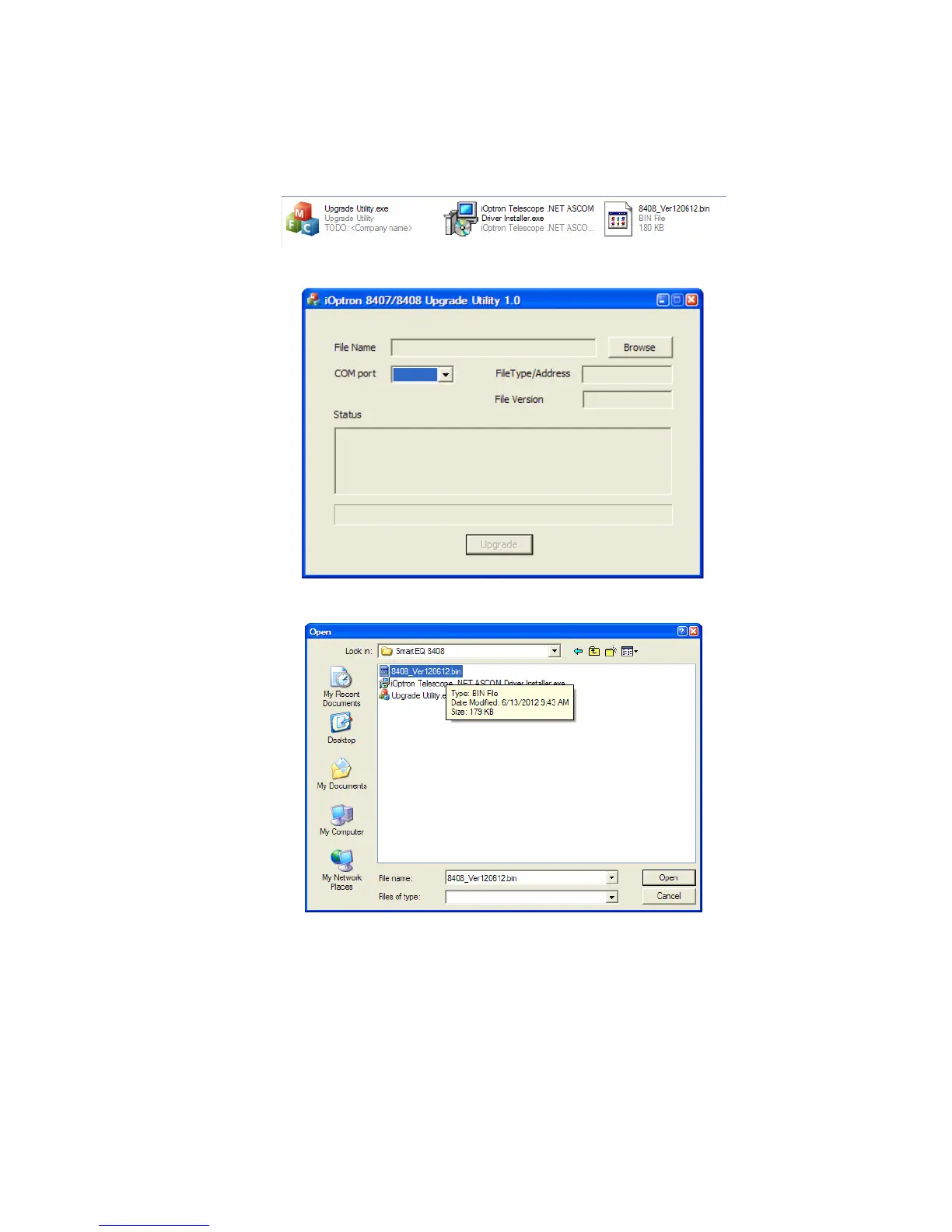30
(2) Connect RJ9 plug into the serial port of a 8408 hand controller and the 9-pin RS232 connector to
your computer’s RS232 port (or RS232 port of the USB2COM converter);
(3) Hold ENTER button of the hand controller while switch the ON/OFF button to turn the mount power
on;
(4) Locate download software and click on Upgrade Utility.exe:
(5) An iOptron Upgrade Utility window will display. Click on Browse:
(6) Select hand controller firmware 8408_VerXXXXXX and click Open
(7) The FileType and Version will be verified and displayed. Click on pull down menu of the COM port
and select the COM port number. Here is COM1.