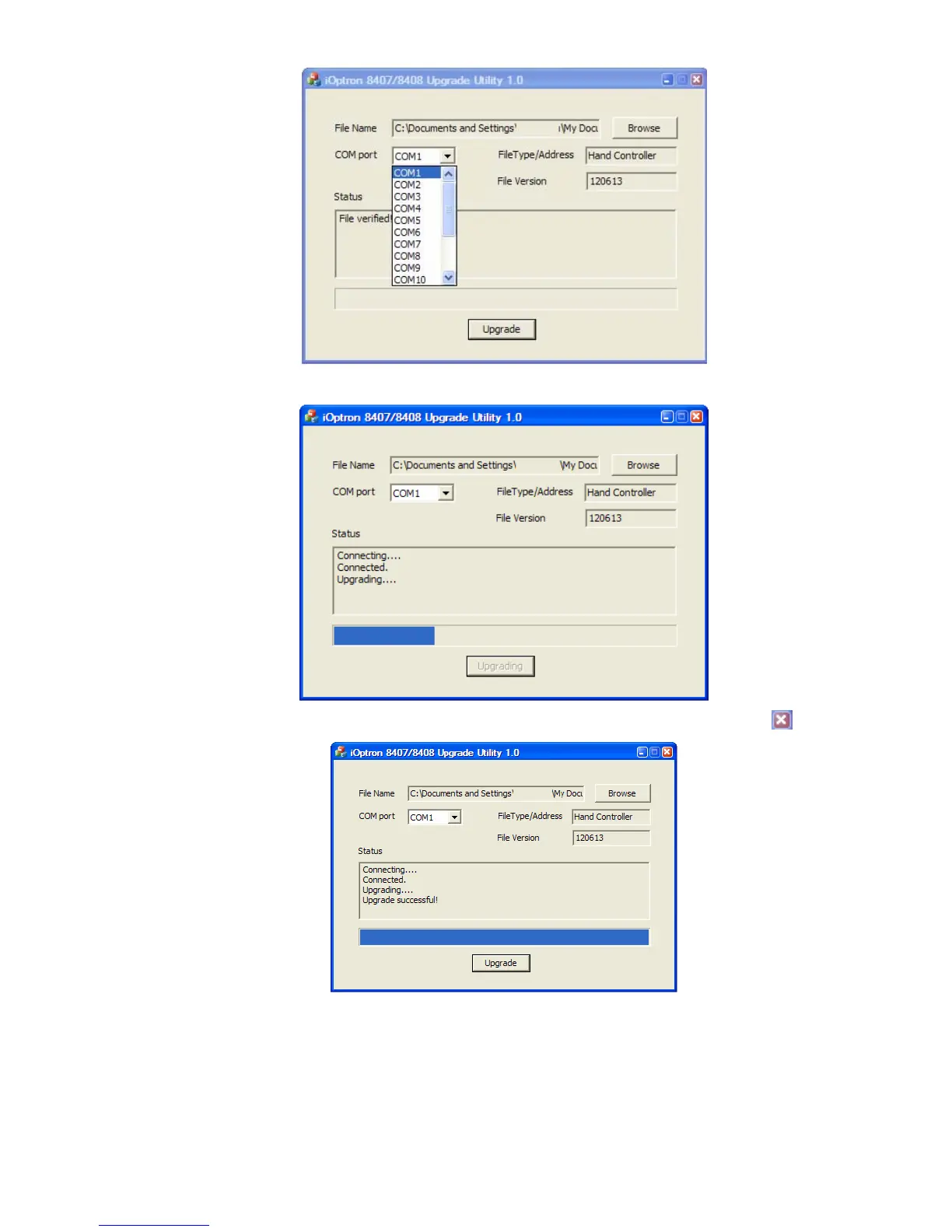31
(8) Click on Upgrade button to start the process;
(9) After the firmware upgraded successfully, exit the Upgrade Utility program by click on
.
If the upgrade process was disrupted, wrong firmware is loaded, or the firmware does not
successfully, just start over it again. Make sure a correct COM port is selected.