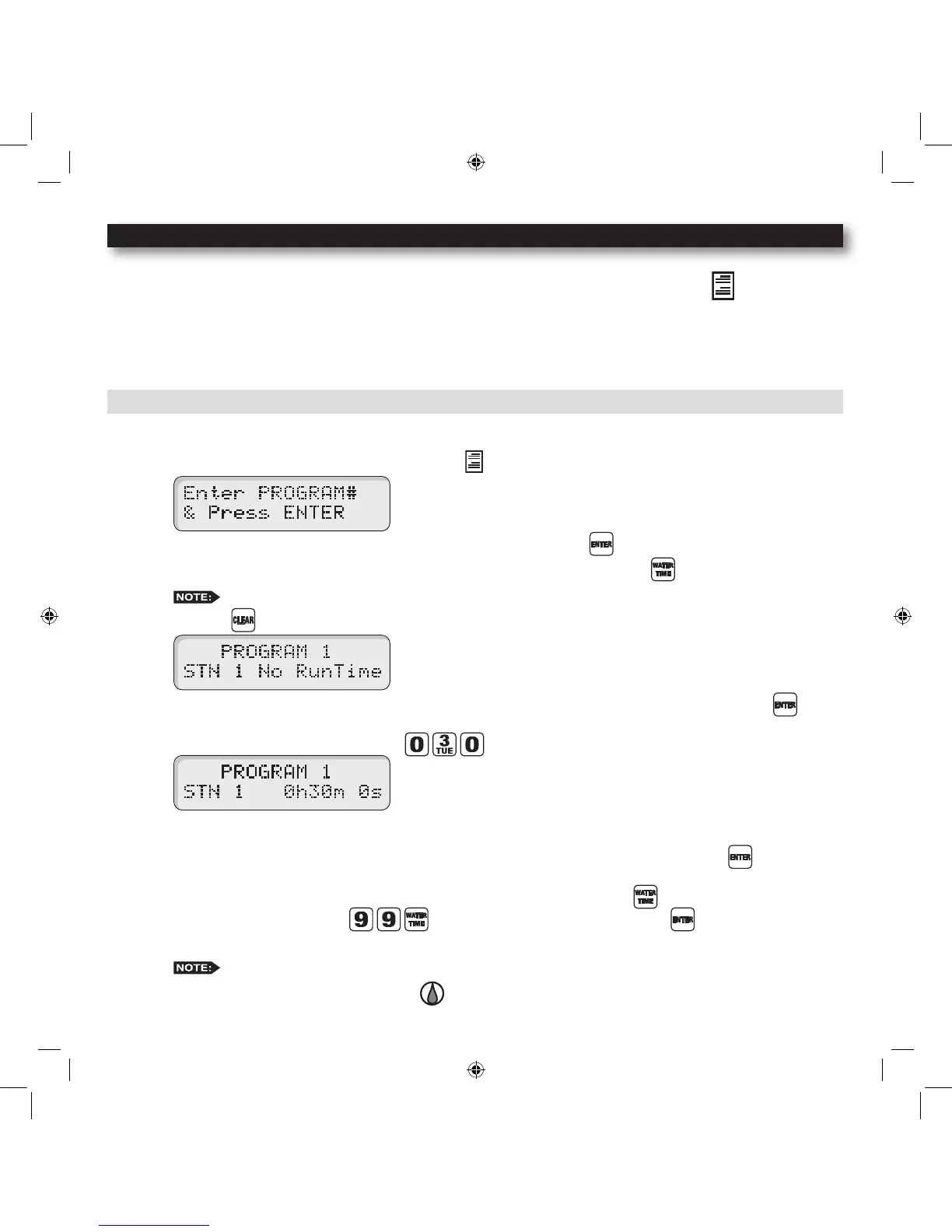Enter/Modify/Delete - Single or Multiple Stations
Step 1 – Place the Function Dial to the SET PROGRAM position.
Step 2 – Enter the program number (1–8) being modied. Press to activate the selection.
Press the
button to clear any “Key Entry Error”.
Step 3 – Enter the station number you want to create, modify or delete from the program and press the button.
Select multiple stations by entering the rst station number (two digits), then enter the last station in the
sequence (two digits) and press the button.
Entering a station number that is not assigned to the program will return a “No Runtime” message.
Step 4 – Assign the station runtime and press the button. If the station has a previous runtime, the newly entered
runtime will overwrite the previous value. Enter a runtime value of 0 minutes to delete.
Step 5 – Repeat Steps 3–4 to enter/modify/delete additional station(s) from the program.
Step 6 – Return the Function dial to AUTO/RUN position to exit SET PROGRAM.
Review Program Runtimes
Step 1 – Place the Function Dial to the SET PROGRAM position.
Step 2 – Enter the program number (1–8) being modied. Press to activate the selection.
Press the
button to clear any “Key Entry Error”.
Step 3 – Press the button once to review the program’s cumulative runtime.
Press the button twice to review individual station’s runtime in the program. The controller will
sequentially scroll through the program’s active stations along with their corresponding runtime.
Press any key if you want to stop the scrolling before it reaches the last station.
Step 4 – Return the Function dial to AUTO/RUN position.
Program SETUP
For a watering program to operate properly, it must have a station(s) with a runtime and a specic date and time to
activate. The following program parameters can be dened and/or modied in the SET PROGRAM function:
• Assign Station and Runtime to a Program • Assign Watering Day Schedule
• Assign Station Delay Time - Exclusion Day
• Assign Program Start Time - Odd Day
• Assign Looping Start Time - Even Day
• Assign Global Water Budget - Interval Day
Set Program – Assign Station and Runtime to a Program
Assign Station and Runtime to a Program
Step 1 – Place the Function Dial to the SET PROGRAM position.
Step 2 – Enter the program number (1–8) you want to create or modify. Press to activate your selection.
Step 3 – Enter the station number being added or modied in the program and press the button.
Entering a station number that exceeds the controller’s station count will return an error message.
Press the
button to clear any “Key Entry Error”.
Step 4 – Enter the station runtime in MM (Minutes), H MM (Hours:Minutes) or 0:SS (0:Seconds) and press . To
enter a station runtime in seconds, enter “0” rst before entering the number of seconds. For example, to enter
30 seconds of runtime you must press . The minimum runtime you can enter is 10 seconds.
Repeat Steps 3–4 for additional stations and runtimes.
To assign similar runtimes to a group of stations, enter the program number (1–8) and press . Enter the
two-digit station number of the lowest station and the two-digit station number of the highest station in the
group (i.e. 0912 will designate stations 9 through 12 in the group) and press to accept. To enter a runtime
for all available stations, use
. Enter the length of runtime, then press . This procedure will
replace all station runtimes in the group with the new runtime.
Enter a runtime value of 0 minutes to delete.
Step 5 – Return the Function dial to AUTO/RUN position to exit SET PROGRAM.
