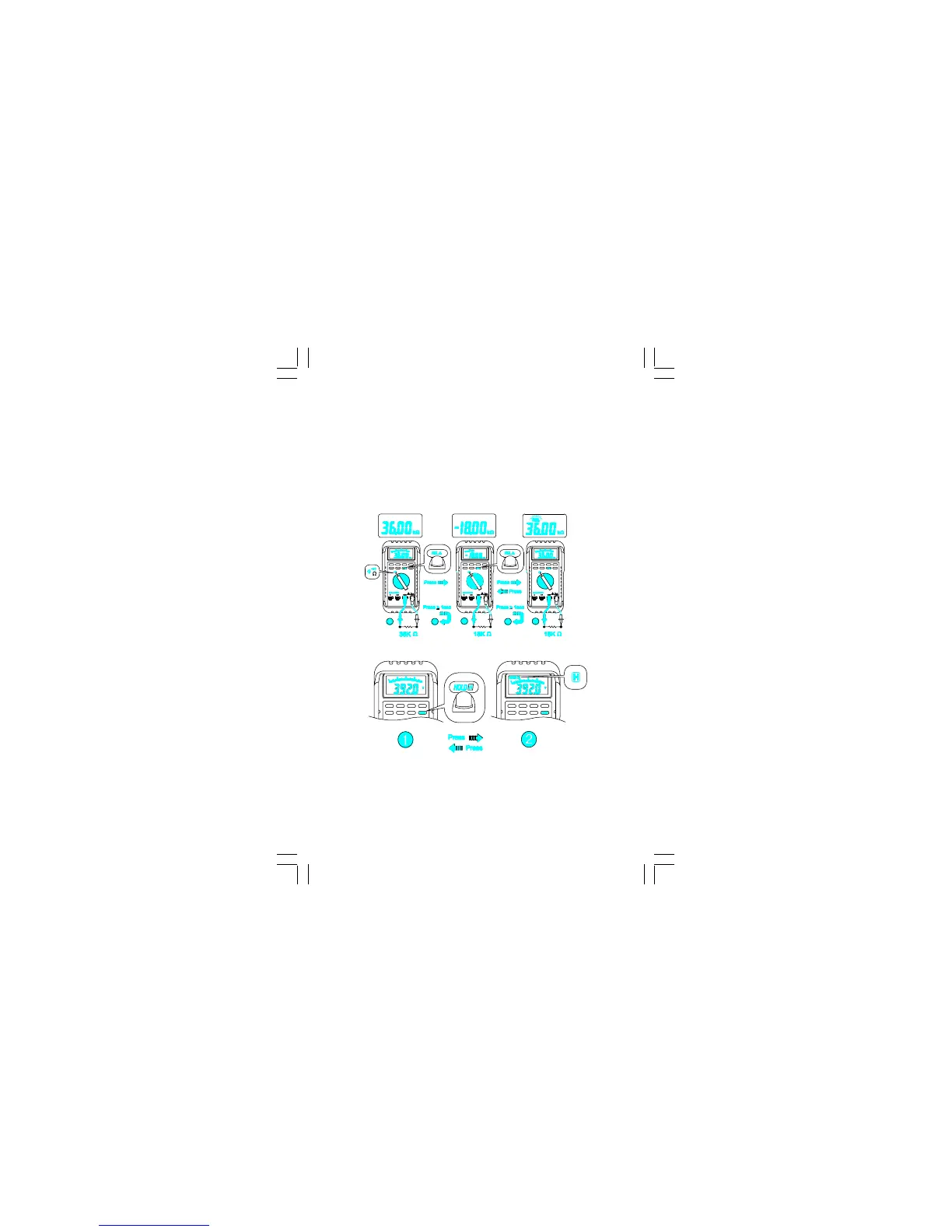24
Note – Press the Hold button to toggle in and out of the
display Hold mode. The MAX / MIN feature is unavailable
when display Hold is active.
Display Hold
Note – Press HOLD button in MIN MAX mode makes the
Meter stop updating the maximum and minimum value. When
display Hold mode is nested in MIN MAX mode, to release
MIN MAX mode is needed to release display hold first.
REL △
Using The Features