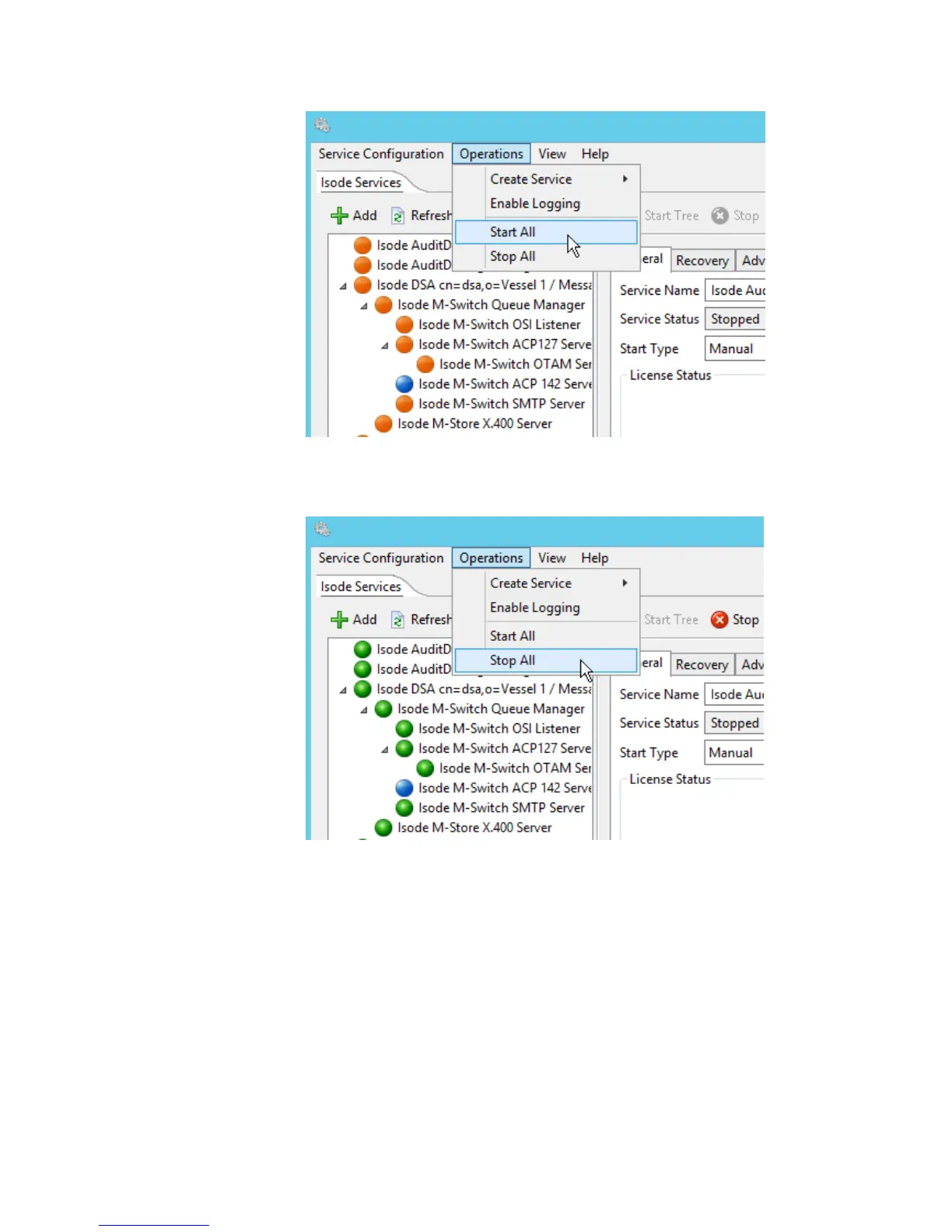Figure 4.2. Starting All Services
You can “Stop All” the services from the Operations menu as shown below.
Figure 4.3. Stopping all Services
You can stop individual services by clicking on the Start button which will start the selected
service. If that service has dependencies you will be asked if you wish to start these services.
In addition you can click on the StartTree button in order to start all the dependent services.
4.1.2 Starting and Stopping Services on Unix
Starting and Stopping Services on Unix is done using standards SVR4 scripts or systemctld
depending on the platform.
4.1.2.1 Systems using SVR4
This command line shuts down the single M-Switch service. Notice how several sub services
such as SMTP are also shutdown.
Starting and Stopping
6M-Switch Operator's Guide