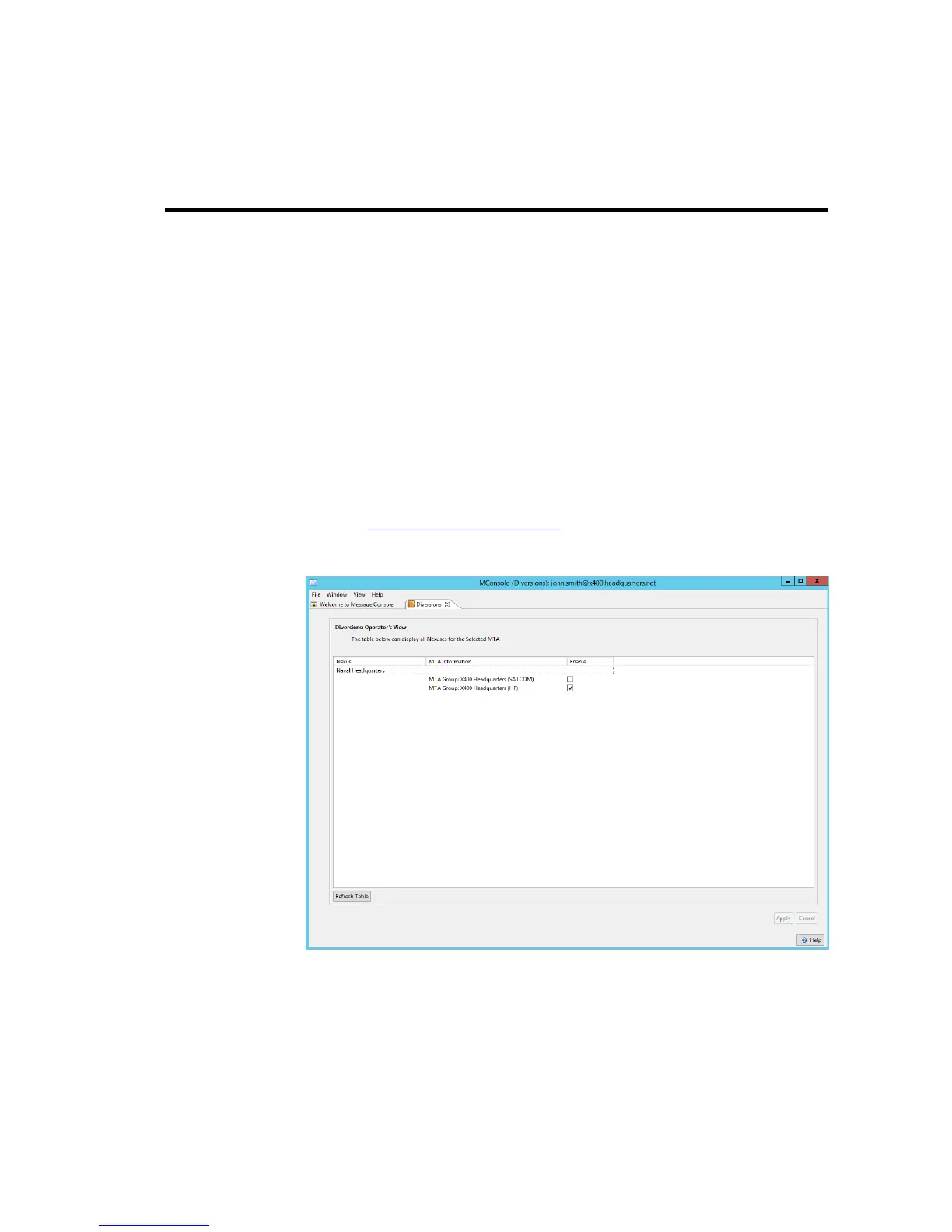Chapter 12 Diversions
This chapter describes the M-Switch Diversions View is used.
12.1 Diversions and Nexus Overview
The Diversions View enables an Operator to Enable or Disable certain routes, so that they
are ignored for Routing purposes. This allows the Operator to respond to lack of availability
of certain MTAs or networks. This is done using Routing Nexus.
A Routing Nexus specifies one or more MTAs which are to be the target for Routing. Each
MTA can be labelled Enabled or Disabled. The checkboxes mean that the Operator is
able to select which one of the MTAs is enabled. Enabling one MTA disables all the others.
The following screenshot shows how the Nexus can be edited to Enable or Disable the
MTA Information.
The Nexus and MTA Information cannot be edited in the Diversion View which is intended
for Operators. The Nexus and MTA Information can be edited in the Switch Configuration
View. See M-Switch Administration Guide for further explanation.
Figure 12.1. Diversion View
Diversions
49M-Switch Operator's Guide