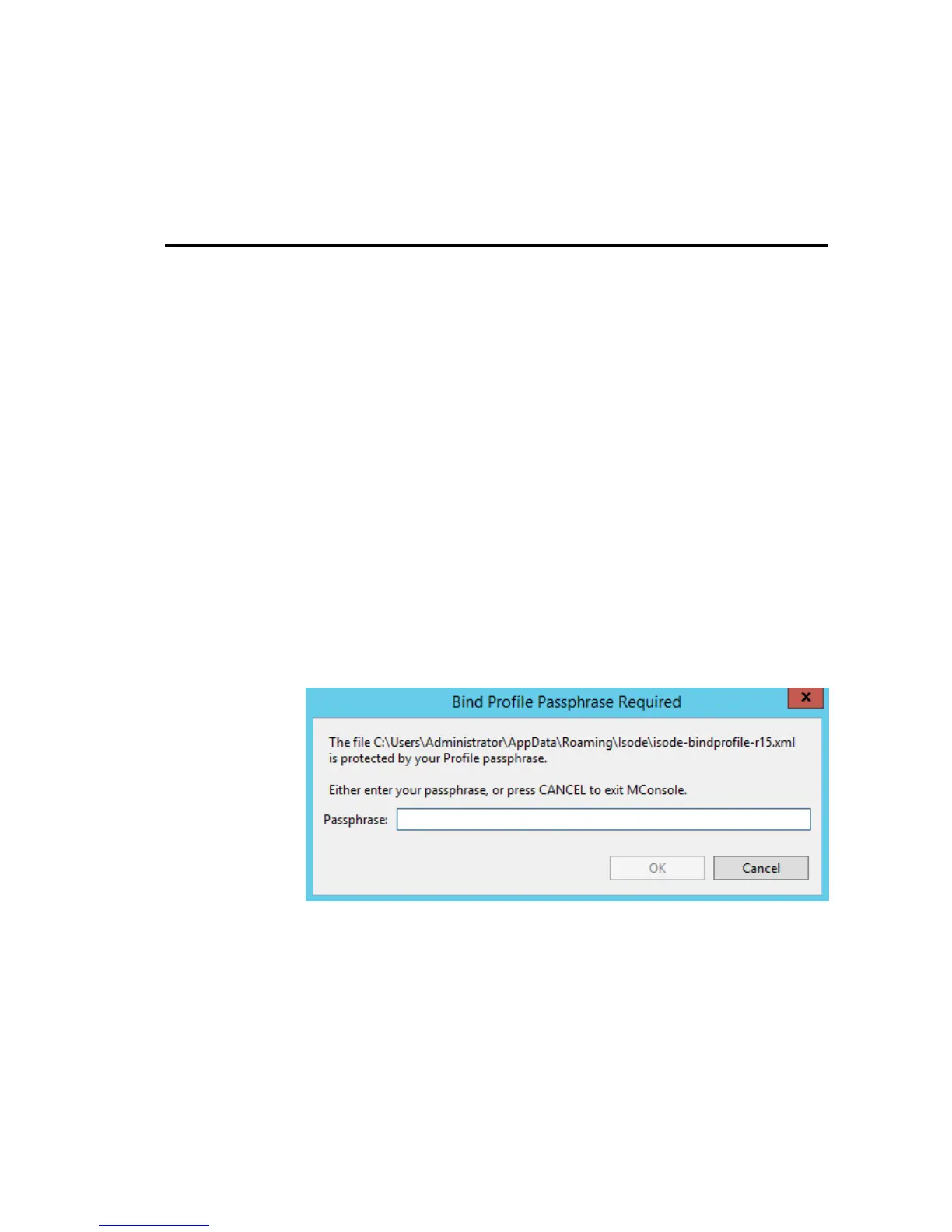Chapter 2 Message Switch Console
Message Switch Console (MConsole) is a graphical management tool that can be used on
UNIX or Windows to monitor, control and configure Isode messaging services, including
M-Switch. This chapter introduces MConsole and explains how to start it up.
2.1 Starting MConsole
2.1.1 Introduction
As MConsole uses a client/server architecture you can install MConsole on any supported
platform to connect to and manage the Isode M-Switches, either locally or remotely.
On Unix systems to start MConsole, ensure (BINDIR) is included in your path, and type:
mconsole
On Windows right click on Start → Isode → MConsole and choose Run As
Administrator.
2.1.1.1 Starting MConsole First Time
You are recommended to encrypt your Bind Profile, so when MConsole starts up you are
prompted for your password. This is set up by the Messaging Administrator. Once entered
you now can now login to the M-Switch server with suitable privileges.
2.1.1.2 Bind Profiles
Figure 2.1. MConsole Entering Bind Profile Passphrase
2.1.1.3 Welcome Screen
The initial Welcome screen now opens. This lists a number of Views which you can now
open, see Chapter 3, Message Switch Console Operator Views for more details.
Message Switch Console
2M-Switch Operator's Guide