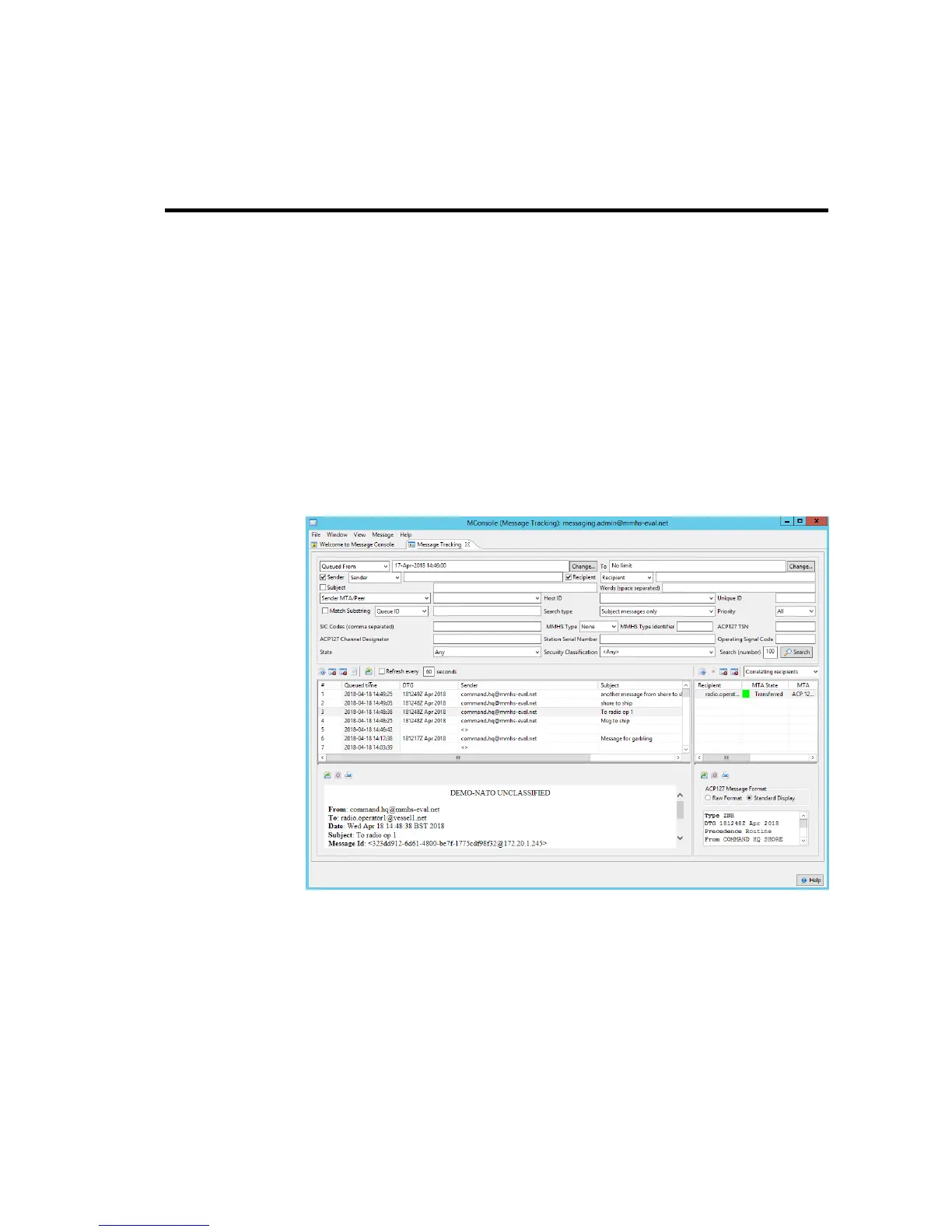Chapter 8 Message Tracking
This chapter describes the AuditDB views used for message tracing and searching.
8.1 MConsole Message Tracking
8.1.1 Message Tracking View
The Message Tracking View allows you to query the database for information about
messages using various search options. Some boxes such as Sender and Recipient have
a checkbox which allow you to specify whether an exact match is required or simply that
the value in the database contains that string. Exact matches work more quickly. You can
also specify how many results you want to be returned – there may be a very large number.
Once you have set up your query, press the Search button and wait for the result to be
displayed as in Figure 8.1, “Messaging Tracking View display”.
Figure 8.1. Messaging Tracking View display
Once your query returns the result, you can select each message to see information about
recipients in the right hand page. You can also right click on each message to:
• display details of the message (Figure 8.2, “Message details view”)
• display the content of the message (Figure 8.3, “Message content view”)
• report information about the message
• forward the message using the built-in User Agent
You can also configure which columns are displayed.
Message Tracking
22M-Switch Operator's Guide