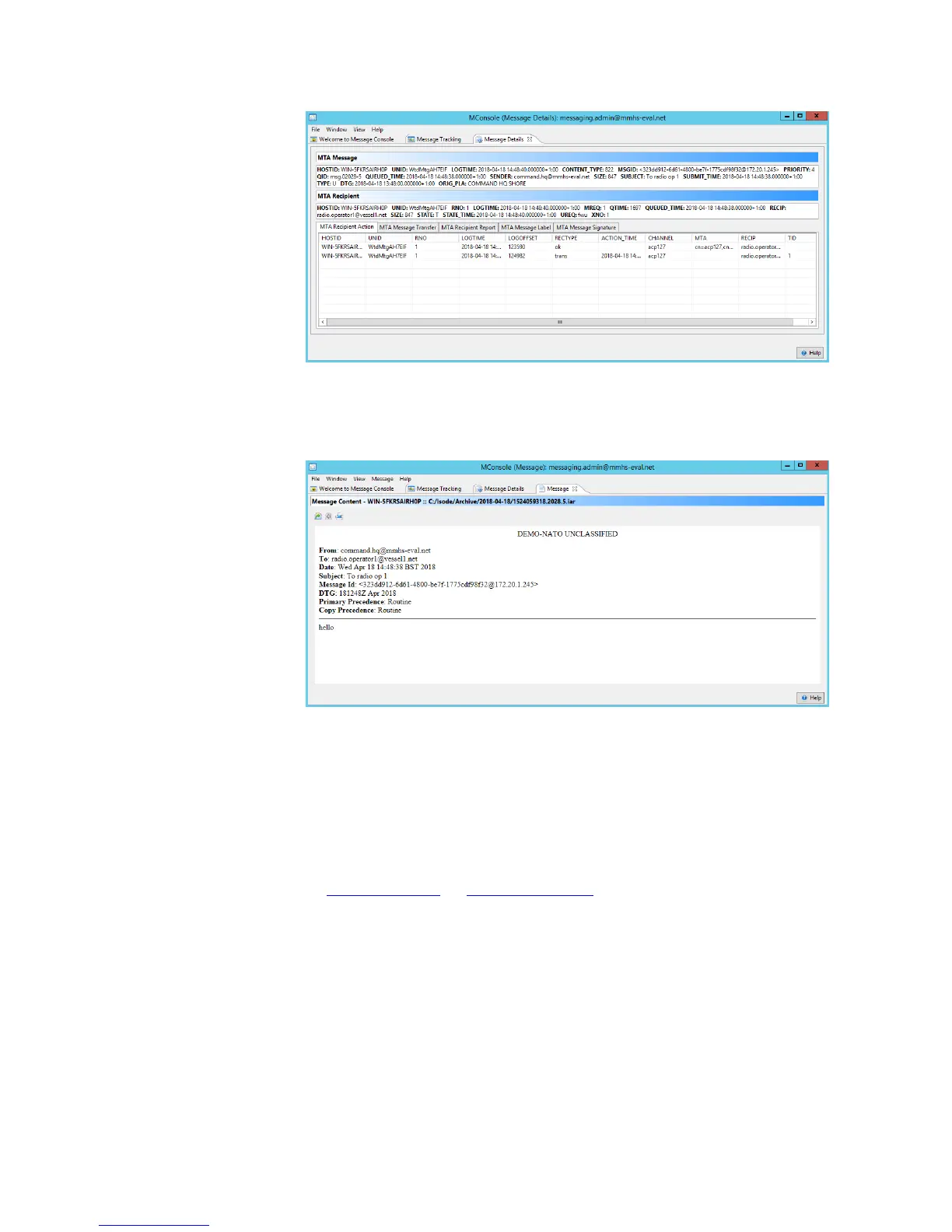Figure 8.2. Message details view
You can display the content of the message by double clicking the message. If this is
correctly configured, a Message Content View appears as follows:
Figure 8.3. Message content view
Note that the message content appears in the format of the sender side on the left hand side
pane displaying message list and on the Content view that opens on right clicking the LHS
table and selecting Content. If outbound archive has been enabled in the authorization
rules, the outbound recipient format is used to display message content on the right hand
side pane and on the Content View that opens on right clicking the RHS recipient table
and selecting Content. If the outbound archive has not been enabled, the inbound format
will be used to display content on both LHS and RHS tables.
If this does not appear, you need to configure the Message Archiving rule as described in
the MTA Configuration and Securing Your System sections of the M-Switch Administration
Guide.
8.1.2 Message History View
This view can be used to display a quick summary of messages that are sent and received
by the the MTA for the day. There is an option to modify the time limits to widen or narrow
down the search.
Message Tracking
23M-Switch Operator's Guide