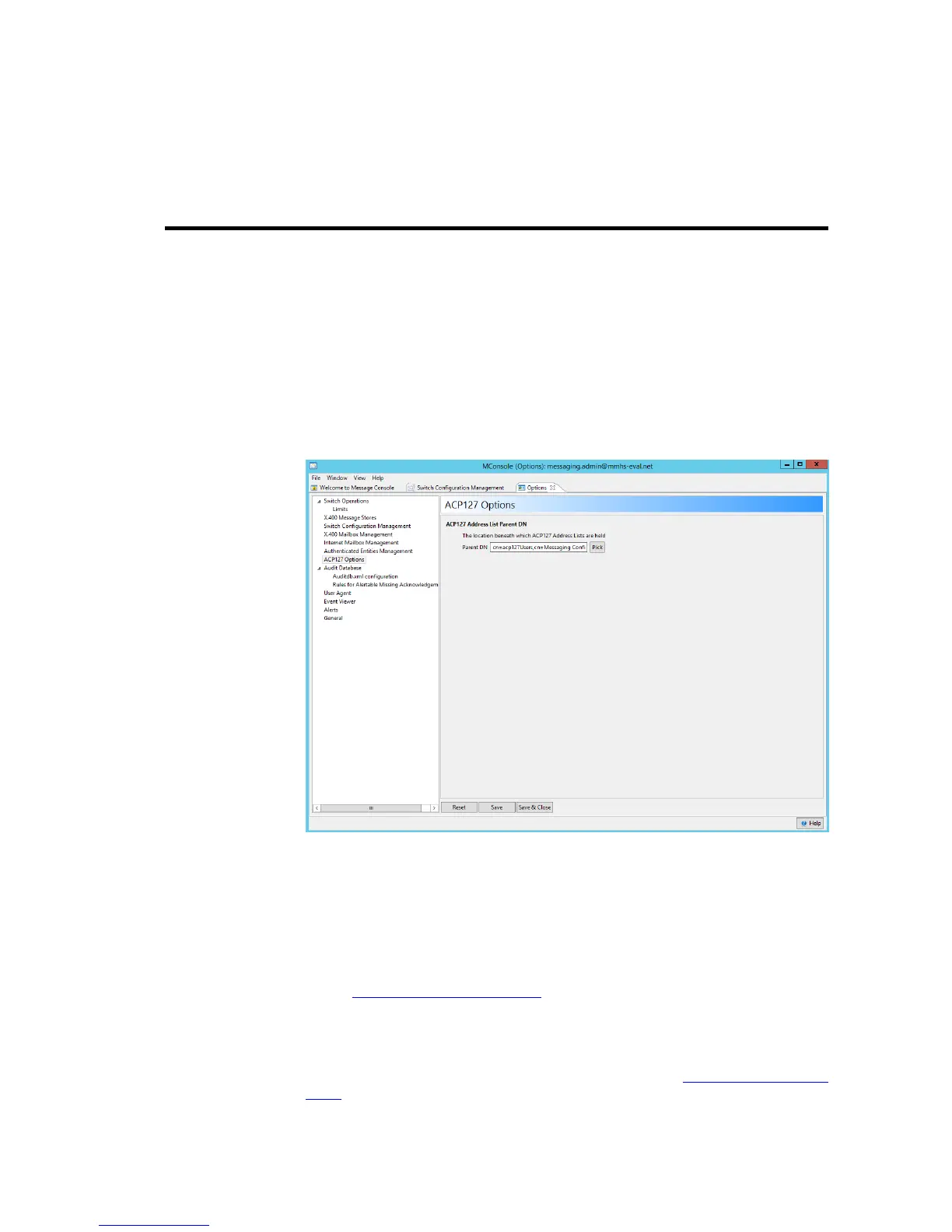Chapter 10 ACP127
This chapter describes how ACP127 features of M-Switch are monitored and operated.
This is performed using the M-Switch ACP127 View.
10.1 ACP127 View
There are various ACP127 sub-views which are consolidated into a single View: the
ACP127 View. Some of these sub views can be "popped out" into a new window.
In order for the ACP127 View to appear, you need to have configured the MTA in the
Switch Operations section of the OptionsView by setting the checkbox "Show ACP127
Views".
Figure 10.1. Configuring ACP127 Views in the Options View
See the M-Switch Administrator's Guide for details on configuring the Options View.
The ACP127 View left hand side allows MTAs and circuits to be selected and displayed.
Each circuit is presented as a selectable Tab on the right hand side.
The MTAs available to the ACP127 View are the set that are configured in the Switch
Operations View.
See the M-Switch Administration Guide for details on how to configure the Switch
Operations View.
You will also need to configure a suitable SASL Identity to connect to the Queue Manager
of a configured Switch. SASL Identities are configured using the Authenticated Entities
Management view or Internet Mailbox Management view (see M-Switch Administration
Guide).
ACP127
32M-Switch Operator's Guide