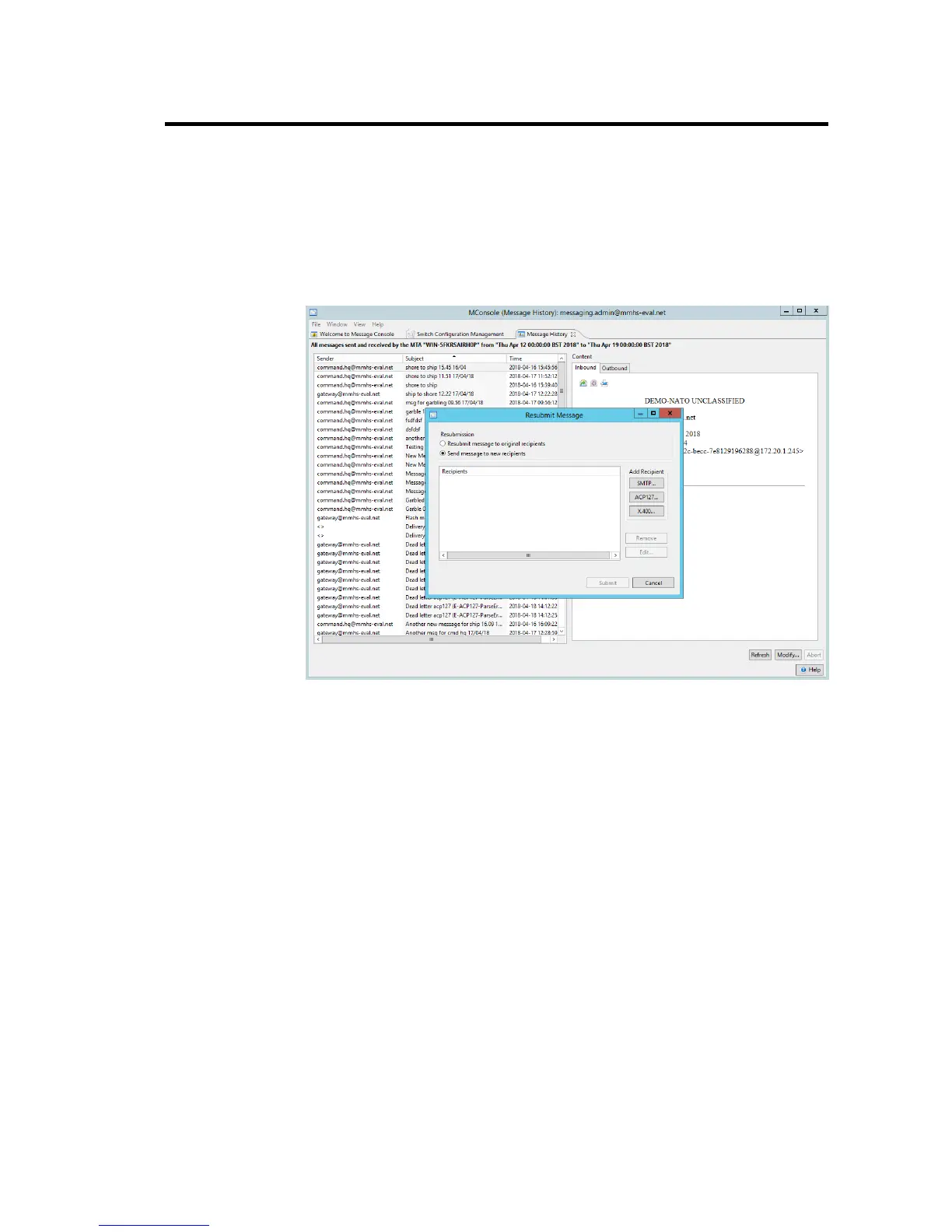8.3 Resubmit Messages from MConsole
Operators can resubmit a message by clicking the resubmit tool item on the Message
Content View toolbar. This will display a dialog that allows you to resubmit the message
to its original recipients or new recipients.
Figure 8.8. Resubmit Message
Message Tracking
26M-Switch Operator's Guide