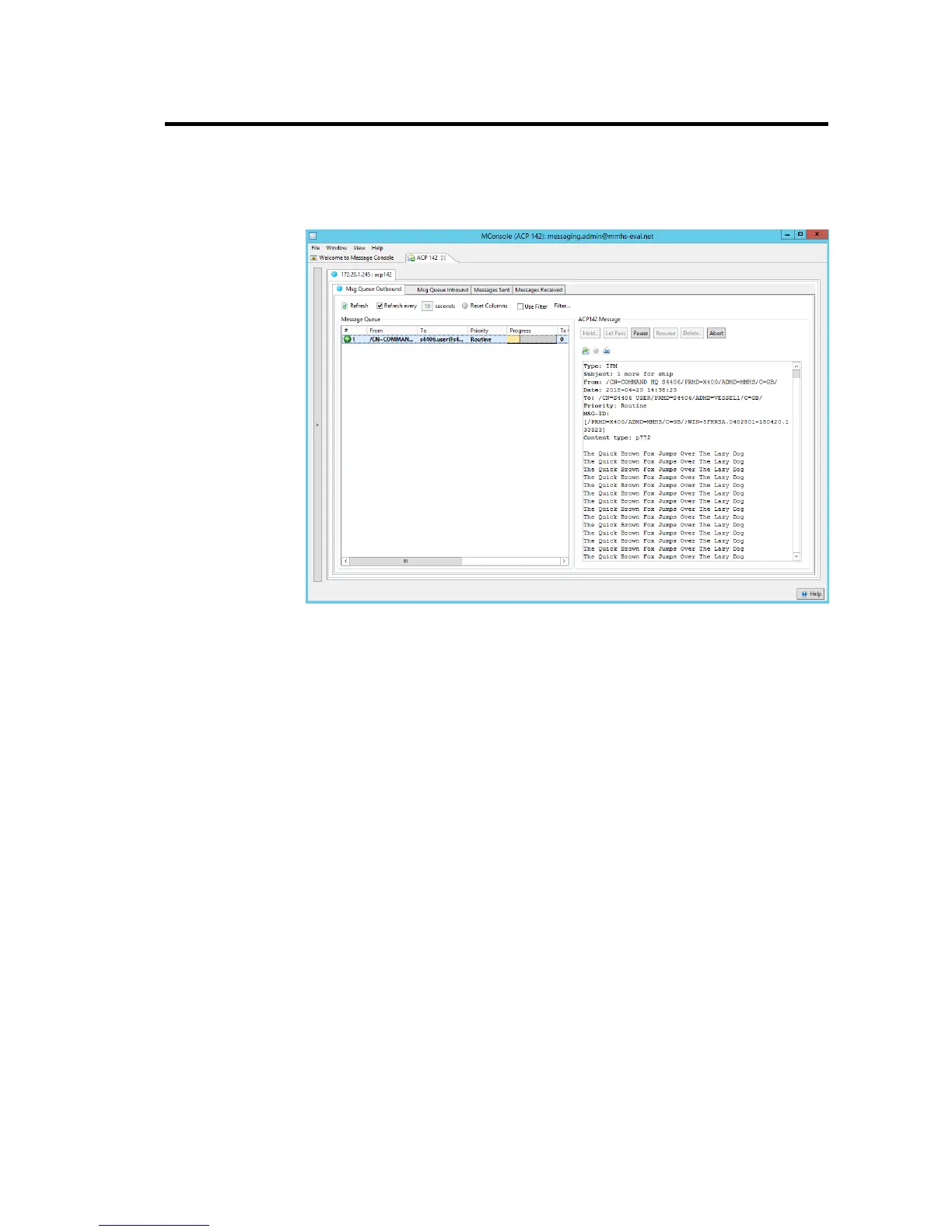9.1 Message Queue Outbound
This tab shows a list of currently queued messages waiting to be transferred.
The Msg Queue Tab has the following buttons:
• If a user selects the Refresh the messages are reread from the ACP142 channel.
• The Refresh Every checkbox can be checked to enable periodic refresh at a configurable
interval.
• If a user selects the Reset Columns the layout of the columns is recalculated in order
to present more clearly.
• The Use Filter checkbox can be checked to filter messages according to a predefined
filter.
• Selecting the Filter.. button allows the configuration of a filter which restricts the set of
messages displayed.
Selecting a message within the queue will display the message. It also allows a user to see
the message content and perform actions on the message.
Depending on the nature of the channel and the status of the message different buttons
appear and are selectable or greyed out as appropriate.
• The Hold... option allows an operator to put a delay on a message if it is currently waiting
to be transmitted. Once the delay is cleared the message will start.
If a message is delayed the Let pass button allows an operator to manually clear a delay.
The Pause option allows a message that is being transferred to be paused. This stops
data being written out to the transport layer. Any existing data (for instance in an S'5066
server's queue) will still be transferred.
The Resume option allows a paused message to continue to be transferred.
ACP142 View
28M-Switch Operator's Guide