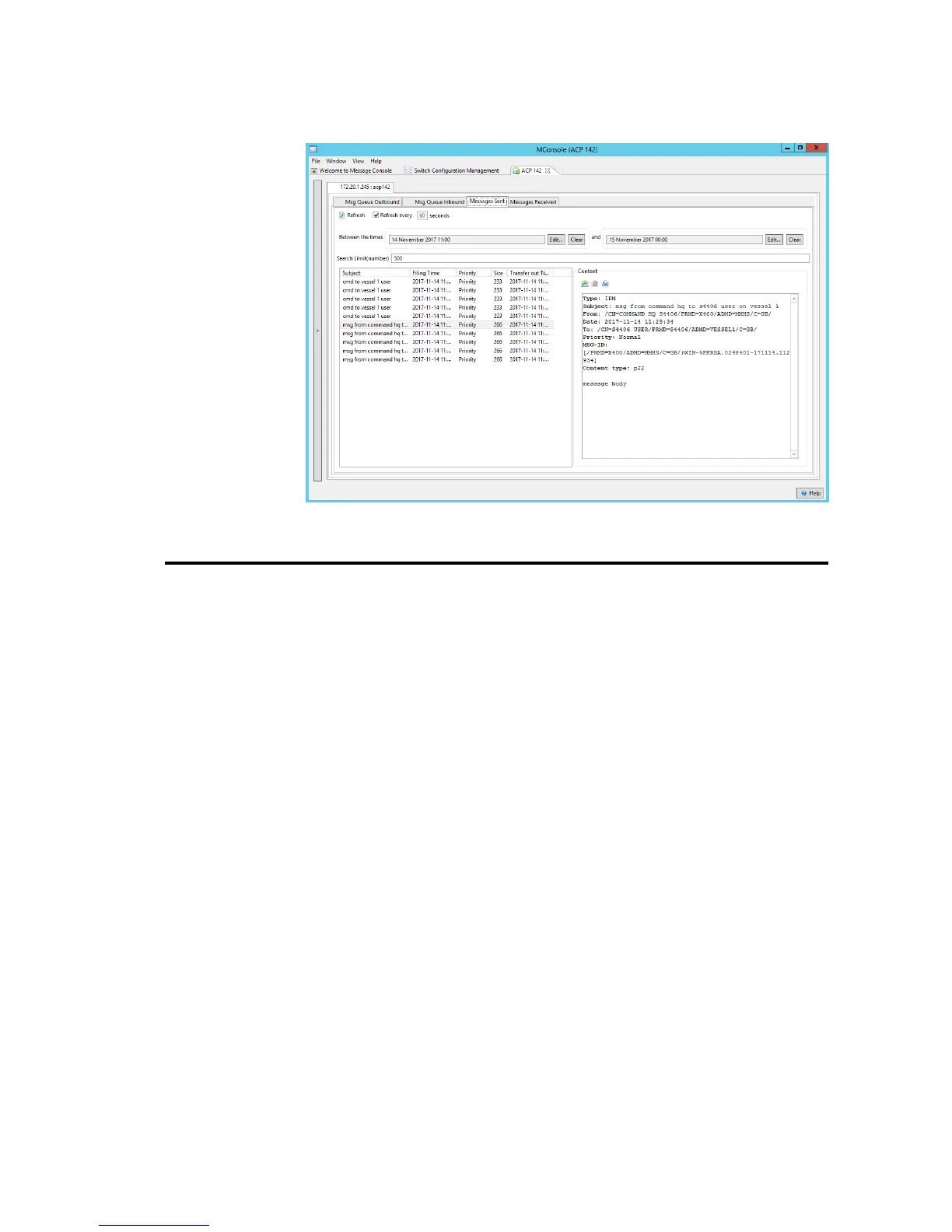Selecting a message in the view causes the Message Content to be displayed.
Figure 9.2. ACP142 Messages Sent View
9.4 ACP142 Messages Received View
Each tab for the ACP142 channel for an MTA has a Messages Received tab. This tab
connects to the Audit Database configured in the Options view.
The start and finish time selectors allow the range of messages which are displayed to be
limited.
Selecting a message in the view causes the Message Content to be displayed.
ACP142 View
30M-Switch Operator's Guide