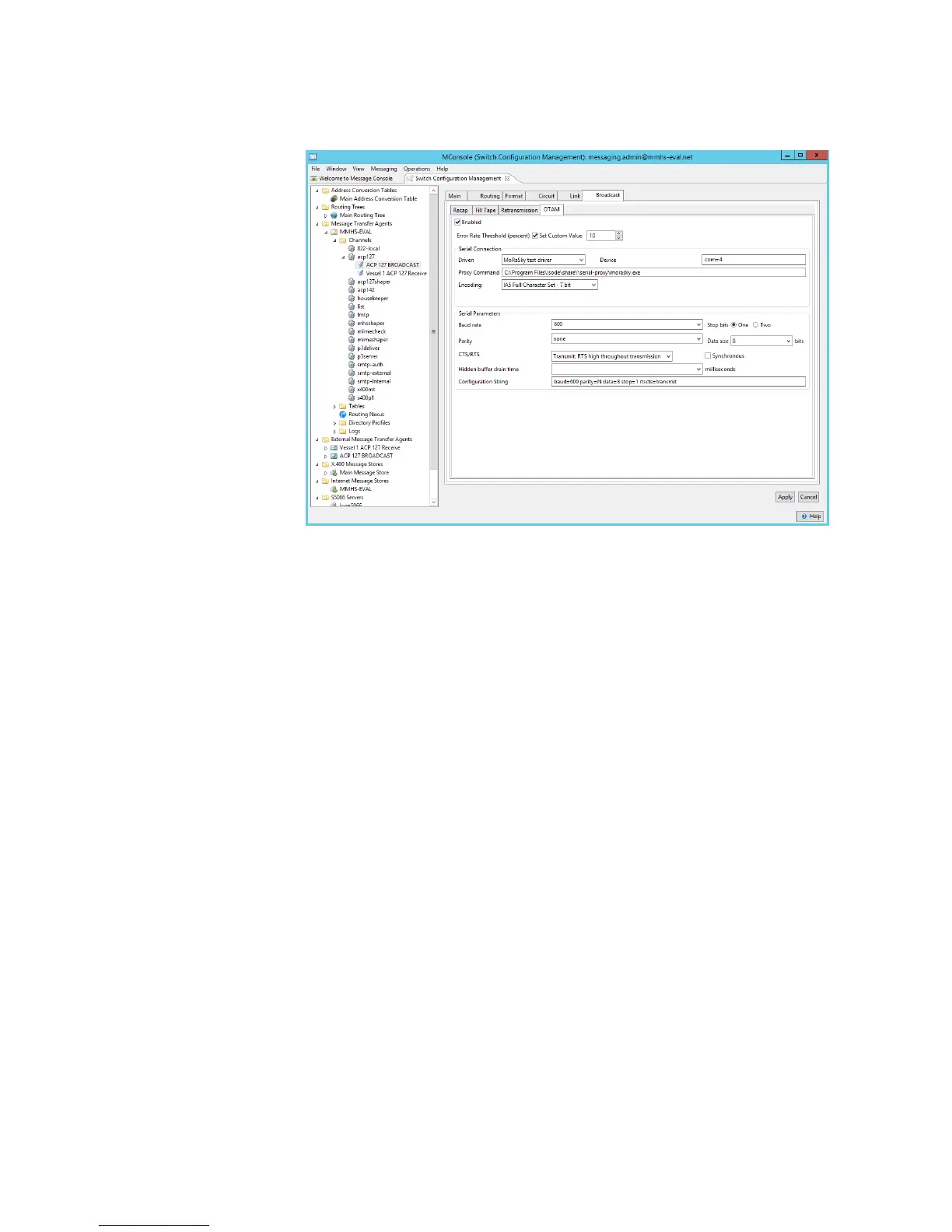10.2.3 Configuring the ACP127 circuit to use the COM device
Figure 10.17. ACP127 OTAM View Using the COM device
Select the circuit you wish to configure within the Switch Configuration Management
view of MConsole.
Select the Circuit tab.
• Select Serial as the connection type.
• Select Serial proxy as the driver.
• Set device to the COM device. E.G dev=com4.
• Set the baud rate to be higher than the configured rate of the device. So in this example
set it to 600
• Set Stop bits to 1.
• Set Parity to Odd.
• Set Data Size to 7 bits.
• Set CTS/RTS to transmit.
Once configured you should restart the ACP127 process.
ACP127
47M-Switch Operator's Guide