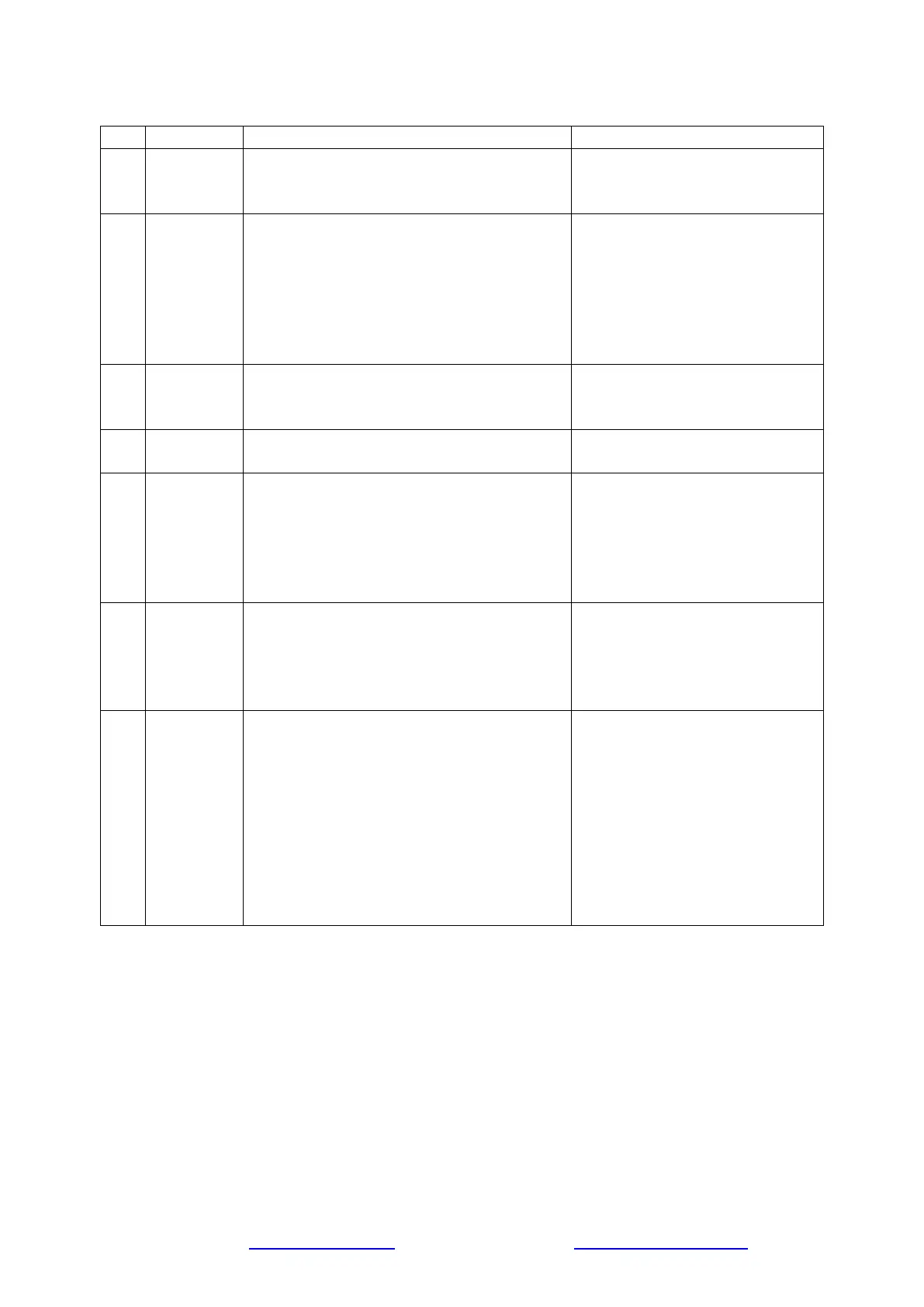5) Machine Function Description
1
System
System performs self-inspection.
The buzzer sounds when the
system is powered on. All
lights turn on in proper order.
2
Rinsing
Before the
First Use
The system performs auto-rinsing for 5
minutes, then the user rinses the system
by running water for 30 minutes.
Note: If the faucet is turned off during
the 30 mins rinsing process, it will
continue rinsing when turned on next
until it reaches 30 mins.
While rinsing, the ''working''
light flashes. After rinsing is
complete, it remains on
continuously and is off when
the drinking faucet is turned
off.
3
Running
Water
Normal operation.
The ''working'' light only turns
on when water is running and
remains off at all other times.
4 Standby
The machine stops operation and enters
standby mode.
The ''working'' light turns off.
5
Re-
powering
On
System performs self-inspection and
auto-rinsing.
Note: The system will switch to its
normal mode if the user runs water
during the rinsing process.
The buzzer sounds when the
system is powered on. All
lights turn on in proper order.
The ''working'' light flashes
during rinsing and stops when
6
Self-
Cleaning
Rinsing
If not used after 24 hours, the system
performs auto-rinsing for 20 seconds.
Note: The system will switch to its
normal mode if the user runs water
during the auto-rinsing process.
The ''working'' light flashes
during rinsing and stops when
rinsing is complete.
7
Rinsing
after Filter
Change
After replacing each filter:
1. Composite filter: System performs
auto-rinsing for 5 minutes.
2. RO membrane filter: The user
performs rinsing by running water for
30minutes.
Note: If the faucet is turned off during
the rinsing process, it will continue
rinsing when turned on next until it
During the rinsing process, the
''working'' light is flashing.
Once the rinsing is complete,
the ''working'' light remains
continuously and turns off
when the drinking faucet is
turned off.
6) Filter Service Life Reset
To perform a manual reset, press and hold the corresponding "Filter Service Life" button for 5
seconds. When the filter service life indicator light is lit blue and the buzzer sounds, this indicates
that the reset was successful.
Note: Two filters cannot be reset at the same time.
Page 14 www.123filter.com | (678) 261-7611 | support@123filter.com
