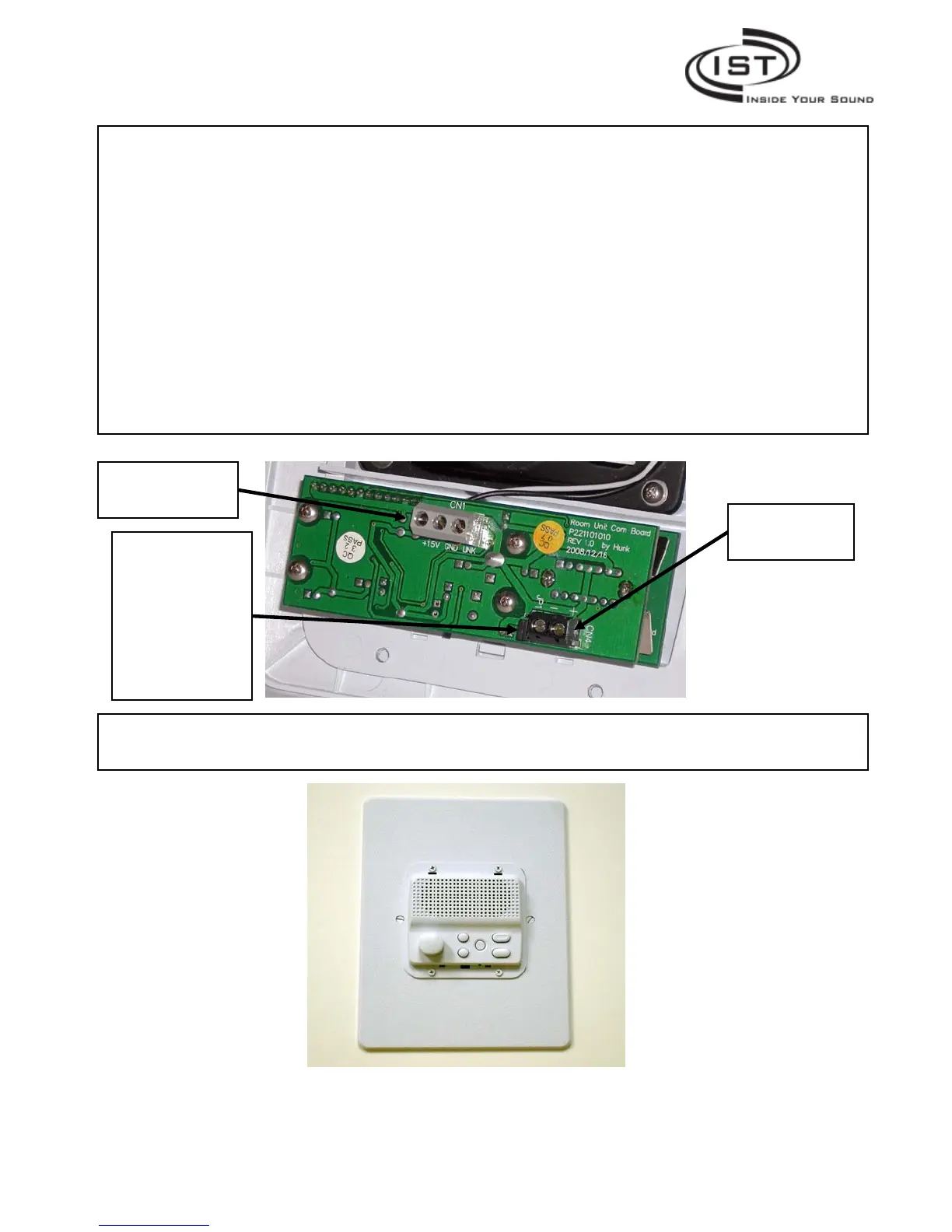When installing the new Intrasonic Technology Retrofit master station, you selected 3 wire
colors from the existing wires. Please select those same 3 color wires and attach them to the
same terminals (+15V, GND, LINK) on the back of the room station. Remember it is
important to use the same color wire for each of the 3 terminals at both ends of the wire.
If you are attaching the room station to existing ceiling or in-wall speakers, you will need to
attach the wires from these speakers to the connector CN4 on the rear of the room station.
Make sure if there are 2 ceiling or in-wall speakers, that they are wired in parallel.
Many existing systems use 25 ohm and 45 ohm speakers. If the existing speakers are either
25 or 45 ohms, they will need to be changed out for 8 ohm speakers. The Intrasonic
Technology speakers are designed to work with this Retrofit system and provide maximum
performance and volume. Other 8 ohm speakers may be used, but performance may be
affected.
Be sure to move JP1 to correct position when connecting external speakers. Use terminals
1&2 for internal speaker and terminals 2&3 for external speakers
Connect existing
wires, 3 colors, to
CN1
When connecting
external ceiling and
in-wall speakers, you
must move jumper
JP1 to correct
position. Use
terminals 1&2 for
internal speaker and
terminals 2&3 for
external speakers
Connect external
ceiling or in-wall
s
eakers to CN4
Now attach the new room station to the adapter plate with the 4 screws provided. Be
careful not to over tighten these screws.
Intrasonic Technology, Inc. l 610 presidential Dr. Suite 104 l Richardson, Texas 75081 877-435-0670
Page 13 of 18
