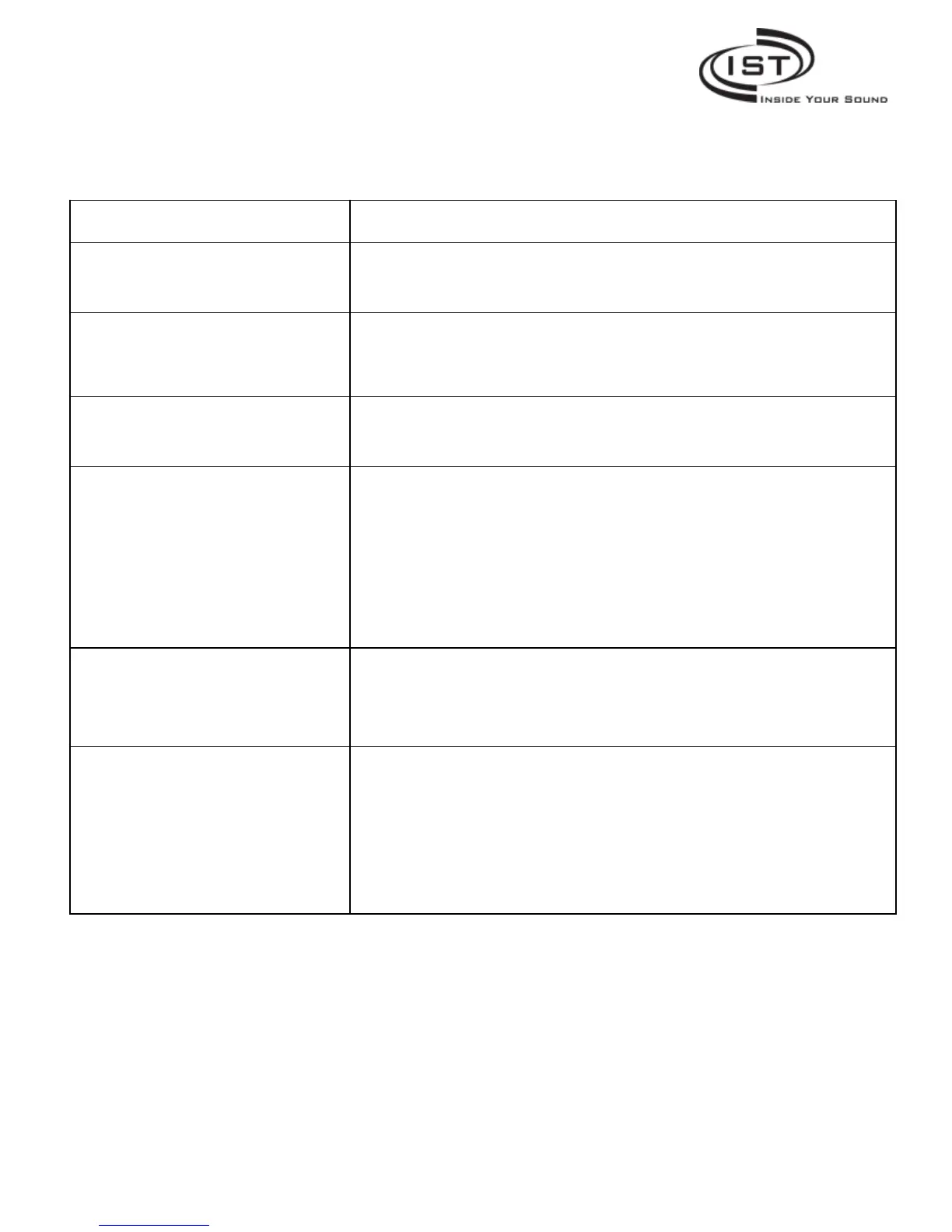Problem or Question
Trouble Shooting Guide
Solution
Check that radio volume in the master settings is turned up
Check that the master is not set to audio off
Can not hear music at the room
stations
Can not hear room intercom
Check that intercom volume in the master settings is turned up
Check system wiring
What happens if the power
oes off?
Like most electronic devices, when the power is lost the equipment will not
operate. The Intrasonic Technology Retro System has a battery backup that
should keep the owner selected settings during most power outages
Where is the battery backup and
how do I replace it?
The battery backup is located behind the front panel on the master station.
Simply loosen the screws holding the front panel and remove the front
panel. In the upper right corner there is a square cover with a singlr screw.
Remove the screw and remove the battery behind it. Watch the battery
polarity and put the new battery in using the same direction as the old
battery. The replacement battery number is CR2032. After installing the
new battery replace the square cover plate and screw holding the plate.
Then replace the master face plate and tighten the three screws on the
bottom of the master face plate.
I can not hear my music source
plugged into the aux wall plate
If a music source is plugged into the master docking station, then the
system will automatically select that source to be distributed. If you want to
distribute the Aux wall plate source, make sure there is no music source
plugged into the master docking station.
Various operation issues
To trouble shoot the system when you are having various issues, remove
the master from the wall. Unplug all the room, patio and door stations from
the main printed circuit board on the rear of the master. Check that the
master is functioning properly. Then one at a time plug in each room, patio
and door station, checking after each one is plugged in for the issue. If
there is either bad wiring or a defective station, the issue will appear when
the defective station (or station with bad wiring) is plugged back in.
Intrasonic Technology, Inc. l 610 Presidential Dr. Suite 104 l Richardson, Texas 75081 l 877-435-0670
Page 17 of 18
