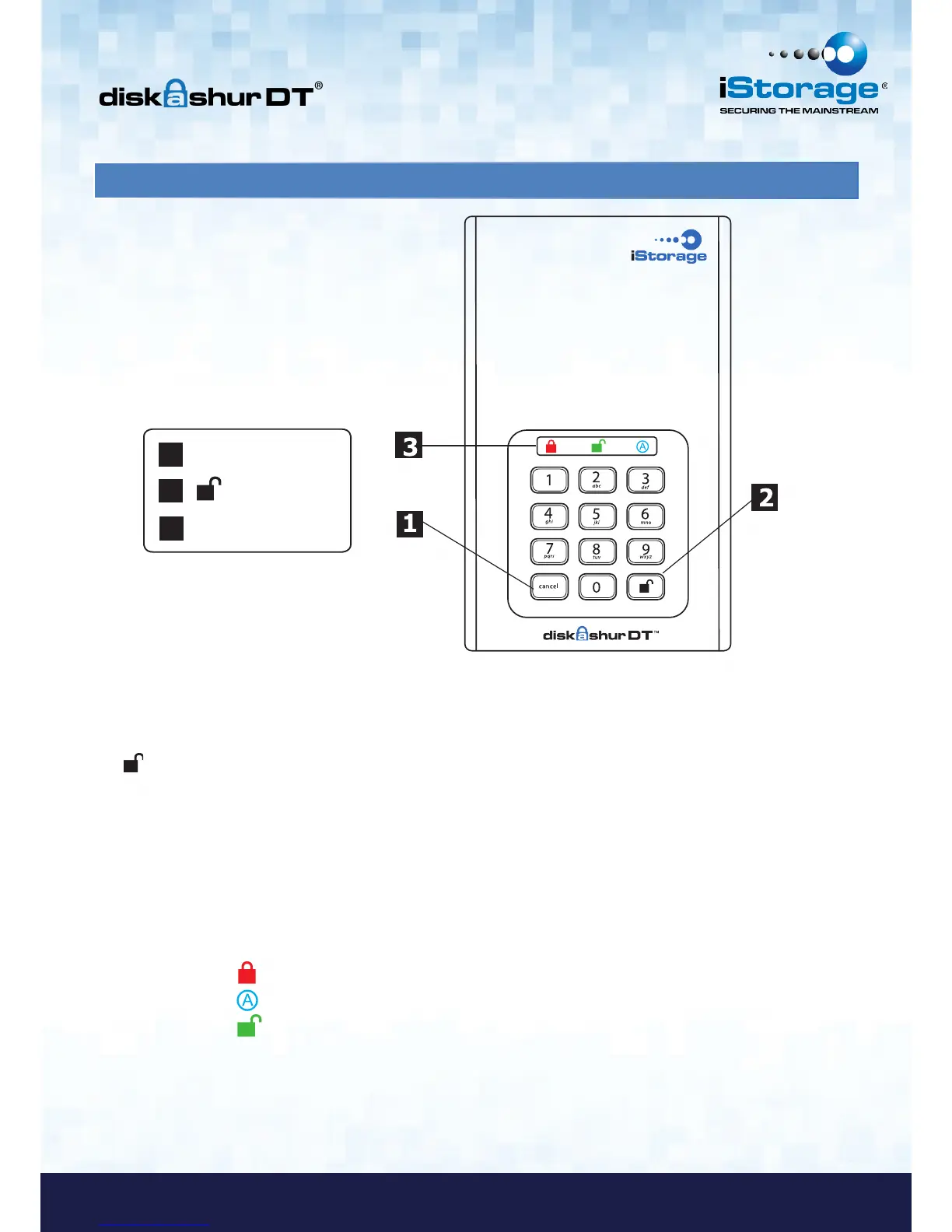1. diskAshur DT Layout
The “Cancel” button can be used to:
• Cancel current operation
• Return to the previous step when you knowingly entered a wrong PIN
• Exit the Admin Mode
The button can be used to access the diskAshur DT and it can also be used
as an OK acknowledgement in the following operations:
• Entering a PIN
• Confirming a new PIN
The indicator light displays the following colors to indicate the various modes of
operation:
• RED: Standby Mode
• BLUE: Admin Mode
• GREEN: User Mode
The indicator light has other display methods to indicate different status of the
diskAshur DT. Details are provided later in this chapter.
