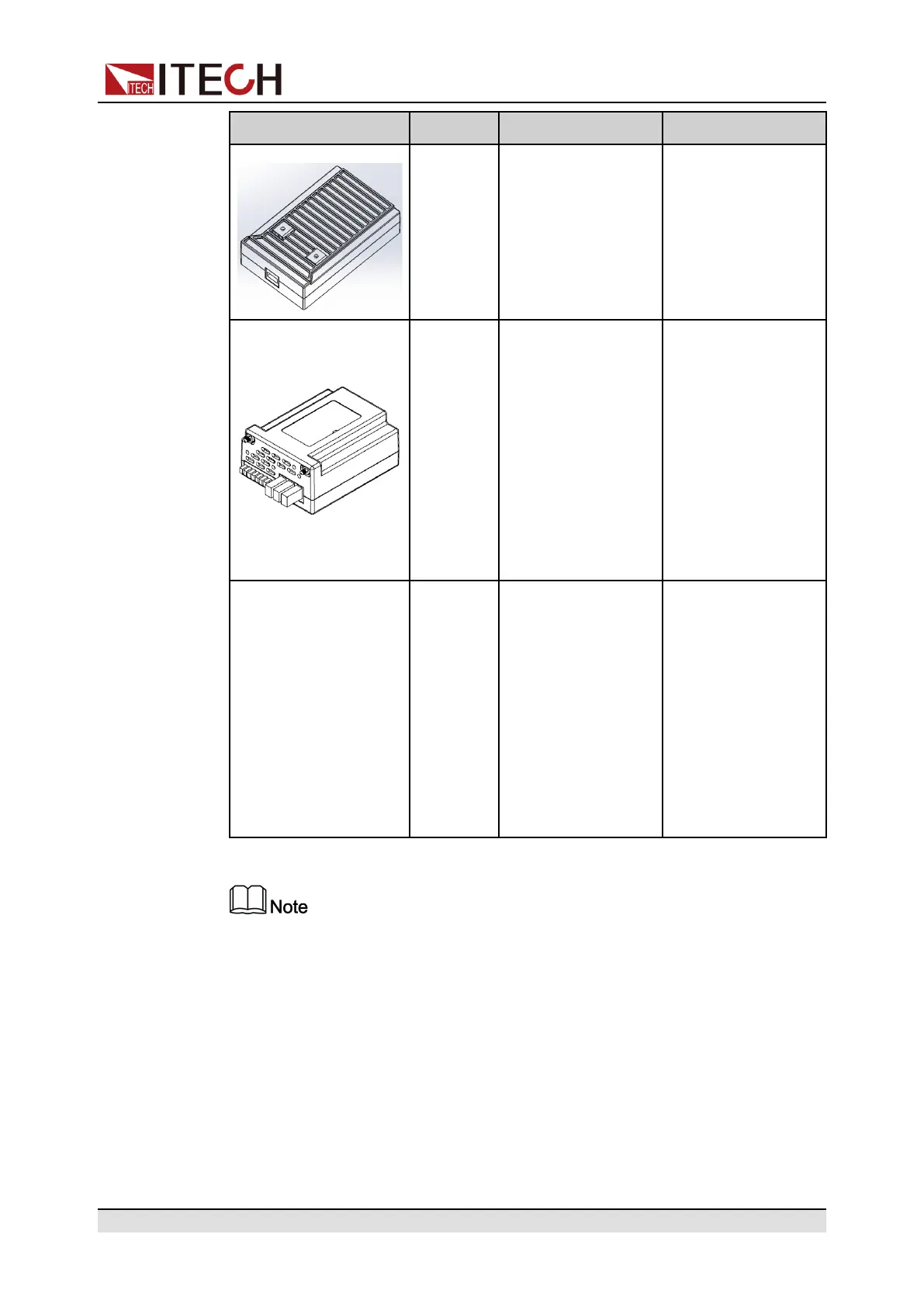Quick Reference
Device Name Model Description Type
this option is the
right choice.
Anti-reverse
connection module
IT-E118 Connecting to DC
and sense
terminals for
reverse connection
protection. When
the user needs to
connect battery
and test battery,
this option is the
right choice.
Optional
Cabinet installation kit IT-E154A
IT-E154B
When the
instrument needs
to be installed in
cabinet, this kit is
needed. Please
refer to 《IT-E154
User Manual 》 for
detailed description
about the
installation method.
Optional
After changing the communication card and analog card, you must re-start
the instrument. It takes about 30 seconds for the instrument to automatically
update the communication board before it is ready for use.
Copyright © Itech Electronic Co., Ltd.
15