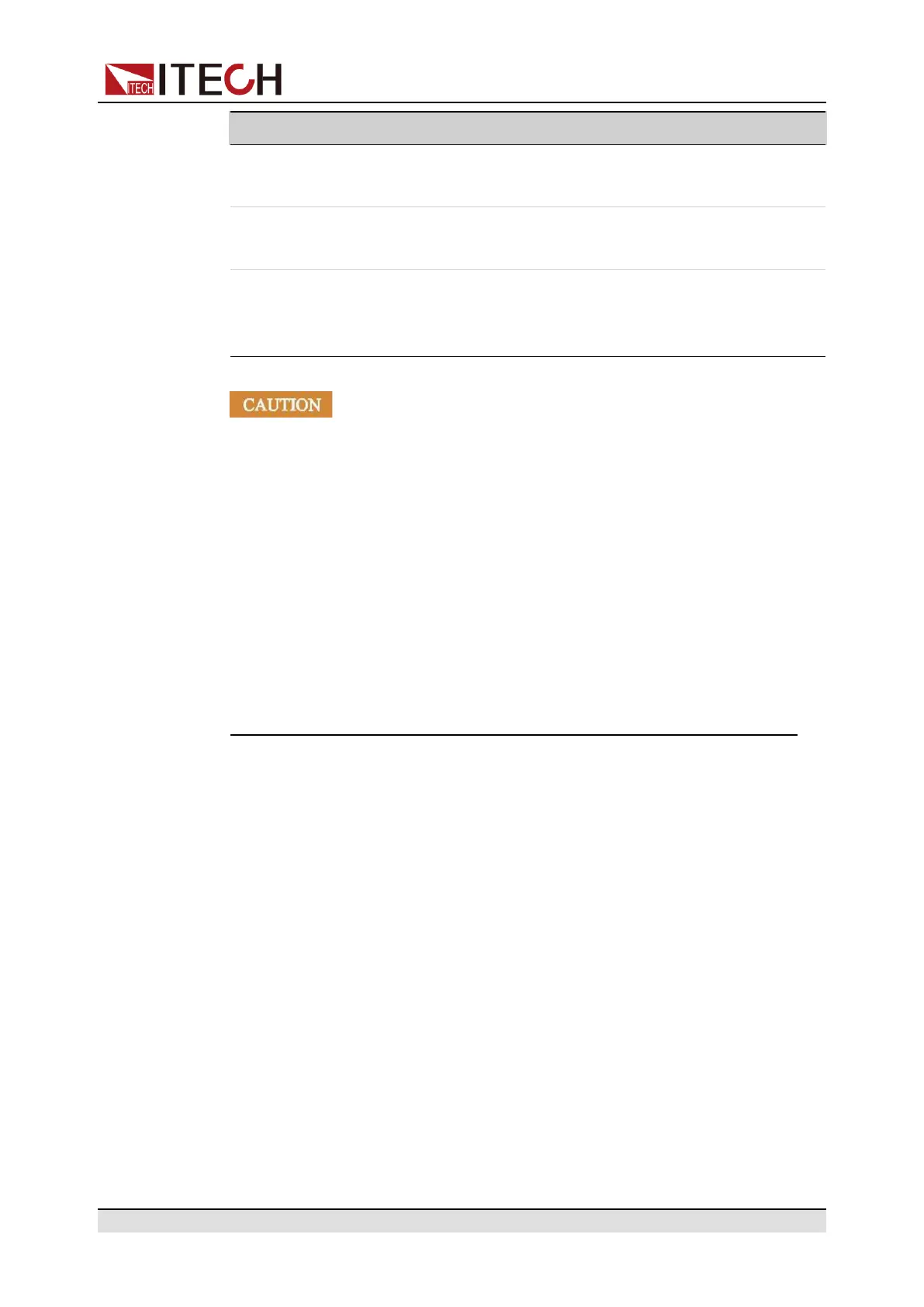Operation and Application
Pin Name Type Description
21/24 GND Ground Ground for digital inputs and
outputs.
22 DC mode
output
Digital out DC output status indicator. High
when in DC mode.
23 On/Off
output
Digital out Signal output for indicating the out-
put On/Off status of the power
supply.
• Before connecting the hardware device that controls the analog in-
terface, make sure that the hardware device does not output a volt-
age higher than 20% of the specified value to the pin, otherwise the
instrument will be damaged. For example, when setting the voltage
or current, the input voltage can’t exceed 12V, otherwise the instru-
ment will be damaged.
• In analog remote control mode, the analog signal input pin cannot
be left floating. Before enabling the external analog function, verify
that pin 1 (OCPrms Program) and pin 15 (Vac/Vdc Program) are
connected correctly.
• Safe electrical isolation is set between this analog interface and
output electrode. Do not connect any ground wire of the analog in-
terface to the positive and negative terminals of the output
interface.
4.12.2 Enable/Disable Analog Control
To use the external analog control function, you must enable the analog control
in the system menu. The setting steps are as follows:
1. Correctly install the IT-E1208 optional card. For details, refer to 2.5 Connect-
ing the Interface.
2. Correctly connect the Pin 1 (OCPrms Program) and Pin 15 (Vac/Vdc Pro-
gram): Connect an external DC voltage source capable of outputting 0V ~
10V voltage between Pin 1 and Pin 3 and between Pin 15 and Pin 4
Copyright © Itech Electronic Co., Ltd.
89