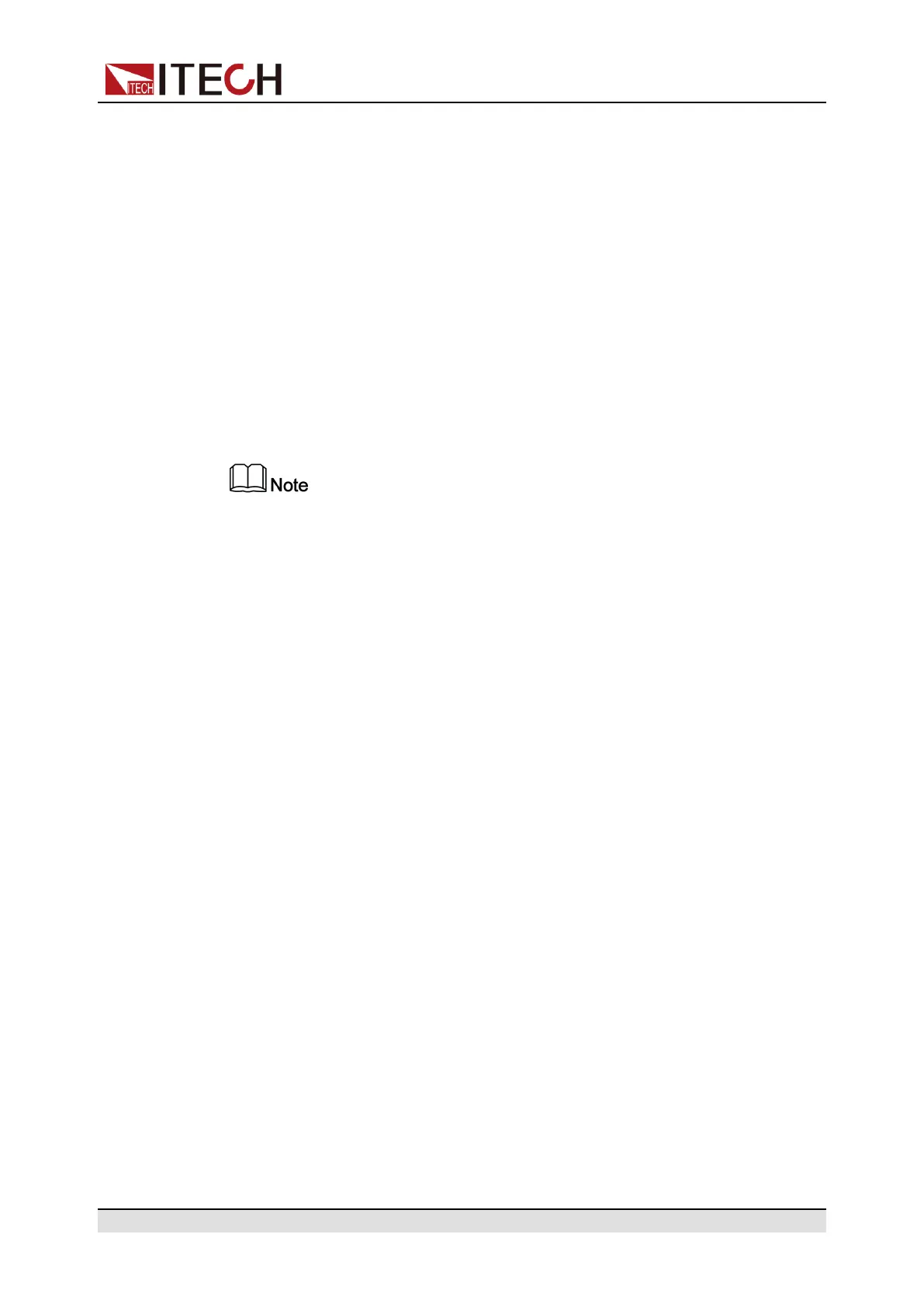Multi-units operation
Revert to single mode
1. Press the [Link] key on the front panel of master A to cancel the serial
synchronization.
2. Set each of the two instruments to single mode.
a. Press the composite keys [Shift]+[V-set](Config) to enter into the config-
uration menu interface.
b. Rotate the knob to select Parallel and press [Enter] key to confirm.
c. Rotate the knob to select Single and press [Enter] key to confirm.
3. Power off the two instruments and disconnect the power cord.
4. Remove the cables connection of the System Bus and AC output terminals
between two units.
5. Power on the two instruments separately. After the instrument is restarted,
the VFD shows that the instrument is working in single mode.
In series operation, the output waveform only supports Sine waveform.
5.2 Three-phase Operation
Three AC sources can be combined to provide three-phase AC power when re-
quired. IT-M7721/7722/7722D/7722E/7723D/7723E supports 3-phase output
via three units. The three units need to be connected together via System Bus
to achieve 3-phase output function of AC power supply. This chapter takes three
IT-M7721 power supply as an example to describe how to realize 3-phase in a
single units and how to return from 3-phase mode to single mode.
Operation steps
1. Connect the instruments according to the following diagram.
• Local sense
Copyright © Itech Electronic Co., Ltd.
99