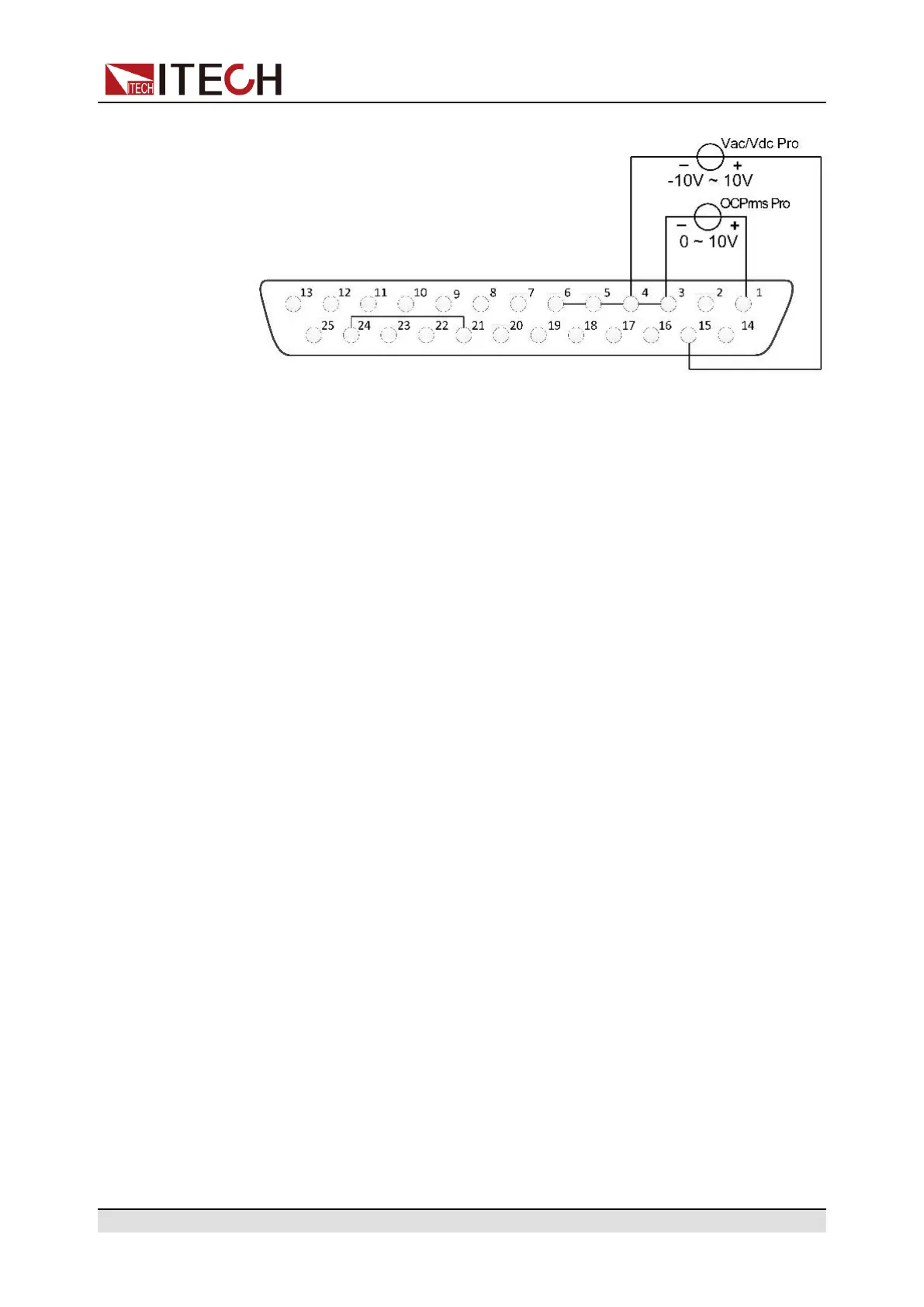Operation and Application
respectively, as shown below.
3. Enable/disable analog quantity function.
a. Press the composite keys [Shift] + [DC](System) to enter into the system
menu interface.
b. Rotate the knob to select I/O Advance Config and press [Enter] key to
confirm.
c. Rotate the knob to select Local/Analog and press [Enter] key to
confirm.
d. Rotate the knob to switch Local and Analog options. After selecting
Local or Analog, press [Enter] key to confirm.
• Local: Default value, indicating that the voltage and current setting
values are controlled by the front panel, and the DB25 device does
not receive input or output.
• Analog: indicate that the [V-set] and [I-set] keys on the front panel
are invalid, and the voltage and current setting values are controlled
by the DB25 device.
e. Press [Esc] to exit the system menu setting.
4.12.3 Analog Quantity Control
Output On/Off Control
Pin 8(On/Off input) can be used to control the power supply output, which is
controlled by the trigger signal input by this pin. The falling time or rising time of
the trigger signal controls the output. The operation steps are as follows:
1. Enable the analog control. For details, refer to 4.12.2 Enable/Disable Analog
Control.
2. Select the slope of the trigger signal: rising time or falling time.
a. Press the composite keys [Shift] + [DC](System) to enter into the system
menu interface.
b. Rotate the knob to select I/O Advance Config and press [Enter] key to
confirm.
Copyright © Itech Electronic Co., Ltd.
90