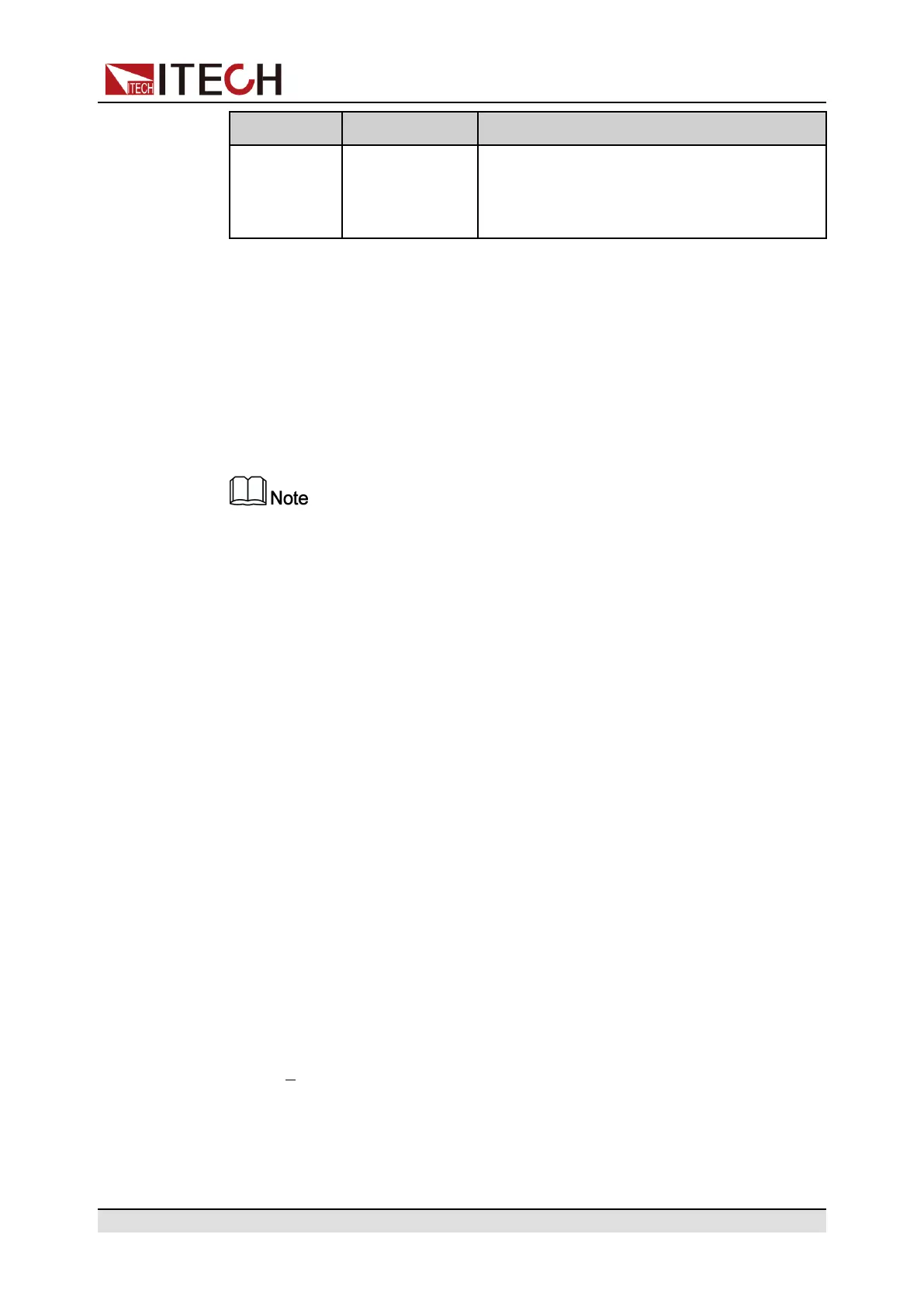Operation and Application
Model Voltage range
Output range
Current output range:
• AC: 0~12A
• DC: 0~±12A
Operation Steps:
1. Press the composite keys [Shift] + [V-set](Config) to enter into the configu-
ration menu interface.
2. Rotate the knob to select V Range and press [Enter] key to confirm.
3. Rotate the knob to switch the display among High and Low. Select one volt-
age output range and press [Enter] key to confirm.
4. Press [Esc] to exit the configuration menu setting.
For the voltage output range of other models, please refer to 7 Technical
Specification.
4.3 Set the AC Output
You can set the voltage, frequency, starting/ending phase angle and waveform
type of the AC output. Before operating the AC output, please select the AC out-
put mode.
4.3.1 Set the AC Voltage
The setting range of AC voltage setting value is between 0V and full-scale rated
output voltage, which is limited by Vac-Max and Vac-Min, i.e., the Vac setting
value should not be higher than Vac-Max and not lower than Vac-Min. Please
refer to 4.10.9 Limiting the Setting Value Range for the setting of Vac-Max and
Vac-Min.
To set Vac, refer to the steps below:
1. Press the [AC] key to set the instrument to AC output mode.
2. Press [V-set] key to position the cursor to the voltage setting value. Mean-
while, the [V-set] key will light up.
50.0V 6.00A 60.0Hz
0.00W 0.00Ip 0.00PF
3. Rotate the knob clockwise to increase the voltage setting value and anti-
clockwise to decrease the value. Set the required value.
Copyright © Itech Electronic Co., Ltd.
51