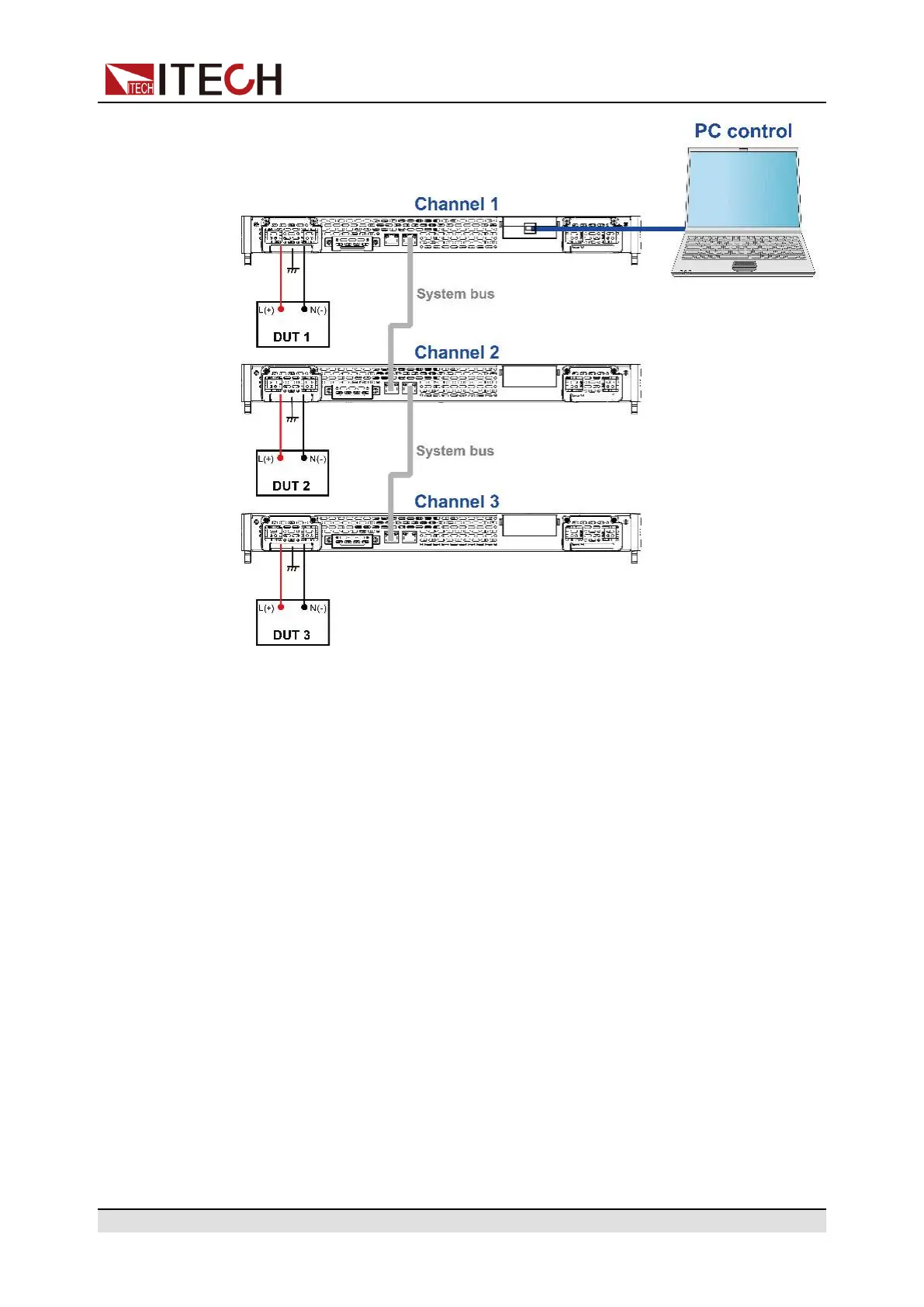Multi-units operation
The procedures to set the multiple channels are as follows.
1. Set the channel number for each instrument.
a. Press the [Shift]+[P-set] (Config) composite keys to enter into the
configuration menu interface.
b. Rotate the knob to select Channel Number and press [Enter]key to
make the parameter in modification.
c. Rotate the knob to adjust the value and set the channel number, the
setting range is between 0–126. Press [Enter] to confirm.
d. Repeat steps a through c to set the channel number for other instrument.
2. Connect the instruments according to the above diagram. Please disconnect
the power before wiring.
a. Connect system bus interfaces.
b. Connect the DUTs. Refer to 2.4 Connecting the Device Under Test
(DUT) for more information about connection methods.
c. Connect the instrument to PC. refer to 2.5 Connecting the Interface.
Copyright © Itech Electronic Co., Ltd.
104