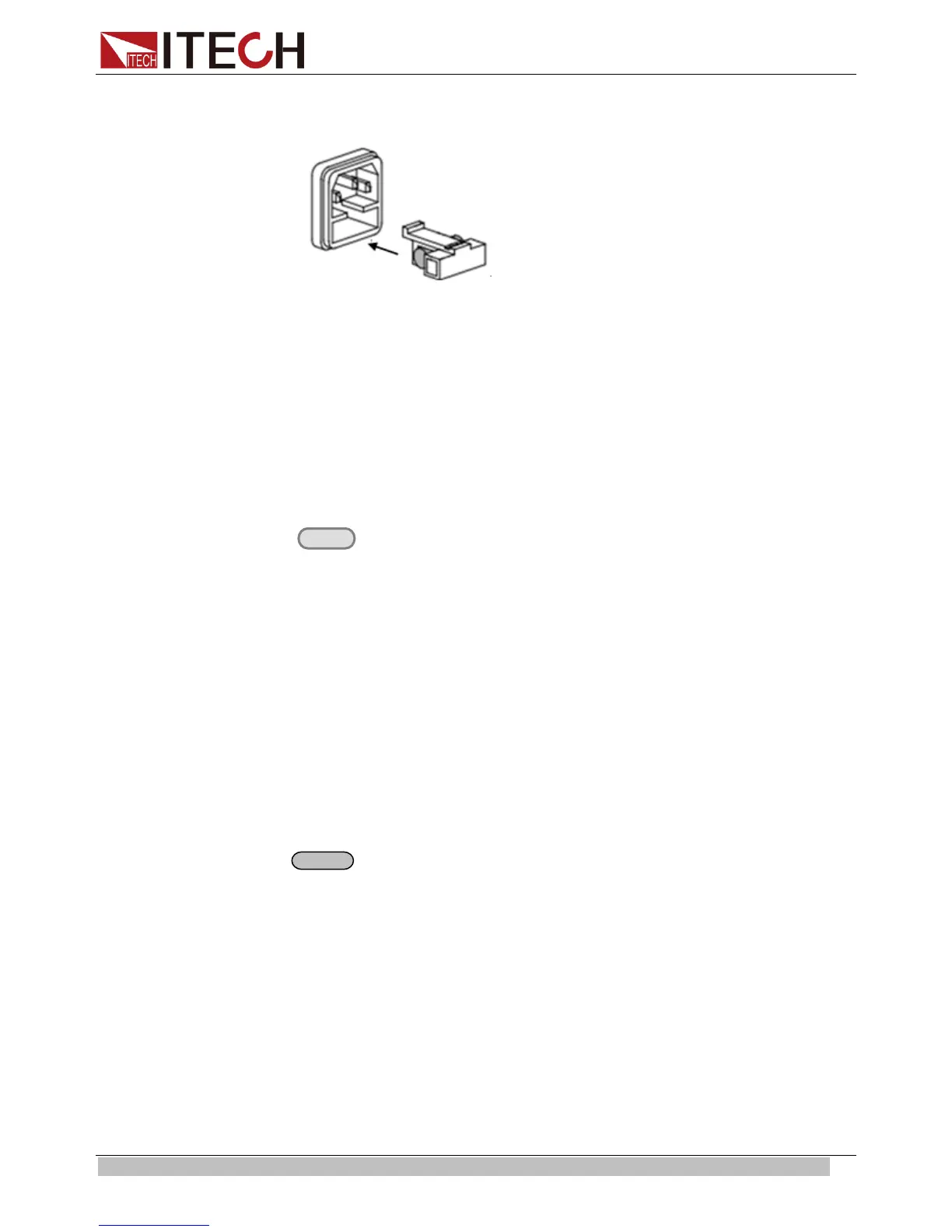Quick Start
Copyright © ITECH Electronics Co., Ltd. 11
2. After the fuse box is opened, you can see the fuse in it. Please replace
with a fuse of the same specification..
2.6 Output Checkout
The following procedures check to ensure that the power supply develops its rated
outputs and properly responds to operation from the front panel.
2.6.1 Voltage Output Checkout
The following steps verify basic voltage functions without load.
1. Turn on the power supply.
2. Enable the outputs
Press key to let the CV announciator turn on to light.
3. Set the voltage value
Set some different voltage values, then wait till the Meter mode to check if the
VFD displayed voltage value is the same as the set voltage value, and to check if
the VFD displayed current value is nearly zero.
4. Ensure that the voltage can be adjusted from zero to the full rated value.
2.6.2 Current Output Checkout
The following steps check basic current functions with a short across the power
supply’s output.
1. Turn on the power supply.
2. Disable the output
Press
key to ensure that the output is disabled.
3. Connect a short across (+) and (-) output terminals with an insulated test lead.
Use a wire size sufficient to handle the maximum current.
4. Enable the output
5. Adjust the voltage value to 1.0 volt
Adjust the voltage to 1.0 volt to ensure the power supply is in CC operation mode.
The CC announciator will turn on.
6. Adjust the current value
Set some different voltage values, then wait till the Meter mode to check if the
VFD displayed current value is the same as the set voltage value, and to check if
the VFD displayed voltage value is nearly zero