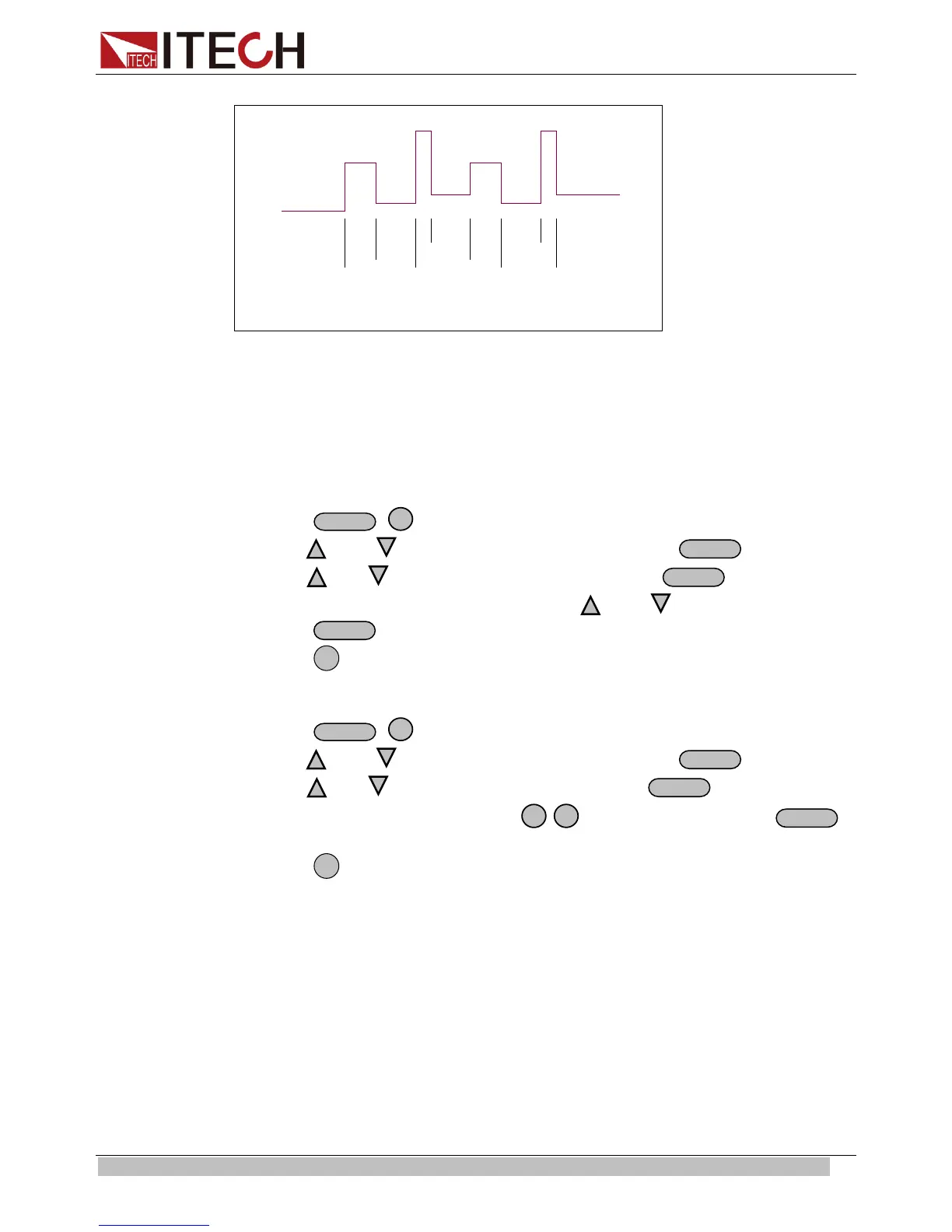Functions and Characteristics
Copyright © ITECH Electronics Co., Ltd. 22
Trigger
Trigger
Trigger
Trigger
Trigger
Trigger
Trigger Trigger
Setting Output Timer Function (>Out On Timer)
The loading time of IT6100 power supply can be set. When the timer state is ON,
the power supply output opens and starts with load. When the loading time
reaches the set time, the output will be turned off automatically. When the timer
state is OFF, the timer function will be disabled. Default value is OFF.
The detailed operations are as follows:
Set timer state:
1. Press
+
(Menu) to enter menu function, VFD displays>Config,
press
and to select>Out On Timer, then press
to confirm.
2. Press
and to select>Timer State, then press
to confirm.
3. VFD displays Off<Default> (or On), press
and to select On or Off, then
press
to confirm.
4. Press
twice time to exit the operation.
Set the time of output timer:
1. Press
+
(Menu) to enter menu function, VFD displays>Config,
press
and to select>Out On Timer, then press
to confirm.
2. Press
and to select>Timer Set, then press
to confirm.
3. VFD displays Timer=20S, press
-
to set time, then press
to
confirm.
4. Press
twice time to exit the operation.
Digital I/O
When the digital port of the power supply mode is DIGITALI/O and power supply is
under remote sense, you could send SCPI order (DIGital:INPut[:STATe?] and
DIGital:OUTPut[:STATe?]) to read and set the state of output and input port.
3.6 Over Voltage Protection Function
When the output voltage exceeds the constant voltage by 5%, or the connection is
unsuccessful under remote sense mode, the power supply will protect itself
automatically. The power supply must be turned on again. When the power is in
overvoltage protection, the output is off, and buzzer is mooing. VFD displays Over
Voltage.