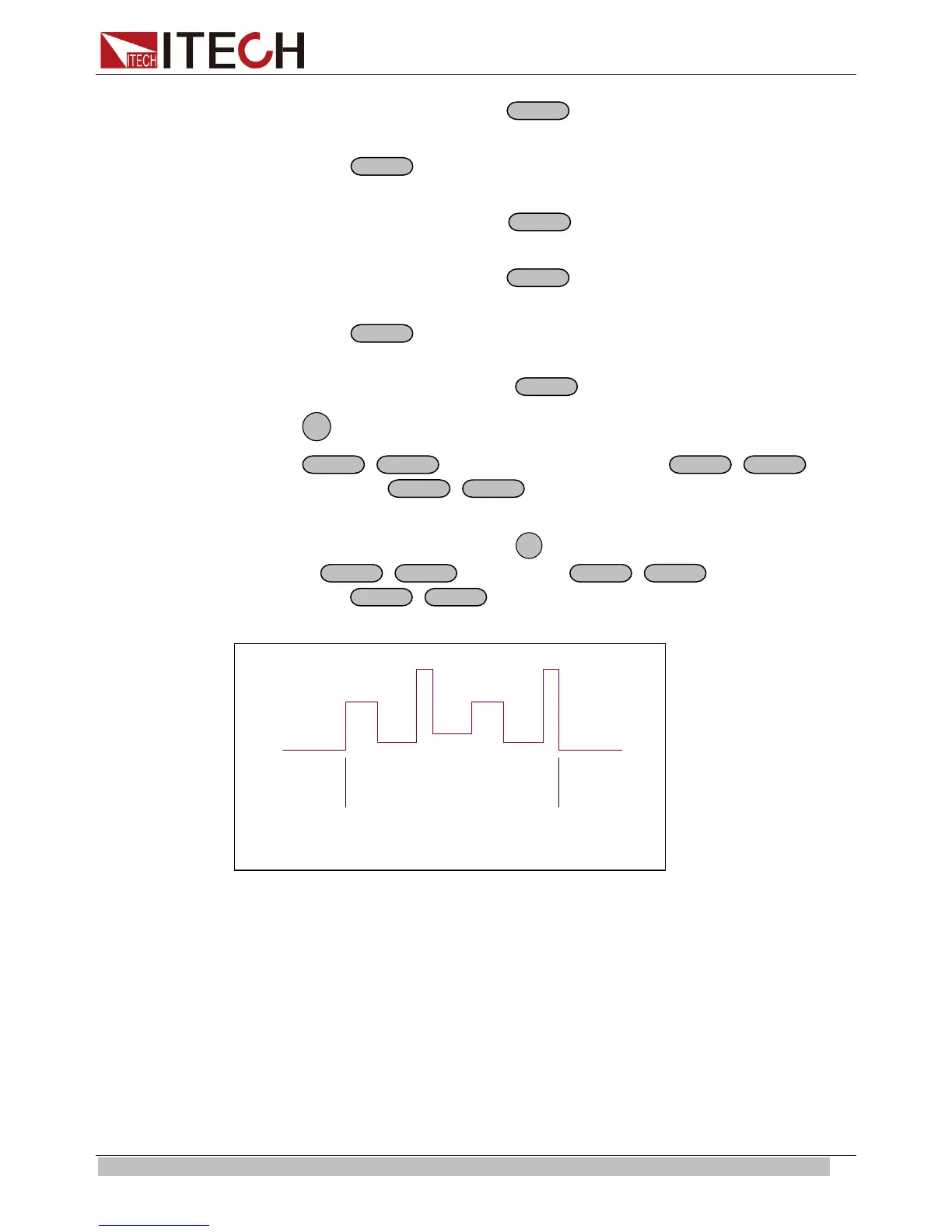Functions and Characteristics
Copyright © ITECH Electronics Co., Ltd. 21
set the maximum current, press
to confirm.
10. VFD displays 1th=*mS, press numeric key or move the rotary knob, set delay
time, press
to confirm.
11. VFD displays 2th=*.****V, press numeric key or move the rotary knob,
set the maximum voltage, press
to confirm.
12. VFD displays 2th=*.****A, press numeric key or move the rotary knob,
set the maximum current, press
to confirm.
13. VFD displays 2th=*mS, press numeric key or move the rotary knob, set delay
time, press
to confirm.
14. VFD display Store File_, press numeric key or move the rotary knob, set the
register number(1 to 8), press
to confirm.
15. Press
two times to escape menu operation.
16. Press
+
to set the list file, then press
+
to run
the list file. Press
+
to stop.
If you have edited several list files, you can call the list file that you need by “Call
ListFile” function in the menu. Press
two times to exit menu operation. And
then press
+
to set it, press
+
to run the file that
you call. Press
+
to stop running.
When the list operation mode is STEP, the power supply will go to the next step
when receive a trigger signal.