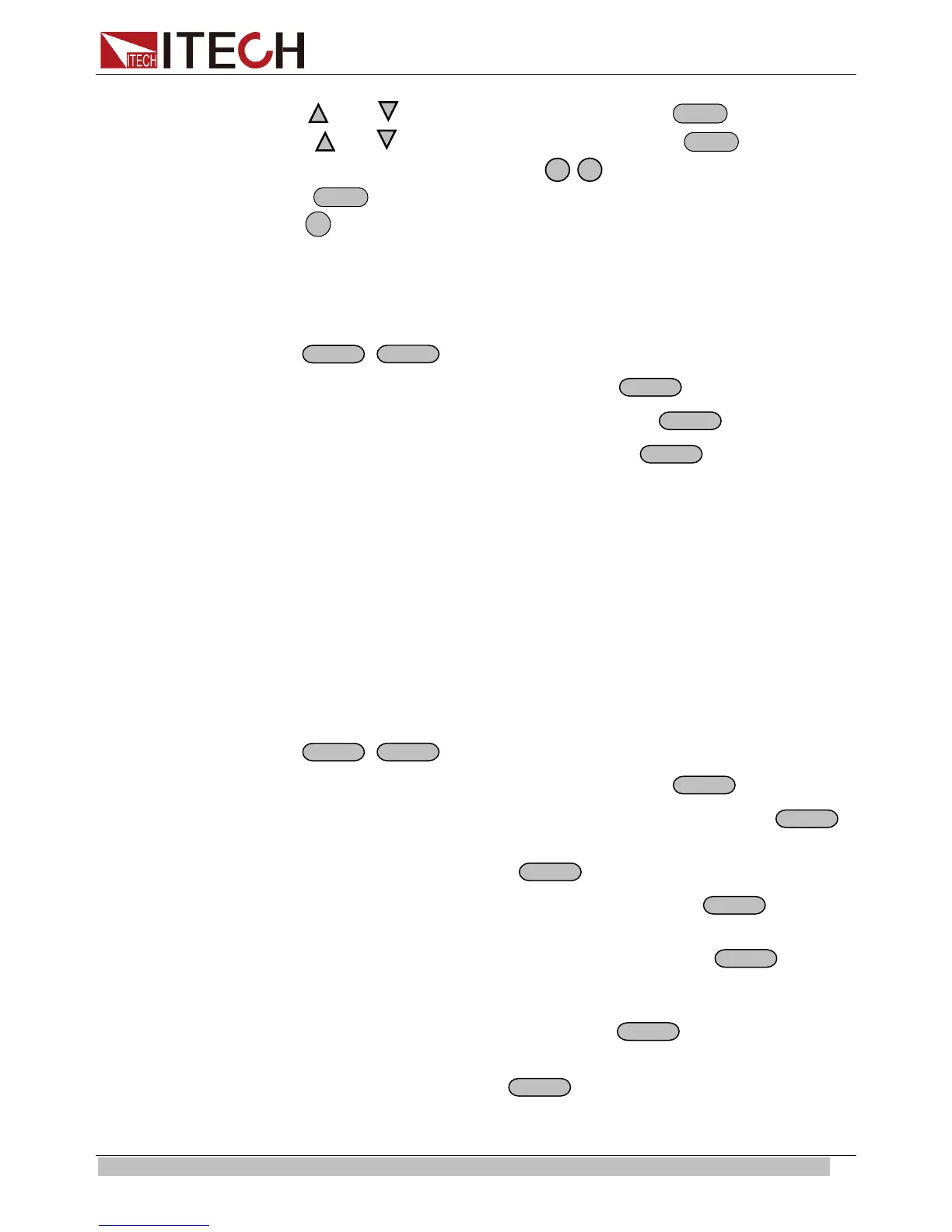Functions and Characteristics
Copyright © ITECH Electronics Co., Ltd. 20
Press and to select>System Set, then press
to confirm.
2. Press
and to select>Max Volt. Set, then press
to confirm.
3. VFD displays Max=73.000V, select
-
to set maximum voltage value,
press
to confirm.
4. Press
twice time to exit menu operation. Default value of Max Volt. Set is
full rated output voltage.
List Set
Before you edit the list file, please set trigger source as “immediate” in the menu.
Action:
1. Press
+
into the menu.
2. Press up or down key to select “Config”, press
to confirm.
3. Press up or down key to select “Trig Source”, press
to confirm.
4. Press up or down key to select “Immediat”, press
to confirm.
You can make the input change order by editing every step value of list operation.
The parameter of list operation includes the name of list file, input step (no more
than 400 steps), step time (the minimum is 1mS) and every step value. The list file
can be stored in ROM whose capacity is 4K, and it can be fast recalled. This store
area is divided into A, B, C and D four areas. In area A, there is only 1 group whose
capacity is 4Kb. In area B, there are 2 groups and each group’s capacity is 2Kb. In
area C, there 4 groups and each group’s capacity is 1Kb. In area D, there are 8
groups and each group’s capacity is 512b.
If the list operation mode is CONTINIOUS, when you receiving a trigger signal, the
power supply will start list operation until the list operation is over or a trigger is
received again.
Operation:
1. Press
+
into menu operation.
2. VFD displays Config, press ▼to select List Set, press
to confirm.
3. VFD displays Call ListFile, press ▼to select Edit ListFile, press
to
confirm.
4. VFD displays Continuous, press
to confirm.
5. VFD displays Once, press ▼to select Repeat, press
to confirm,
select circle operation.
6. VFD displays Second, press ▼to select MilliSecond, press
to confirm,
select time unit.
7. VFD displays List Count= _, press numeric key or move the rotary knob, set
circle times ( in this example, count is 2),press
to confirm.
8. VFD displays1th=*.****V, press numeric key or move the rotary knob,
set the maximum voltage, press
to confirm.
9. VFD displays 1th=*.****A, press numeric key or move the rotary knob,