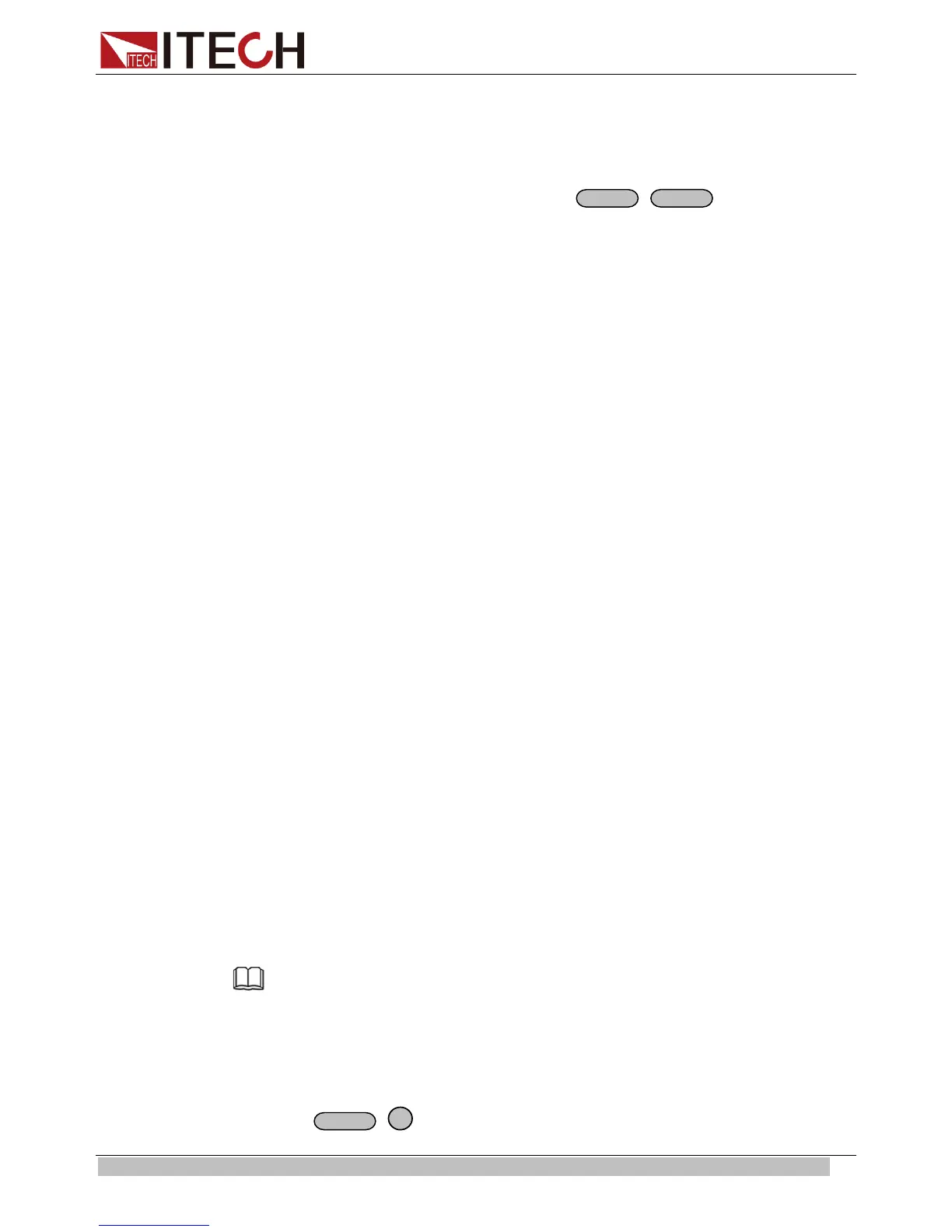Functions and Characteristics
Copyright © ITECH Electronics Co., Ltd. 19
Setting Trigger Operation (Shift+Trigger)
The power supply has 3 kinds of trigger mode. You must choose trigger source
before trigger operating.
Trigger Key: If this function is enabled, press
+
, the power supply
will start trigger operation once.
External trigger signal (TTL): There is a trigger input port on the rear panel.
When this function is enabled, please give this trigger input port a pulse about 5
mS, and the power supply will start trigger operation once.
Bus: When this function is enabled, and the power supply receives order*TRG or
TRIgger, the power supply will start trigger operation once.
Setting Remote Inhibit
RI input has 3 modes: LATCHING, L IVE, OFF
LATCHING: When the level of RI port changes from high to low, the output of
power supply is off.
LIVE: The output state of power supply changes along with the level of RI port. If
the level of RI is high, the output is on; and the level of RI is low, the output of
power supply is off.
OFF: The level state of RI do not affect the output state of power supply.
Setting Discrete Fault Indicator
DFI source contains QUES、OPER 、ESB、RQS、OFF.
QUES: The output level of DFI changes along with the state of QUES bit. When
QUES bit is 1, DFI outputs low level. When QUES bit is 0, DFI outputs high level.
OPER: The output level of DFI changes along with the state of OPER bit.
ESB: The output level of DFI changes along with the state of ESB bit.
RQS: The output level of DFI changes along with the state of RQS bit.
OFF: The output level of DFI remains high.
Setting KEY LOCK
This instruction can set a password (1 through 4 digits) to lock the function keys
operation. After setting the password, all the function keys on the front panel will be
locked except the OUT on/off key. You must enter the correct password to unlock
them, then you can continue to do the function key operation. If you don’t want to
lock the function keys, please don’t press any number key when you enter
the >KEY LOCK instruction, just press ENTER key to unlock it.
Note: When shipped from factory, there is no password and function keys are unlocked. The
start bit of your desired password shouldn’t be 0.
Setting Maximum Output Voltage (>Max Volt. Set)
The range of maximum voltage value is from 0V to full rated output voltage, the
steps are as follows:
1. Press
+
(Menu) to enter menu function. VFD displays >Config,