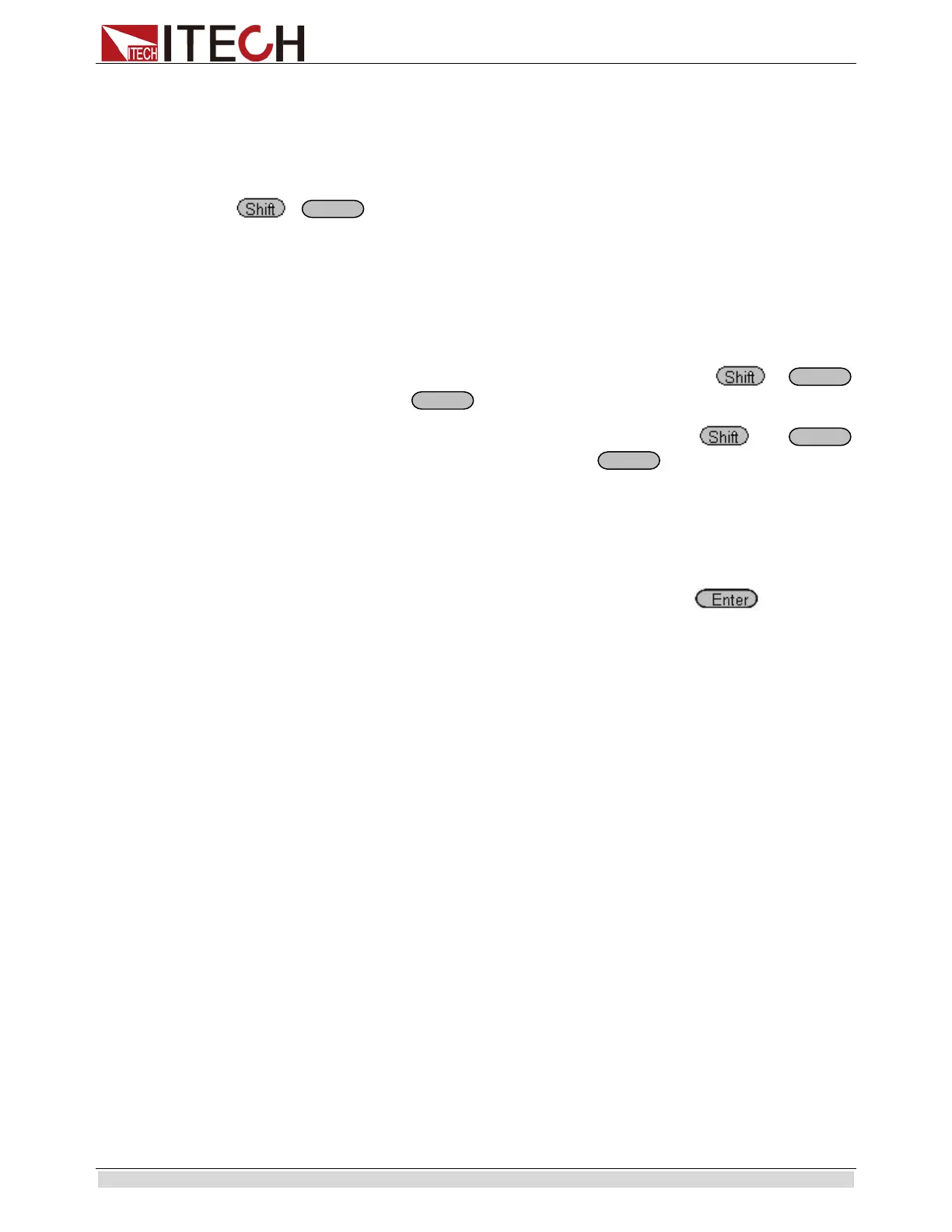Function and Features
Copyright ©ITECH Electronic Co., Ltd. 19
default is On option.
Trigger Mode (>Trigger)
This item is used to set the trigger source,to be Manual tigger mode or Bus trigger mode.It
often be used to provide a trigger signal for a list operation.In Manual option,press
+ (Trigger) could generate a trigger signal.If in BUS option,this indicates
in BUS trigger mode.Factory default is Manual option.
Save Group Operation (Memory)
Power source can save 100sets parameters in nonvolatile memory by the save group
setting.This operation provides the customer with a convenient and quick save/recall using
condition.
GRP0:save(recall) power source parameters in 0-9 sets.Press +
(Save)+0-9 numeric keys( +0-9 numeric keys to recall the parameters)
GRP1:save(recall) parameters in 10
th
-19
th
sets.Press +
(save)+numbers1-9 to save the parameters( +numbers1-9 to recall
parameters).Under this condition,number “1” represents to save or recall the 10
th
parameters.Number “2” represents to save or recall the eleventh parameter.GRP2-GRP9
can be understanded in the same manner.
Initialize setting (> Initialize )
This item can enable all setup of the menu to factory default.Press to confirm.
Configure Power-On State(>Power-on)
The initial power-On state of the power supply can be configured by following the steps
below:
1. From the SYSTEM menu, select Power-On and press enter.
2. There are two options:
Rst(Def) – Factory Default.
Sav0 – Settings before last power up.
3. Select the settings you want during power up, and press enter to save changes.
4. To exit the menu at any time, press esc button twice.
Return to Meter state(> Return Meter)
This option allows users to enable an internal fixed timer delay (5 seconds) for the power
supply to automatically switch from setting display to measured display. When enabled, if
the power supply output state is ON (enabled) and if the display shows setting voltage and
current, it will automatically switch to measured voltage and current display after 5
seconds. The backlight of the Meter button will also be lit. In this state, pushing Meter
button again to toggle back to setting display will reset the 5-second timer again before the
supply changes back to measured display.
Load Setup Option (<Load)
The power supply has an internal dummy load that can be enabled to increase the speed of