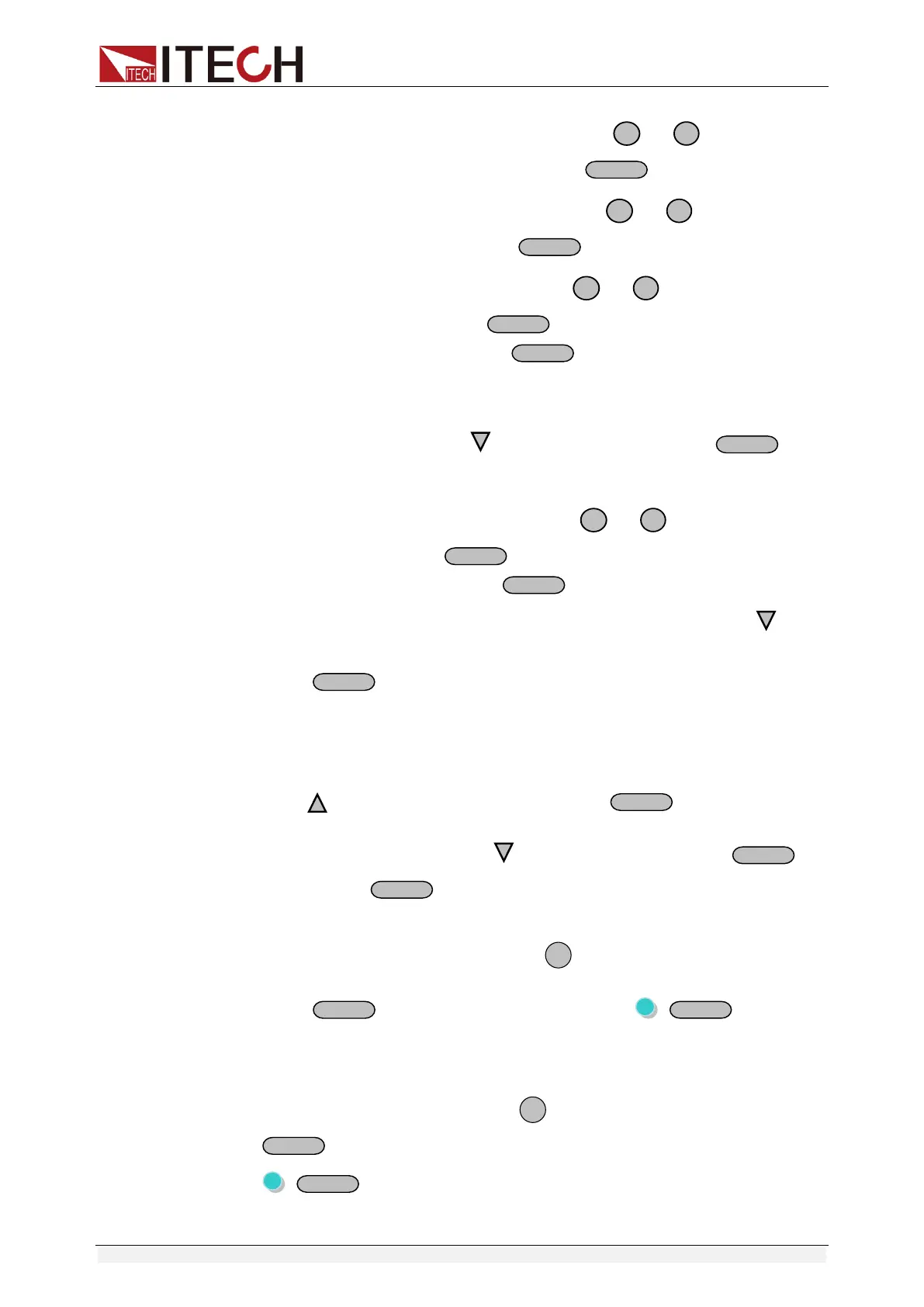Function and Features
Copyright ©ITECH Electronic Co., Ltd. 23
5. VFD display >VSET 0.000, press number key
to
or through
rotary knob to set voltage, after that press
to confirm.
6. VFD display ISET 0.0000, press number key
to
or rotary knob to
set the single-step current, press
to confirm.
7. VFD display SET 0.1, press number key
to
or rotary knob to set
single-step delay time, press
to confirm.
8. VFD display NEXT >YES, press
to confirm.
9. Repeat the steps from 5) to 8) and set the four steps’ voltage/current and
delay time separately. When screen display NEXT>YES in the fourth step
edit process, please press
to select NEXT >NO, press
to
confirm.
10. VFD display REPET 1, press number key
to
or rotary knob to set
the repeat times, press
to confirm.
11. VFD display SAVE >NO, press
to confirm, in this circumstance,
the list file is not saved but can run for one time, or you can press
button to select >SAVE FILE0, saving the list test file in FILE0~FILE9,
press
to confirm. You can recall the file in the following utilization.
12. If you do not save the list test file, VFD will display LIST EDIT; if you select
to save the test file, VFD will display SAVE DONE for three seconds, and
then display LIST EDITL.
13. Press
to select >LIST STATE item, press
to confirm.
14. VFD display LIST >OFF, press
to select >LIST >ON, press
to
confirm. Now
button will be lit. This indicates that list operation
function has been opened.
15. VFD display >LIST STATE, pressing
button can quit the operation.
16. Press
button to open the output, press +
(Trigger) to
give a trigger signal.
17. If you have edited several list files, you can select LIST LOAD item to recall
the file you need. And then press
to quit this operation. Press
button to open the output. Now you only need to press
+
(Trigger) to give a trigger signal, the list file can be ran.
18. In LIST mode, voltage set and current set button can’t be used, In LIST
