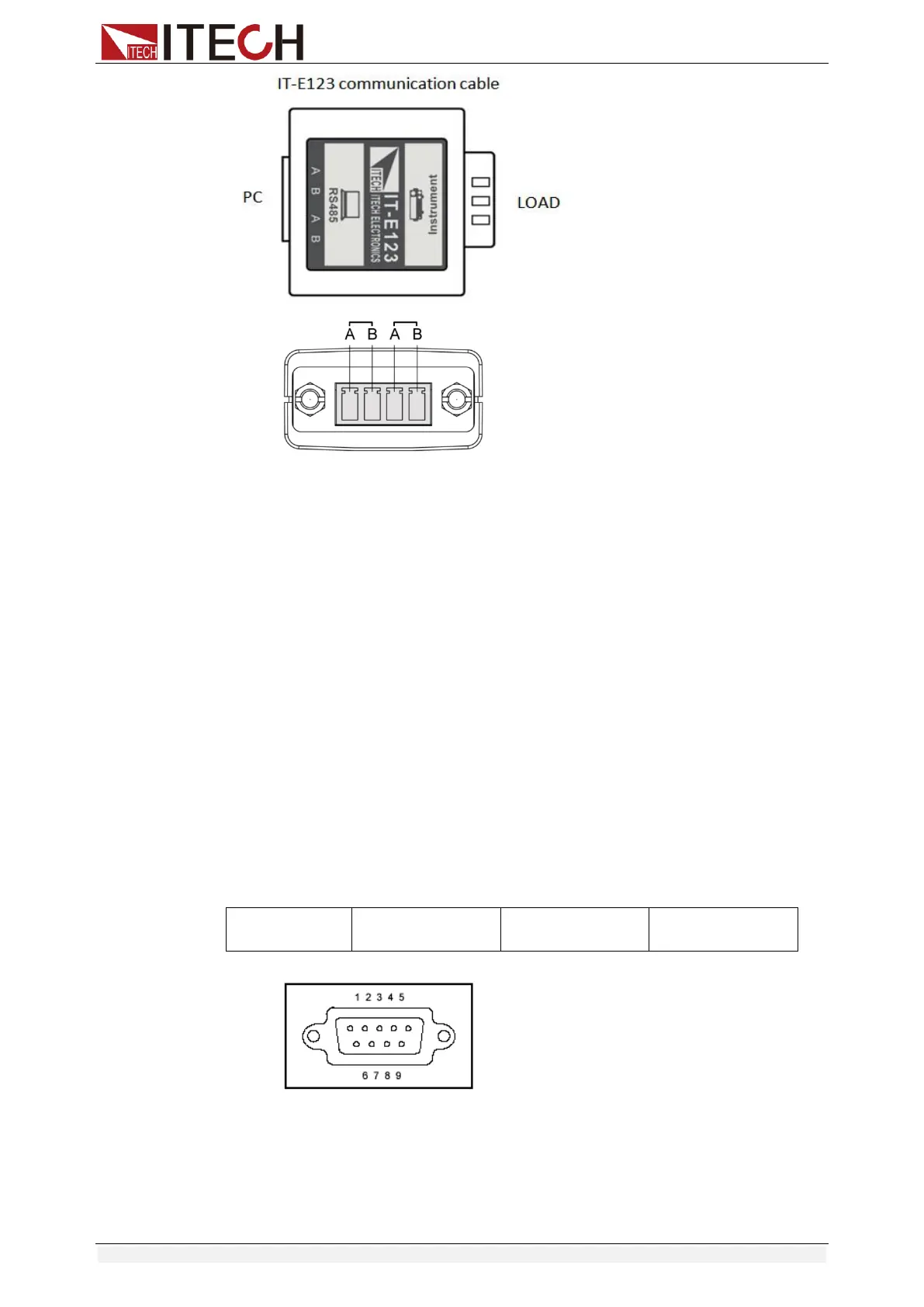Communication Interfaces
Copyright © Itech Electronic Co., Ltd. 68
RS485 pins
6.2 Communication with PC
Before using the remote operation mode, please make sure that the baud rate
and communication address in the DC load are the same as in the computer
software, otherwise, the communication will fail, you can change the baud rate
and communication address from the front panel or from computer.
DB9 Serial Port
In order for the computer to communicate with the DC load, both must be set to
the same RS-232 settings. These communication settings are:
1. Baud rate: 4800,9600,19200 and 38400 are selectable, default setting is
9600.
2. Data bit: 8 bit
3. Stop bit: 1
4. Parity: None
5. Address: the range is from 0 to 31, default setting is 0
RS-232
IT8513B+/IT8514B+/IT8514C+/IT8516C+ electronic load has a DB9 interface
on rear panel. Connect E-load and computer by cable of COM ends (DB9).
Composite key [Shift] + [8] on front board can be used to enter system menu
for activation.