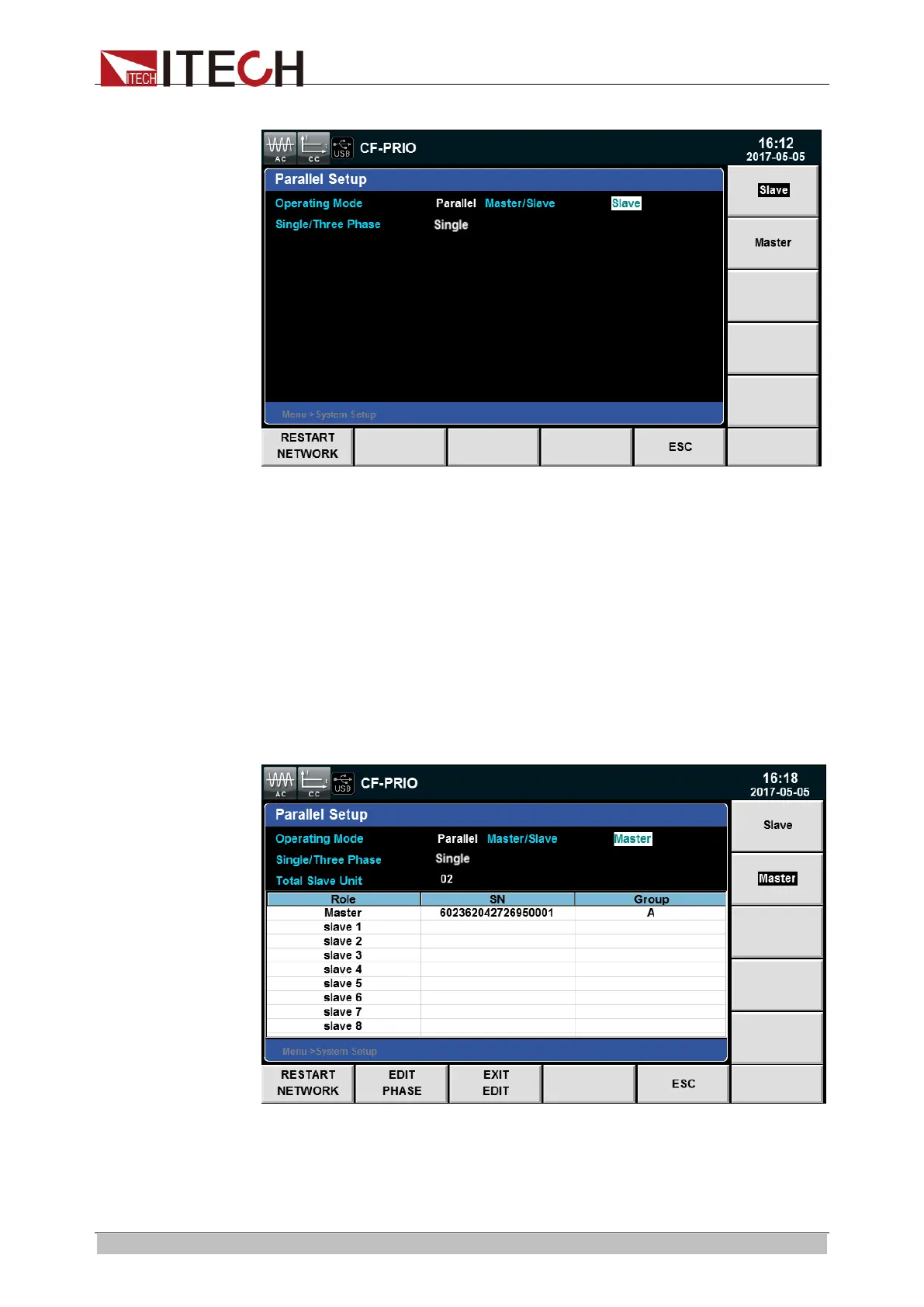Basic Operations
Copyright © ITECH Electronic Co., Ltd. 40
4. Set “Master/Slave” as Slave, as shown below:
5. Press [Enter] to save the setting.
Select one electronic load as the master.
1. Press [Menu] to enter the system menu setting interface.
2. Select [PARALLEL SETUP] to enter the parallel setting interface.
3. Press the Up and Down key to select the “Operating Mode” > “Parallel”.
4. Press the Up and Down key to select the “Single/Three Phase” > “Single”.
5. Set “Master/Slave” as Master.
6. Set “Total Slave Unit” as 2, as shown below:
7. Press [Enter] to save the setting.
After saving the settings, the user must power off the three electronic loads and
power on again.
ООО "Техэнком" Контрольно-измерительные приборы и оборудование www.tehencom.com