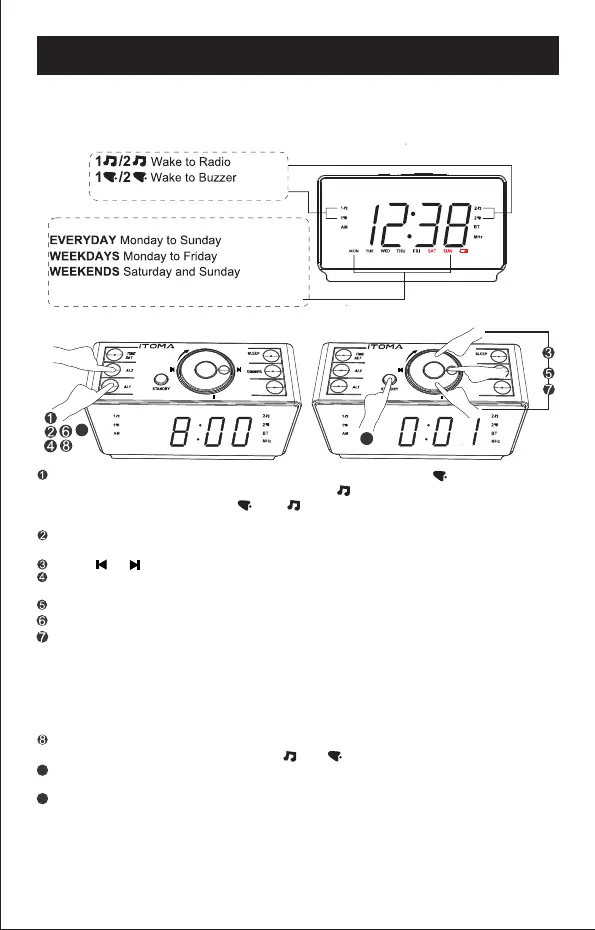SLP
PM
SETTING THE ALARM
Turn the clock to STANDBY mode before setting the alarm
Your clock radio has two separate alarms (Alarm 1 and Alarm 2) that can
be set and used independently. Please ensure that you have set the
wakeup time(s) and the day(s) of the week needed for the alarms correctly.
(Two alarm ringtones are available)
Setting Alarms for the Day(s) of the Week
SETTING THE WAKEUP ALARMS
Press "AL1" button or wait for 40 seconds to exit the alarm setting. After you have
set the alarm, the alarm indicator of " " or " "will appear on the display.
To set the Alarm 2, repeat the above steps 1 to 9.
Note 1: If no operation is performed while the alarm is sounding, the alarm will
stop after 60 minutes.
Note 2: The last radio station you listened to will play when you choose"Wake
to radio" for your alarm ringtone.
Press and hold "AL1" button for 3 seconds and the “HOUR” and “MINUTE” digits
will blink at the same time.
Press “ ”or“ ”to adjust the minute,Press “▲” or “▼ ”to adjust the hour .
Press "AL1" again and the "CURRENT VOLUME LEVEL" digits will blink. The
volume levels range from 1 to 15, with level 15 being the loudest.
Press "▼" or "▲" to adjust to your desired alarm volume level.
Press "AL1" again and the "DAY(S) OF THE WEEK" texts (MON to SUN) will blink.
Press "▼" or "▲" to select the alarm day mode(You can set the alarm days in the
following 4 options:
Option 1: Everyday Monday to Sunday
Option 2: Weekdays Monday to Friday
Option 3: Weekends Saturday and Sunday
Option 4:Single Day Monday/Tuesday/Wednesday/Thursday/Friday/Saturday/
Sunday )
- 7 -
SINGLE DAY Monday/Tuesday/Wednesday/
Thursday/Friday/Saturday/Sunday
Press "AL1" repeatedly to select your alarm ringtone:When “ ”is on the display,
Alarm 1 (Wake to Buzzer) is turned on.When “ ”is on the display, Alarm 1 (Wake
to Radio) is turned on.If both “ ”and “ ”disappear on the display, Alarm 1 is
completely turned off. After selecting your desired alarm ringtone,
If you need to turn off the AL1 complately, please press "AL1" or "STANDBY "
button.
9
10
SNO OZE/ / /S TO.
▲
▲
LED
▲/ME M.
MODE
-
+
VOL
TIM E ZONE
PM
SLP
SNO OZE/ / /S TO.
▲
▲
LED
▲/ME M.
MODE
-
+
VOL
TIM E ZONE
PM
SLP
9
9
DST
DST
DST