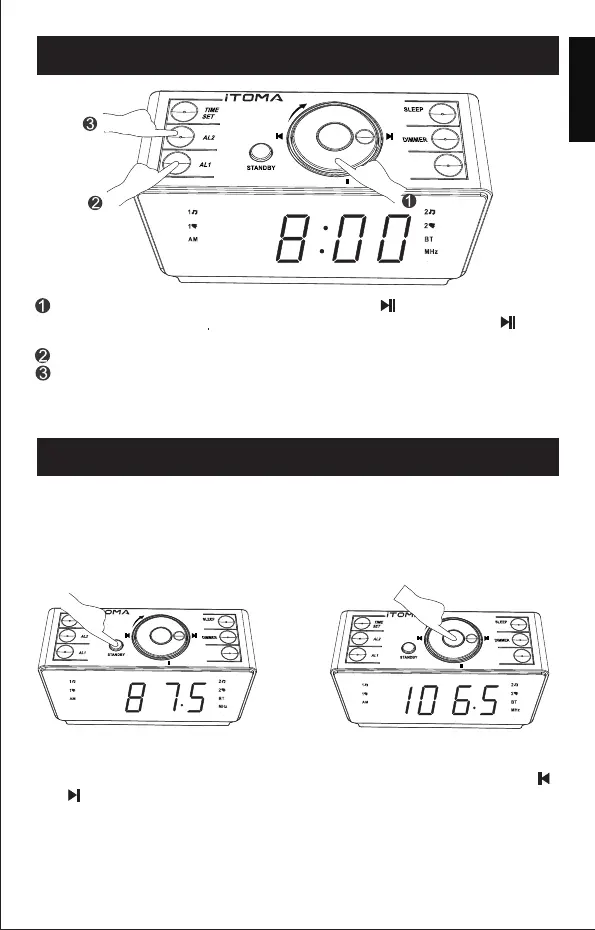SNO OZE/ / /S TO.
▲
▲
LED
▲/ME M.
MODE
-
+
VOL
TIM E ZONE
PM
SLP
SNO OZE/ / /S TO.
▲
▲
LED
▲/ME M.
MODE
-
+
VOL
TIM E ZONE
PM
SLP
SNOOZE/REPEAT
To deactivate the alarm completely, keep pressing "AL1" or "AL2" button
until the alarm indicator disappears on the display.
When the alarm goes off, press "SNOOZE/▼/ / STO." button to doze
for another 9 minutes. You can repeatedly press "SNOOZE/▼/ / STO."
for more dozings during the 60-minute cycle.
Press "AL1" or "AL2" button to stop the alarm from sounding.
PLAYING THE FM RADIO
Press "STANDBY" button to open the clock radio and press
"MODE" buttonto switch to the radio mode. The frequency of
"MHz " will appear on the display. For better reception, fully
extend and adjust the position of the antenna.Below are the 5
instructions (A to D) to operate the radio.
A: Adjust the "MHz "
In the radio mode, when the "MHz" digits appear on the display, press" "
or " " button to adjust the MHz frequency.
- 8 -
SNOOZE/ / /STO.
▲
▲
LED
▲/MEM.
MODE
-
+
VOL
TIME ZONE
PM
SLP
English
DST
DST
DST