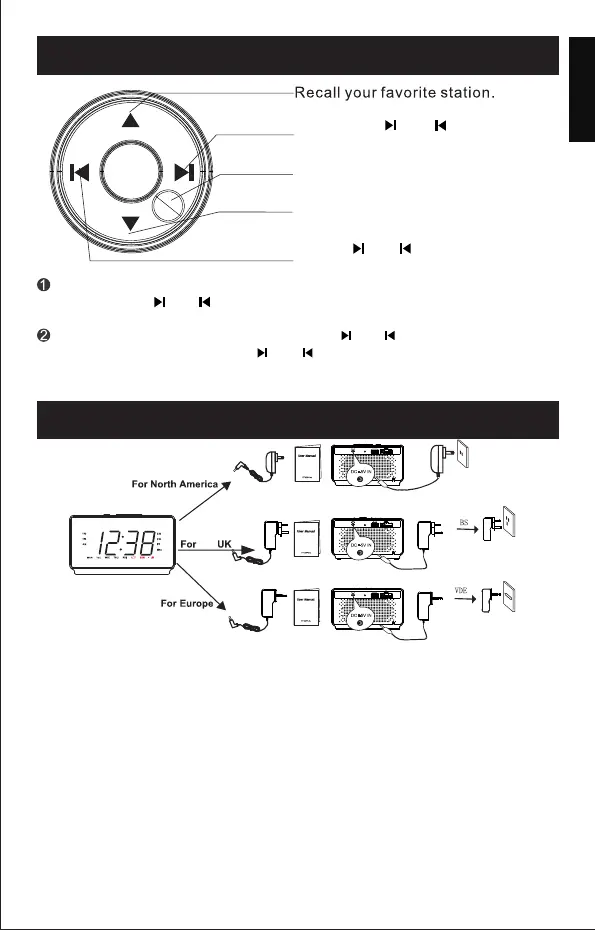SLP
PM
5 IN 1 CONTROL DESCRIPTION
Long press " " or " " button to
speed up the search of stations.
Store your favorite station; SNOOZE;
Press "▼" to play/pause music.button
Press " " or " " to play music button
forwards or backwards.
When using the Bluetooth connection, press "▼" to play or pause button
music; press " " or " " to play music forwards or backwards; button
circulate the black rotating knob to adjust the volume.
While listening to the radio, short press " " or " " to adjust the button
radio frequency; long press " " or " " to speed up the search of button
stations; press "▼" to store your favorite station; circulate the button
black rotating knob to adjust the volume level.
SETTING THE CLOCK FOR THE FIRST TIME
Before using your product, read all accompanying safety
information!
1.Make sure your product is connected to the power supply first before
used,remind that DC jack plug in correct position .
2.After connect the AC power,the time will show on the display.
Note 1: For North America, it is default to the Eastern Time Zone (New York
Time)
Note 2: For the UK, it is default to the UK Time Zone (London Time)
Note 3: For Europe, it is default to the German Time Zone (Berlin Time)
Note 4: For Australia, it is default to the Australian Time Zone (Melbourne,
Canberra Time)
Note 5: For Mexico, it is default to the Mexican Time Zone (Mexico City Time)
Note 6: For Japan, the default Tokyo time zone (Tokyo time)
- 4 -
the
Circulate the black rotating knob to
adjust volume.
MODE
English
DST
