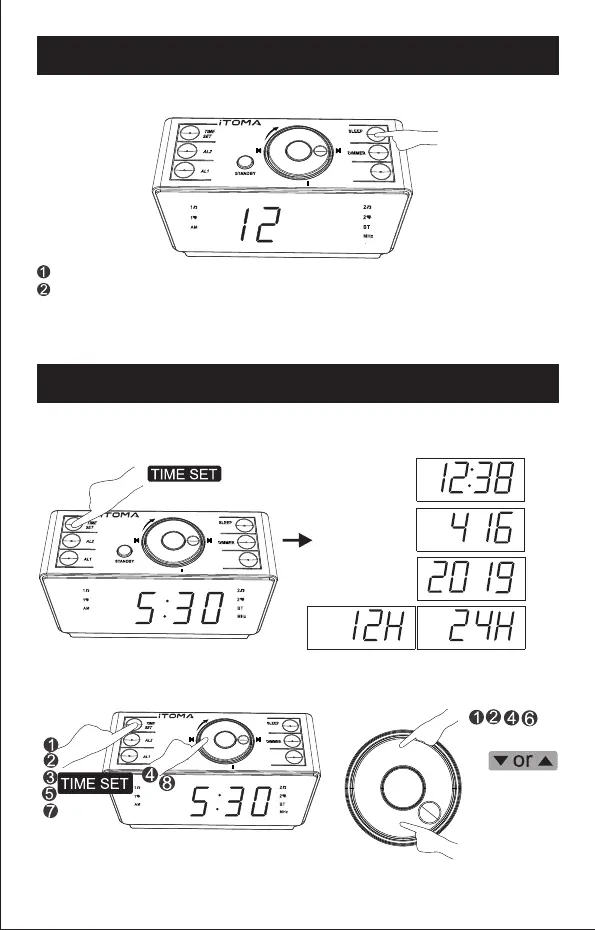SNO OZE/ / /S TO.
▲
▲
LED
▲/ME M.
MODE
-
+
VOL
TIM E ZONE
PM
SLP
SETTING THE TIME ZONE
Press and hold “TIME ZONE” button,the HOUR digits will blink.
Press "▲" or "▼" to adjust the hour.button
SNO OZE/ / /S TO.
▲
▲
LED
▲/ME M.
MODE
-
+
VOL
TIME ZO NE
PM
SLP
If the time displayed HOUR is different from your current time, you can
quickly manually adjust the HOUR
SETTING THE DATE/TIME MANUALLY
1st
TIME
2nd
MONTH&DAY
3rd
YEAR
(Turn the clock to Standby mode before setting the time)
Check the Current Time /Month / Day / Year /12/24H
To check the current date and time, short press "TIME SET"
repeatedly to see the time,month,day and year.
4th
12/24H
PM
SLP
SNO OZE/ / /S TO.
▲
▲
LED
▲/ME M.
MODE
-
+
VOL
TIM E ZONE
MODE
- 5 -
Note:Time Zone and Clock Setting can only be adjusted in Standby
mode, where the function of Radio, and Bluetooth are disabled
(lndicators of “MHz", and “BT are OFF).
DST
DST
DST